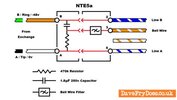When using an RJ11 for a telephone, and using the middle 2 pins for the line, which pin should be used for the bell wire? Is there a convention?
I guess to answer my own question.
The other pins are usually used for a 2nd line.
I will have a look at how a BT phone cord has been done. There will probably be a lot of crossing over from memory, between the inner and outer
The other pins are usually used for a 2nd line.
I will have a look at how a BT phone cord has been done. There will probably be a lot of crossing over from memory, between the inner and outer
All of the RJ11 phones connectors I've ever seen have been 2 wire. Never seen the third, bell ring, wire implemented on a RJ11 - I guess the phone derives the bell ring internally.
Trouble is my phones do require a bell wire, so I need to generate it.
I will be on fibre to the premises, so it won't have any negative effect
I will be on fibre to the premises, so it won't have any negative effect
- Joined
- 25 Apr 2016
- Messages
- 2,712
- Reaction score
- 651
- Country

I currently have an RJ11 point to plug a router into. It's the correct type of connector for an unfiltered connection.
When my router is generating the 'telephone line', one option I was considering was using the RJ11 to backfeed the phoneline into the house. (is its right next to the router).
I'll probably disconnect any external wires if they still exist
When my router is generating the 'telephone line', one option I was considering was using the RJ11 to backfeed the phoneline into the house. (is its right next to the router).
I'll probably disconnect any external wires if they still exist
I think you may need to do a little reconfiguration.
If you disconnect the incoming BT pair & replace with the two wires coming from the router, the master socket will generate the bell ring wire & all should be well.
If you disconnect the incoming BT pair & replace with the two wires coming from the router, the master socket will generate the bell ring wire & all should be well.
Yes, I was thinking something similar.
Only trouble is that the router isn’t near the master socket, so I need to do it in a neat and cleaver way.
Only trouble is that the router isn’t near the master socket, so I need to do it in a neat and cleaver way.
- Joined
- 25 Apr 2016
- Messages
- 2,712
- Reaction score
- 651
- Country

Do disconnect the in coming wires to the house. Why not use the BT plug to RJ11 adaptor In any 'phone socket that comes with many items.
Edit to add "any 'phone socket"
Edit to add "any 'phone socket"
Last edited:
If you disconnect the incoming analogue line from your existing master socket and connect the line from the router to 2 & 5 on an extension near the router it should work. Mine works fine that way. Or move the master socket to where the router is, BT won't know or care.
Attachments
Last edited:
So a note to self really, and a bit of history.
In 2022 I moved to virginMedia, with the phone line being produced by the router.
I made an RJ11 to BT cord up to backfeed into the VM master socket. The phones worked, but didn't ring.
To get around this I routed it via the battery backup SIM box, which produced a bell signal. Actually I need to recheck that, and see what pin it does it on, (that was my question in post#1) so I've been using that for years, unpowered. (as it easily sorted the problem)
Fast forward to today, and I removed the battery backup box, and to my surprise the phones still rang. (on a phone that requires a bell wire)
So I'm not sure what has gone on there.
The line wires seam to be reverse polarity from what I would expect, while this shouldn't effect normal phone use, it could have explain why the bell signal wasn't being generated. (but I haven't changed it)
I need to check the output socket of the VM router to see if its 2 pin or 4 pin. (a firmware upgrade could have allowed it to start generating a bell signal)
I also checked that micro filters generate the bell signal, as I suspected they would.
I also back fed the VM router phone output into the RJ11 BB socket on my wall, and the openreach master socket also generates the bell signal, as it should.
So lots of options
Also I note that when connecting BT plugs to RJ11, the wiring pins are in reverse order, whether that be a 2 wire or 4 wire cable. Obviously the 2 wire versions connect the line to the center pins, but reversed
In 2022 I moved to virginMedia, with the phone line being produced by the router.
I made an RJ11 to BT cord up to backfeed into the VM master socket. The phones worked, but didn't ring.
To get around this I routed it via the battery backup SIM box, which produced a bell signal. Actually I need to recheck that, and see what pin it does it on, (that was my question in post#1) so I've been using that for years, unpowered. (as it easily sorted the problem)
Fast forward to today, and I removed the battery backup box, and to my surprise the phones still rang. (on a phone that requires a bell wire)
So I'm not sure what has gone on there.
The line wires seam to be reverse polarity from what I would expect, while this shouldn't effect normal phone use, it could have explain why the bell signal wasn't being generated. (but I haven't changed it)
I need to check the output socket of the VM router to see if its 2 pin or 4 pin. (a firmware upgrade could have allowed it to start generating a bell signal)
I also checked that micro filters generate the bell signal, as I suspected they would.
I also back fed the VM router phone output into the RJ11 BB socket on my wall, and the openreach master socket also generates the bell signal, as it should.
So lots of options
Also I note that when connecting BT plugs to RJ11, the wiring pins are in reverse order, whether that be a 2 wire or 4 wire cable. Obviously the 2 wire versions connect the line to the center pins, but reversed
Last edited:
So when connecting BT to RJ11, you just swap the inner wires with the outer wires (on the devices/routers I'm interested in). So XX
Obviously there are many variations
VM router phone o/p is 2 pin only
Obviously there are many variations
VM router phone o/p is 2 pin only
DIYnot Local
Staff member
If you need to find a tradesperson to get your job done, please try our local search below, or if you are doing it yourself you can find suppliers local to you.
Select the supplier or trade you require, enter your location to begin your search.
Please select a service and enter a location to continue...
Are you a trade or supplier? You can create your listing free at DIYnot Local
Similar threads
- Replies
- 27
- Views
- 6K
P