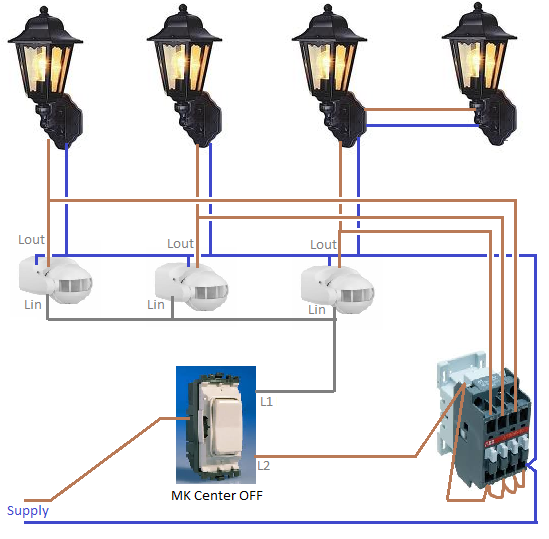- Joined
- 21 Mar 2013
- Messages
- 7
- Reaction score
- 0
- Country

Hi All,
I have a in issue with the outdoor lights I have wired up. They work but not as expected.
I have 4 lights operated by 3 different PIRs (see diagram). I want each light to be controlled by it's PIR but also to have ALL the lights to be operated from a 2 way and off override switch.
Switch position 1 - All lights on
Switch position 2 - Lights controlled by their PIRs
Switch position 3 - All lights off
As it stands I have it wired as per the diagram (Neutral has been omitted for clarity.)
Grey is the power to the PIRs and Brown is a direct feed to the lamps.
It almost works but when power is running to the PIRs via the Grey cable, All the lights are operated by ANY PIR due to power back-feeding through across the lamps, through the Brown live cable, which is undesirable.
* How do people usually do this?
* Is there a specific type (model) of PIR that will allow a bypass of the PIR unit (pass through)?
* Do I need to use relays in this setup?
* Am I the first person to attempt such a thing (I doubt it)?
Please don't anyone suggest that I use the PIRs with the quick on/off/on override system as I find this to be an awful design and a poor solution.
Any help is greatly appreciated.
Cheers
I have a in issue with the outdoor lights I have wired up. They work but not as expected.
I have 4 lights operated by 3 different PIRs (see diagram). I want each light to be controlled by it's PIR but also to have ALL the lights to be operated from a 2 way and off override switch.
Switch position 1 - All lights on
Switch position 2 - Lights controlled by their PIRs
Switch position 3 - All lights off
As it stands I have it wired as per the diagram (Neutral has been omitted for clarity.)
Grey is the power to the PIRs and Brown is a direct feed to the lamps.
It almost works but when power is running to the PIRs via the Grey cable, All the lights are operated by ANY PIR due to power back-feeding through across the lamps, through the Brown live cable, which is undesirable.
* How do people usually do this?
* Is there a specific type (model) of PIR that will allow a bypass of the PIR unit (pass through)?
* Do I need to use relays in this setup?
* Am I the first person to attempt such a thing (I doubt it)?
Please don't anyone suggest that I use the PIRs with the quick on/off/on override system as I find this to be an awful design and a poor solution.
Any help is greatly appreciated.
Cheers