I've just replaced a Hikvision DS-2CD2042WD-I camera on an NVR, with a newer camera more suited to a particular view requirement.
Since this 4Mp camera has been working perfectly since installation, I thought I could find another use for it. So I connected it to my local network, defaulted it its factory settings with the IP address 192.168.1.64, and ran SADP to set it up. - something I have done many times before.
But this time it isn't working. SADP asks me to activate it with a new password, but a few seconds after pressing Activate it puts up a message "Time out". I've tried several different passwords, all complying with the requirements, but the result is always the same.
Any suggestions as to how I can fix this, before I reluctantly put it in the bin?
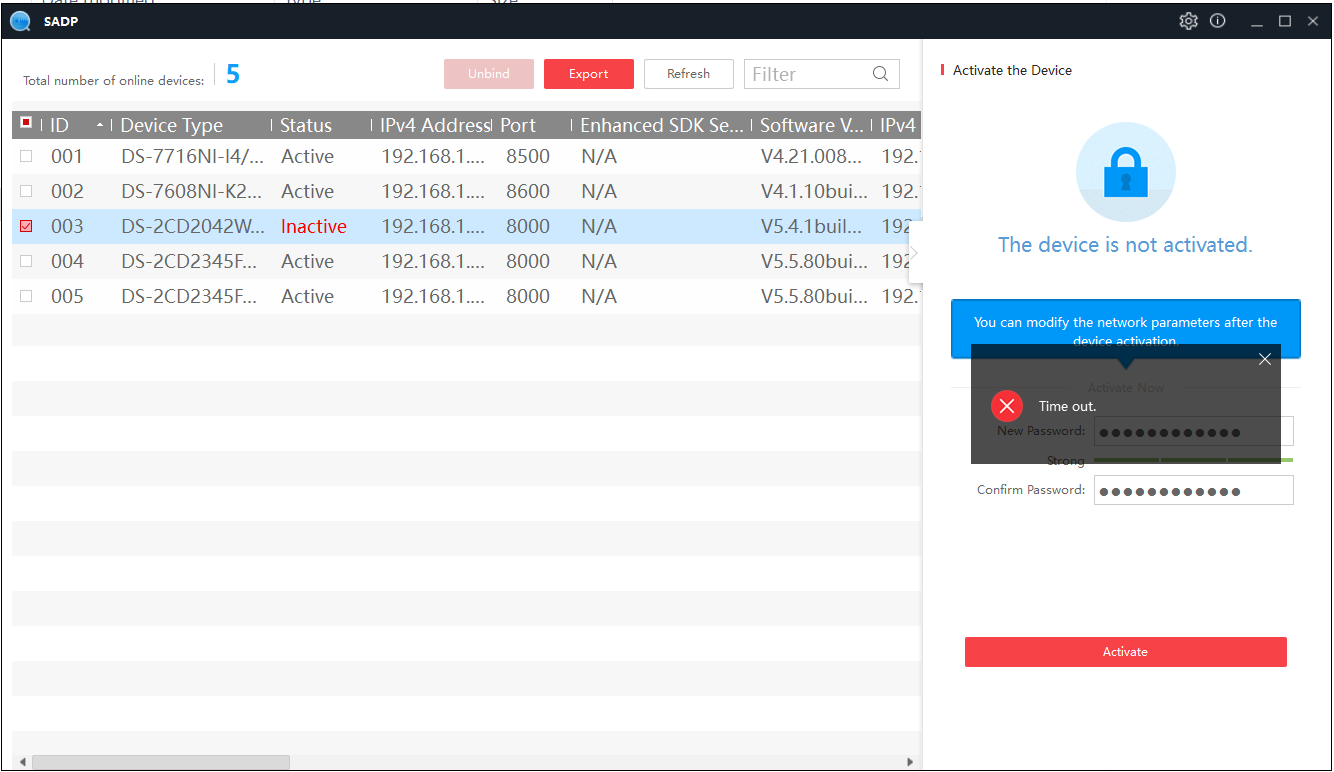
Since this 4Mp camera has been working perfectly since installation, I thought I could find another use for it. So I connected it to my local network, defaulted it its factory settings with the IP address 192.168.1.64, and ran SADP to set it up. - something I have done many times before.
But this time it isn't working. SADP asks me to activate it with a new password, but a few seconds after pressing Activate it puts up a message "Time out". I've tried several different passwords, all complying with the requirements, but the result is always the same.
Any suggestions as to how I can fix this, before I reluctantly put it in the bin?

