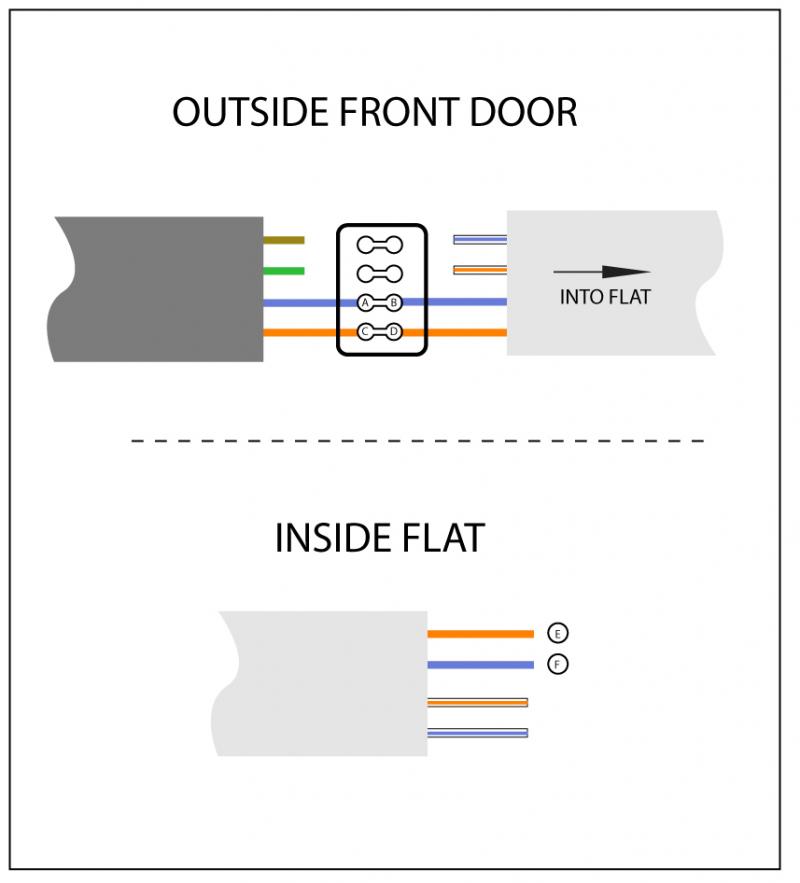I have just moved into a new flat. The builder was in plastering recently and removed the telephone socket. I thought I would be able to connect my own socket and bought one from B&Q. I got the line connected by BT and the number now rings but I can't get the socket to work.
This is the set up - above the flat is a grey wire with four colour wires inside blue, orange, brown and green. There is a junction box outside the front door. Inside this the orange and blue wires are then joined directly (there are no other components in the box just connections and the brown and green don't seem to be used) to a new wire that has another blue and orange wire and also a White/blue and White/orange wires that are curently unused. This line then runs into the flat and I presume that this connectedto the master socket that I now missing.
I have bought both a master socket and a secondary socket in order to get this to work but with no sucess. From my understanding all that should be required is to connect the blue and orange wires to pins 2 and 5? I just don't seem to be able to get a dialtone.
Could anyone offer any advice on this or some methods for diagnosing the problem as I really don't want to call out a BT engineer at a high price. Any helpuch appreciated thank you!!
This is the set up - above the flat is a grey wire with four colour wires inside blue, orange, brown and green. There is a junction box outside the front door. Inside this the orange and blue wires are then joined directly (there are no other components in the box just connections and the brown and green don't seem to be used) to a new wire that has another blue and orange wire and also a White/blue and White/orange wires that are curently unused. This line then runs into the flat and I presume that this connectedto the master socket that I now missing.
I have bought both a master socket and a secondary socket in order to get this to work but with no sucess. From my understanding all that should be required is to connect the blue and orange wires to pins 2 and 5? I just don't seem to be able to get a dialtone.
Could anyone offer any advice on this or some methods for diagnosing the problem as I really don't want to call out a BT engineer at a high price. Any helpuch appreciated thank you!!