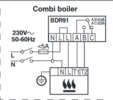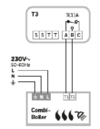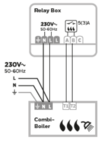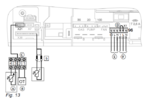- Joined
- 8 Dec 2024
- Messages
- 2
- Reaction score
- 0
- Country

Hi all. First time posting on the forum so I’m hoping someone can point me in the right direction with regard to wiring a new boiler thermostat?
I have a Viessmann Vitodens 100-w combination boiler currently connected to an intermittently working Honeywell CM921 wireless thermostat. At some point the thermostat has been dropped causing the display to disappear and the programme function to fail. We live in an old Victorian house with very thick walls and on occasion the thermostat finds it hard to communicate with the boiler unless we move it quite close for it to connect. A neighbour suggested we get a wired thermostat to solve this which we have. Purchased a Honeywell Home T3 1-Channel Wired Programmable Thermostat (battery operated) from screwfix and need some advice on the wiring? The boiler and current stat receiver is connected via a fused spur. Black wire is power to the boiler. White two core cable connects to the boiler next to the mains and then to the connector block. (see pics).
Can I connect my new wired stat to the current wiring configuration in the connector block and if so where do I connect too?
Or, do I connect my two wires directly to the boiler? In which case, which wire goes where? On my new stat there are a T1 and T2 marked connection. Where should these connect to on the boiler terminals? ( 1, L or N) Is there a correct way round? I just want to make sure. I hope that all makes sense?
Thanks in advance.
I have a Viessmann Vitodens 100-w combination boiler currently connected to an intermittently working Honeywell CM921 wireless thermostat. At some point the thermostat has been dropped causing the display to disappear and the programme function to fail. We live in an old Victorian house with very thick walls and on occasion the thermostat finds it hard to communicate with the boiler unless we move it quite close for it to connect. A neighbour suggested we get a wired thermostat to solve this which we have. Purchased a Honeywell Home T3 1-Channel Wired Programmable Thermostat (battery operated) from screwfix and need some advice on the wiring? The boiler and current stat receiver is connected via a fused spur. Black wire is power to the boiler. White two core cable connects to the boiler next to the mains and then to the connector block. (see pics).
Can I connect my new wired stat to the current wiring configuration in the connector block and if so where do I connect too?
Or, do I connect my two wires directly to the boiler? In which case, which wire goes where? On my new stat there are a T1 and T2 marked connection. Where should these connect to on the boiler terminals? ( 1, L or N) Is there a correct way round? I just want to make sure. I hope that all makes sense?
Thanks in advance.