Can I check,
I am trying to connect the heatlink to my valliant ecofit pure 830 boiler (combi). Any ideas of how it should be connected? I have attached pictures. From what I can tell I need to connect the power cables into the highlighted red circle in the pictures.
The link needs to then also be connected to the boiler panel in the highlighted blue box in the pictures. Any idea which part needs to be connected to which input and how?
Which part on the Nest Heat link "2" and "3" should be wired up with the boiler panel?
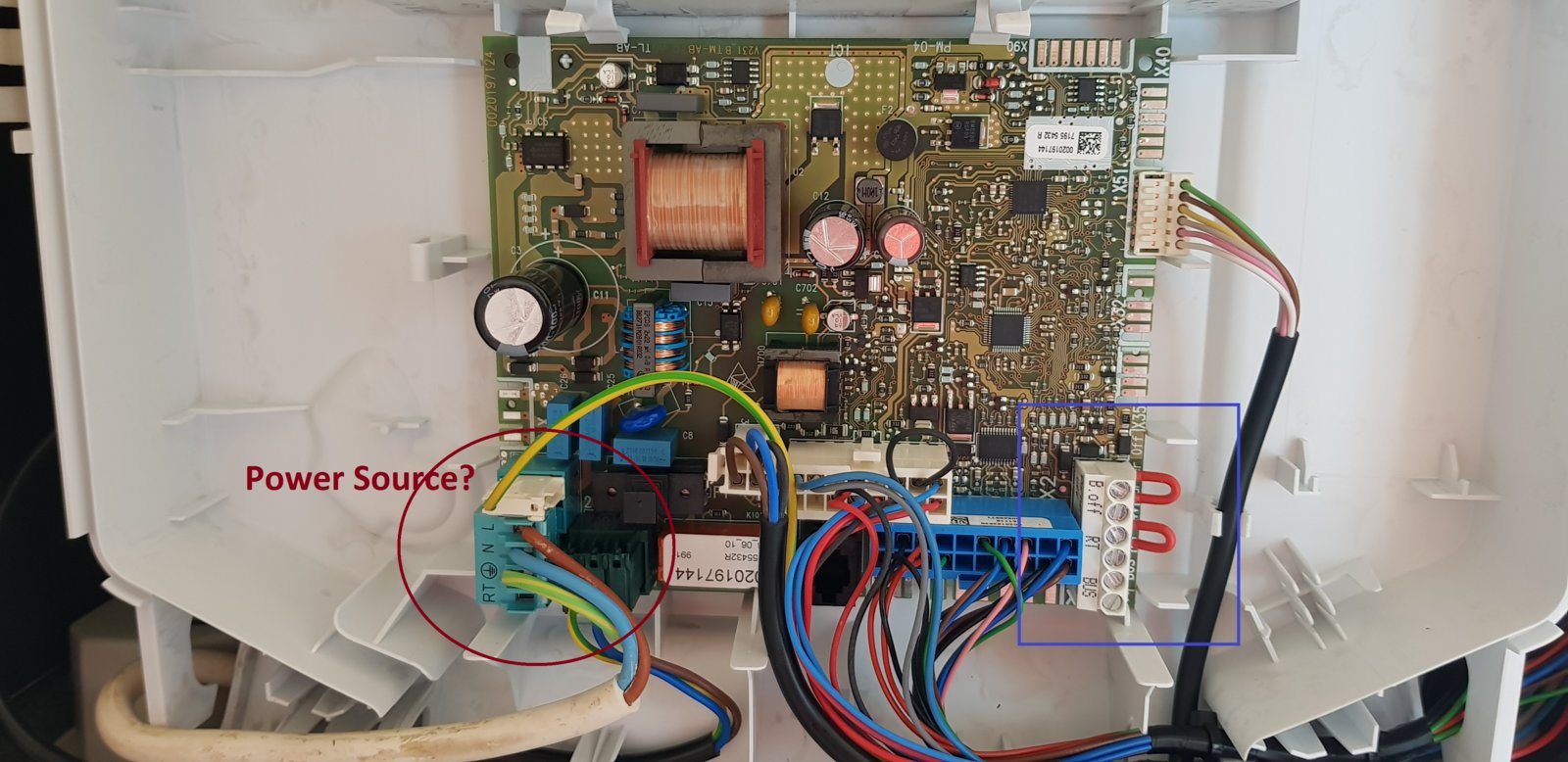
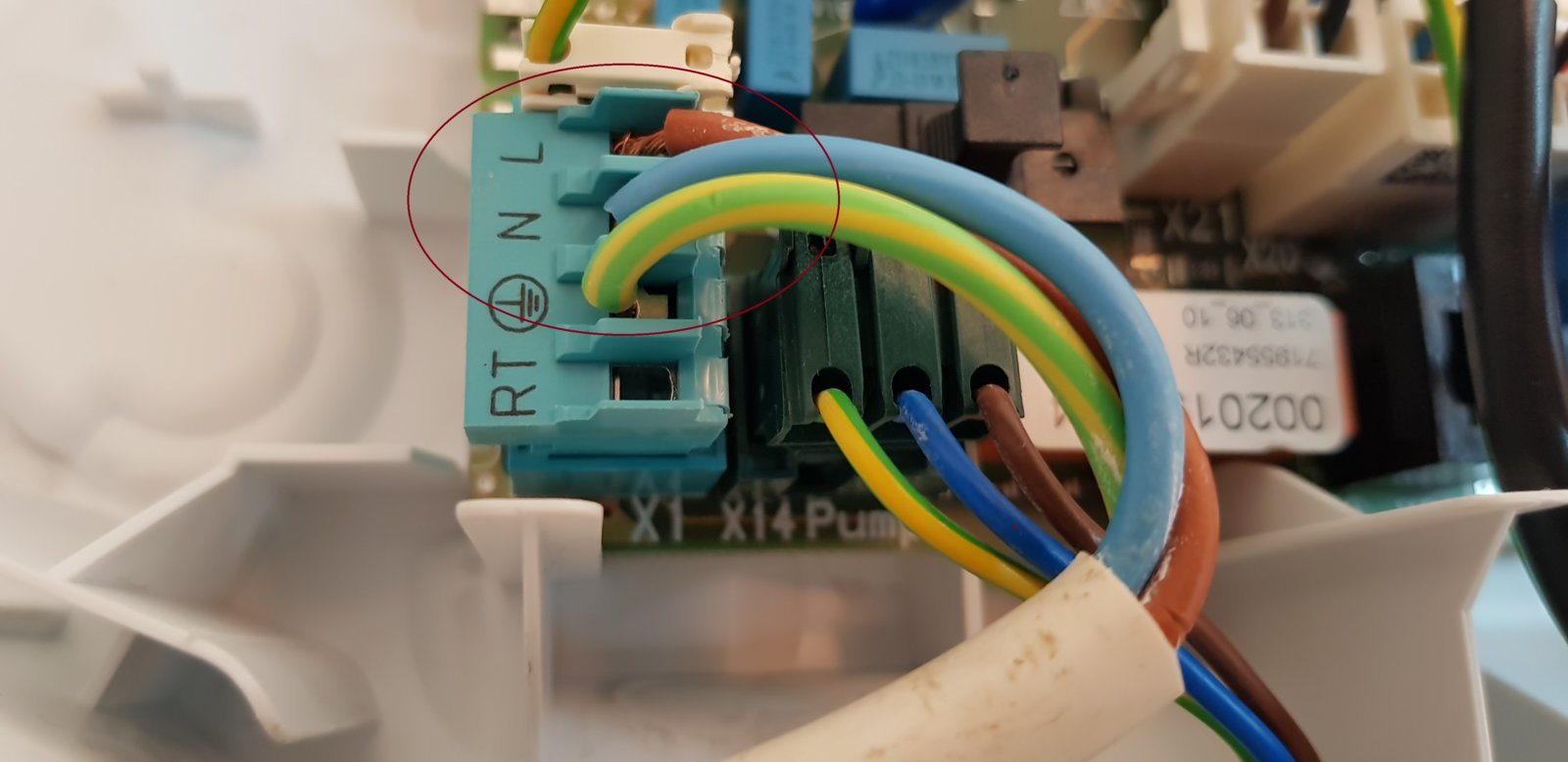
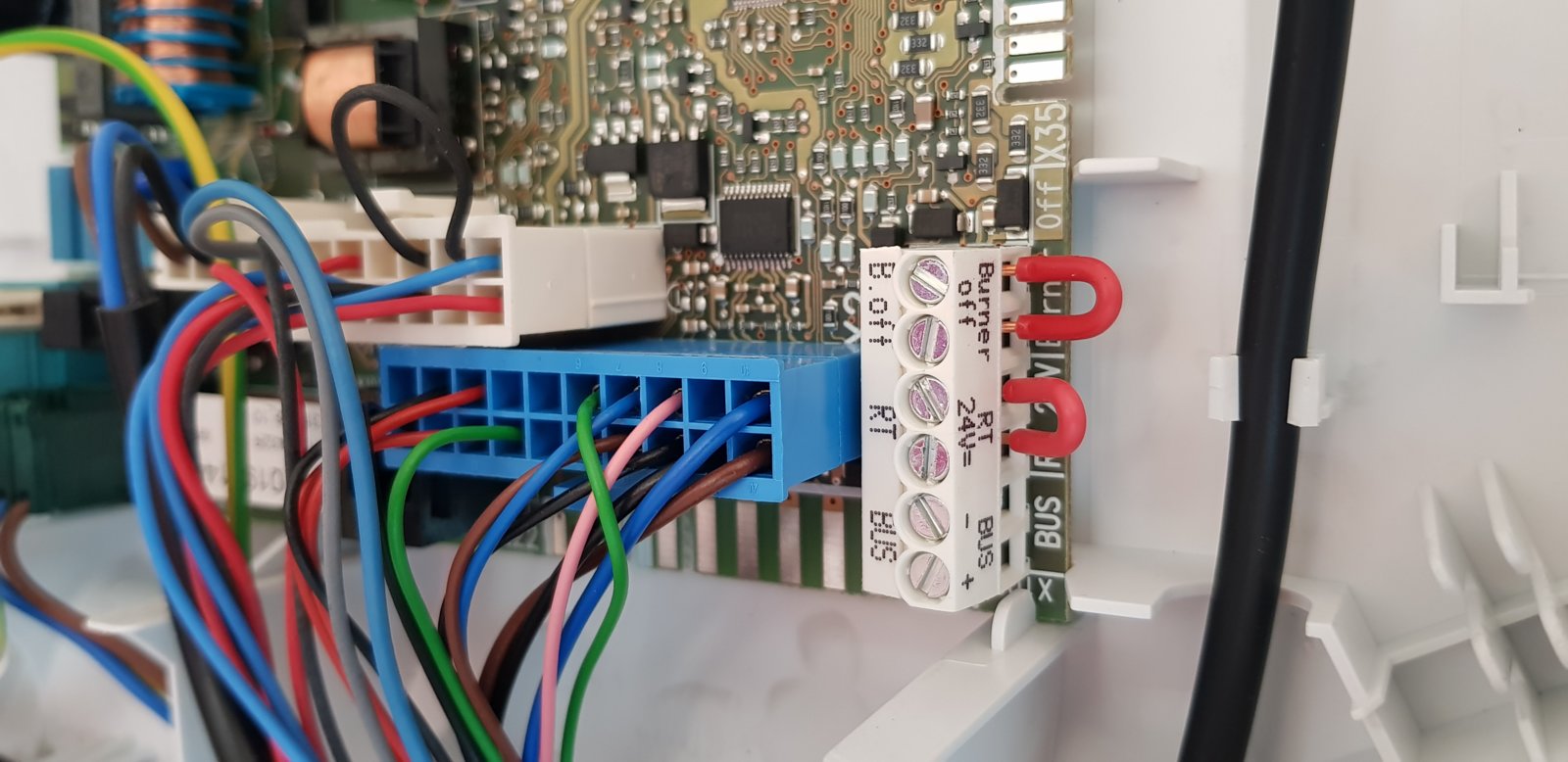
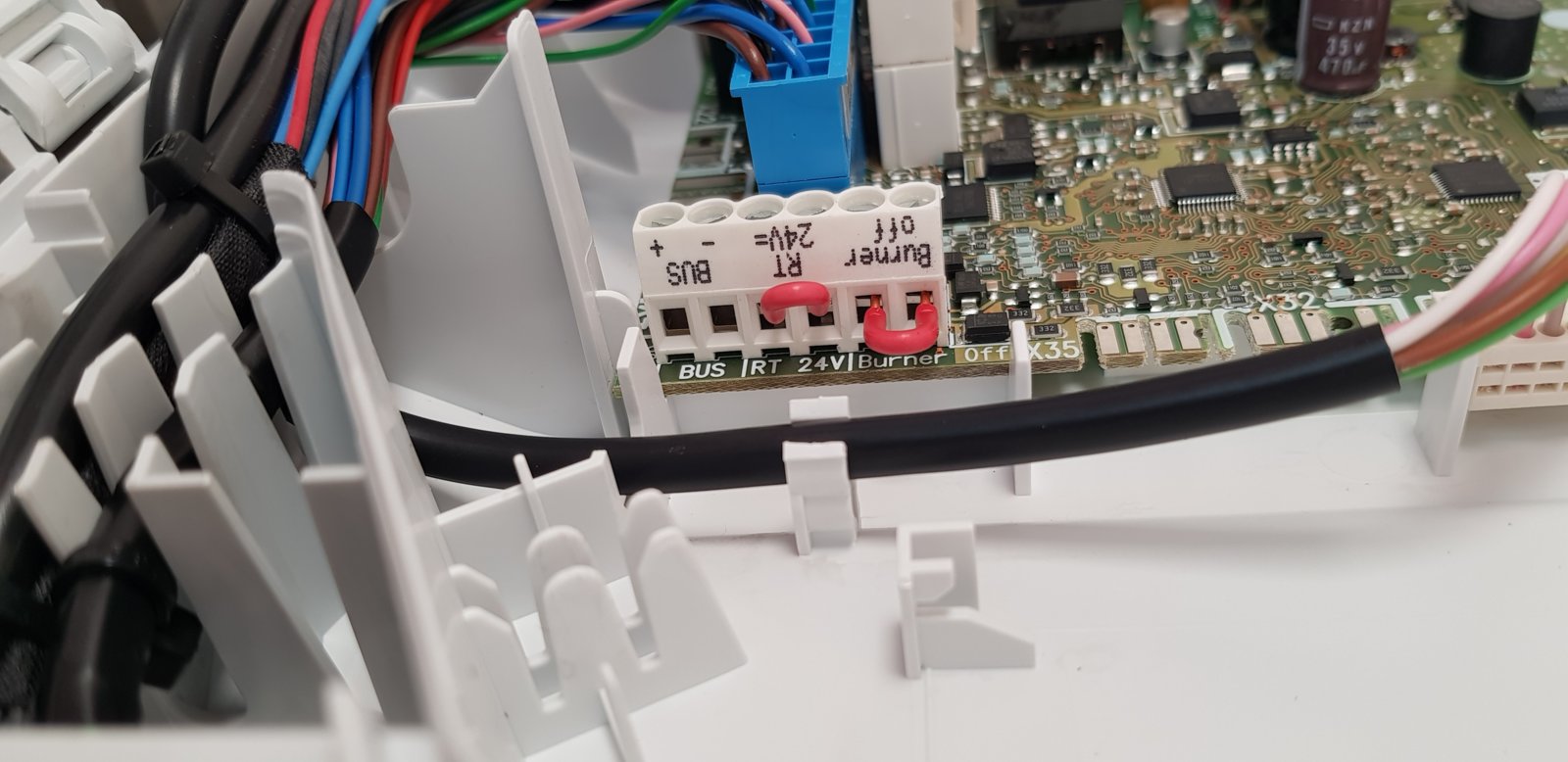
I am trying to connect the heatlink to my valliant ecofit pure 830 boiler (combi). Any ideas of how it should be connected? I have attached pictures. From what I can tell I need to connect the power cables into the highlighted red circle in the pictures.
The link needs to then also be connected to the boiler panel in the highlighted blue box in the pictures. Any idea which part needs to be connected to which input and how?
Which part on the Nest Heat link "2" and "3" should be wired up with the boiler panel?




