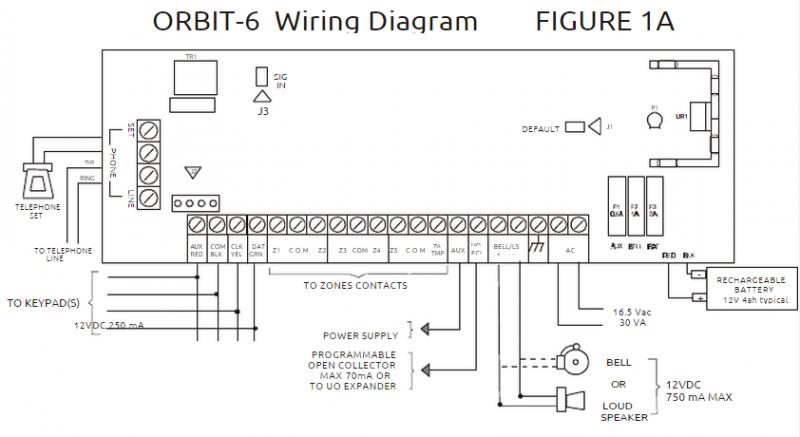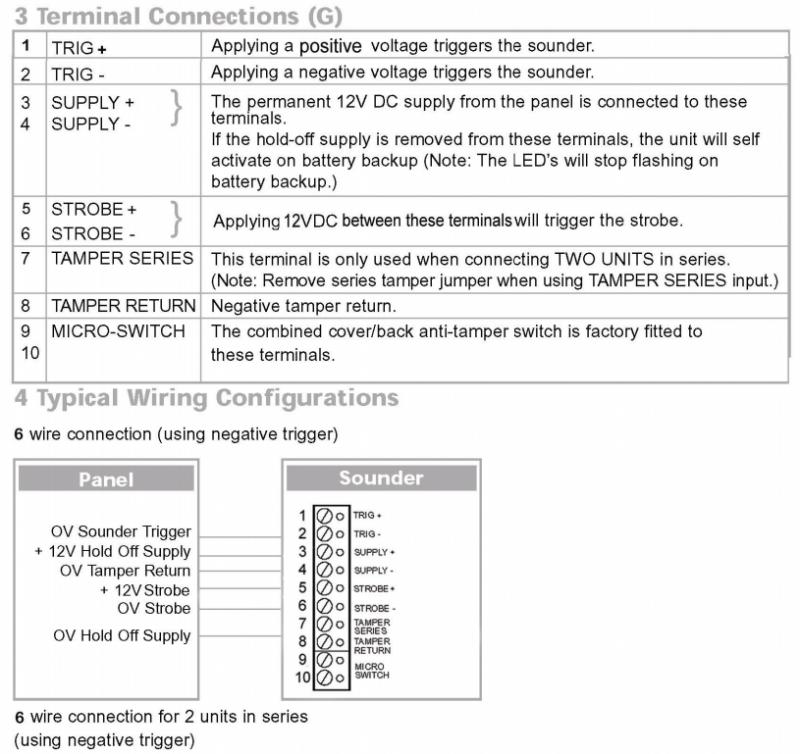- Joined
- 12 May 2015
- Messages
- 2
- Reaction score
- 0
- Country

Hello,
My name's André and I'm from Portugal. I know US alarm systems have some particularities that can differ from european alarm systems but since I wasn't able to find help anywhere else, maybe you can give me some guidance, please.
I have a Rokonet Orbit-6 Model RP-206 (installer manual) with 3 PIR motion detectors and 2 keypads (this is a hardwired alarm, everything is hardwired).
External siren is a Klaxon Model XPRO HV (installer manual).
I was able to install correctly everything except the external siren that I don't understand how can I connect to the alarm board. PIR detectors and keypads work correctly, I was able to configure everything that I want but I don't understand how external siren and alarm can connect each other.
This is what I've got:
Alarm module wiring diagram
External siren wiring diagram
I believe I need to connect the external siren in BELL/LS connectors, but I don't understand how to do it and how this works.
Can someone please point me the right direction?
If I can give you any more details, please ask.
Thank you in advance
My name's André and I'm from Portugal. I know US alarm systems have some particularities that can differ from european alarm systems but since I wasn't able to find help anywhere else, maybe you can give me some guidance, please.
I have a Rokonet Orbit-6 Model RP-206 (installer manual) with 3 PIR motion detectors and 2 keypads (this is a hardwired alarm, everything is hardwired).
External siren is a Klaxon Model XPRO HV (installer manual).
I was able to install correctly everything except the external siren that I don't understand how can I connect to the alarm board. PIR detectors and keypads work correctly, I was able to configure everything that I want but I don't understand how external siren and alarm can connect each other.
This is what I've got:
Alarm module wiring diagram
External siren wiring diagram
I believe I need to connect the external siren in BELL/LS connectors, but I don't understand how to do it and how this works.
Can someone please point me the right direction?
If I can give you any more details, please ask.
Thank you in advance