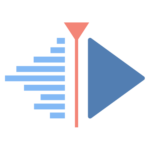- Joined
- 26 Apr 2023
- Messages
- 83
- Reaction score
- 13
- Country

I've got some files that were recorded onto a memory card, which I would like to put on a DVD.
I've transferred the filed to my PC, but now want to edit/trim the video before hopefully burning them onto a DVD.
So far I've tried avidemux which saves the video as .mkv that I am not familiar with and Microsoft Clipchamp which exports the video as .mp4 and will take ages based on the on I tried.
Does anyone have any suggestions for a simple, free editing software that I can use.
Thanks.
I've transferred the filed to my PC, but now want to edit/trim the video before hopefully burning them onto a DVD.
So far I've tried avidemux which saves the video as .mkv that I am not familiar with and Microsoft Clipchamp which exports the video as .mp4 and will take ages based on the on I tried.
Does anyone have any suggestions for a simple, free editing software that I can use.
Thanks.