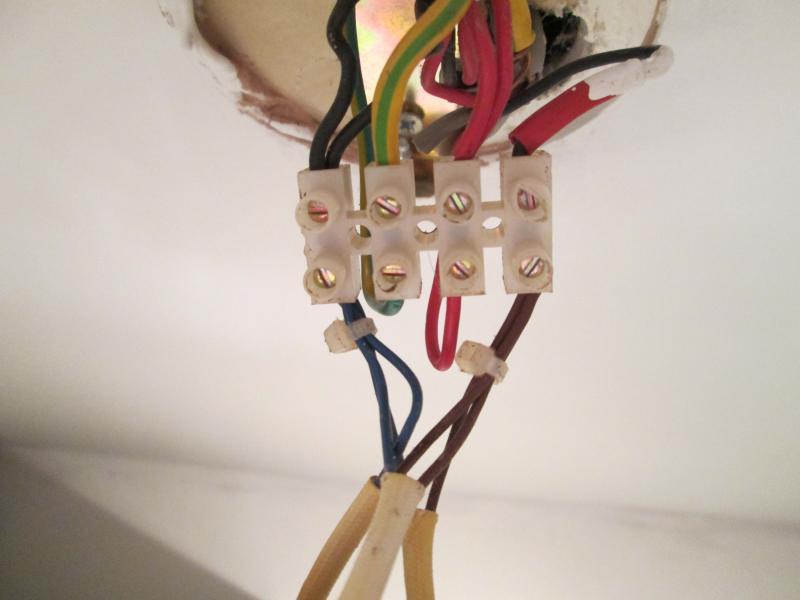I've bought a PIR sensor activated ceiling light. It seems to be wired up in what I presume is EU style: red/brown/blue exiting the light. How do I successfully wire this up to existing wiring in my ceiling. The light I have currently only has brown and blue wiring?
You are using an out of date browser. It may not display this or other websites correctly.
You should upgrade or use an alternative browser.
You should upgrade or use an alternative browser.
EU wired light
- Thread starter Paulo169011
- Start date
Sponsored Links
Likely Brown is live, Blue is neutral and the Red is the switched live from the PIR to a White wire to the lamp and should not connect to anything else.
Check with the instructions that will have been supplied with the light.
Check with the instructions that will have been supplied with the light.
Many thanks for the reply.
The light unit instructions aren't clear enough and don't really make sense.
You said it was likely that the 'Red is the switched live from the PIR to a White wire to the lamp and should not connect to anything else'...
I'm a little confused still as this red wire exits the unit like the live (brown) and neutral (blue)?
As it stands I can wire up the live and neutral to the existing terminal block from the lighting circuit? But not sure what to do with the red?
The light unit instructions aren't clear enough and don't really make sense.
You said it was likely that the 'Red is the switched live from the PIR to a White wire to the lamp and should not connect to anything else'...
I'm a little confused still as this red wire exits the unit like the live (brown) and neutral (blue)?
As it stands I can wire up the live and neutral to the existing terminal block from the lighting circuit? But not sure what to do with the red?
Photograph the light to show the terminals.
It sounds like you are wiring the light the wrong way.
There should be no need to touch the red or white wires in a PIR.
You normally only need to connect the live(switch live)/neutral and earth to the terminal block in the PIR or light itself.
It sounds like you are wiring the light the wrong way.
There should be no need to touch the red or white wires in a PIR.
You normally only need to connect the live(switch live)/neutral and earth to the terminal block in the PIR or light itself.
Sponsored Links
What is the make and model number?
Is it just a standalone PIR or light and PIR combined?
Is it just a standalone PIR or light and PIR combined?
- Joined
- 11 Jan 2004
- Messages
- 43,860
- Reaction score
- 2,868
- Country

In the terminal block, are there no other wires attached to the red?
Usually, the live to the lamp is attached to the red and if there is the ability to attach another wire to it, then this is so as to give an override function, ie if you put a switched live onto this red, it will override the PIR and switch the light on for as long as the switch is closed.
Usually, the live to the lamp is attached to the red and if there is the ability to attach another wire to it, then this is so as to give an override function, ie if you put a switched live onto this red, it will override the PIR and switch the light on for as long as the switch is closed.
- Joined
- 11 Jan 2004
- Messages
- 43,860
- Reaction score
- 2,868
- Country

Bah, 3:07, 3:08, 3:09...... 
The model of the light is kanlux zona jq-37
Like I say it has red blue and brown exiting from the light
I want to wire up to the following block that exists currently in the ceiling....
O....black with red tape....... O blank
O..... black x 2........O blank
O..... red x 2........ O red x 1
O..... earth........ O blank
Like I say it has red blue and brown exiting from the light
I want to wire up to the following block that exists currently in the ceiling....
O....black with red tape....... O blank
O..... black x 2........O blank
O..... red x 2........ O red x 1
O..... earth........ O blank
- Joined
- 11 Jan 2004
- Messages
- 43,860
- Reaction score
- 2,868
- Country

Photograph the light to show the terminals.
Is it just a standalone PIR or light and PIR combined?
I have screwed my eyes up trying to read the manual for this product and as I understand them - there are four terminals for this stand alone PIR
Live = Brown
Neutral = Blue
Switch Live = Red
Earth parking.
You need to get power to the PIR - through the PIR and out to the light.
I would run 1mm² three core and earth from the lights ceiling rose (or junction box) to the PIR.
At the ceiling rose
connect the brown to the live loop.
connect the black to the neutral loop
Sleeved earth to earth loop
connect the grey(with brown sleeve) to the light switch live terminal.
At the PIR:
connect the browns together in the live terminal
connect the black and blue in the neutral terminal
connect the grey(brown sleeve) with the red in the switch live terminal.
connect the earth in the earth terminal.
Live = Brown
Neutral = Blue
Switch Live = Red
Earth parking.
You need to get power to the PIR - through the PIR and out to the light.
I would run 1mm² three core and earth from the lights ceiling rose (or junction box) to the PIR.
At the ceiling rose
connect the brown to the live loop.
connect the black to the neutral loop
Sleeved earth to earth loop
connect the grey(with brown sleeve) to the light switch live terminal.
At the PIR:
connect the browns together in the live terminal
connect the black and blue in the neutral terminal
connect the grey(brown sleeve) with the red in the switch live terminal.
connect the earth in the earth terminal.
Thanks for the swift replies.
It sounds a lot more complicated (to me) than I had hoped!!
and yes, I will post a pic just to make sure were singing from the same hymn sheet
It sounds a lot more complicated (to me) than I had hoped!!
and yes, I will post a pic just to make sure were singing from the same hymn sheet
You don't need to for the PIR - there is a video here:Thanks for the swift replies.
It sounds a lot more complicated (to me) than I had hoped!!
and yes, I will post a pic just to make sure were singing from the same hymn sheet
http://www.youtube.com/watch?v=IxrM0EkIg4U
Thanks for the video link.
Here's a picture of block from ceiling....
Here's a picture of block from ceiling....
- Joined
- 11 Jan 2004
- Messages
- 43,860
- Reaction score
- 2,868
- Country

In your first post, you say you have bought a PIR light.
The unit you have bought is solely a detector. It does not have a light fitting.
Do you want to wire this unit to the existing fitting so it switches it on and off?
The unit you have bought is solely a detector. It does not have a light fitting.
Do you want to wire this unit to the existing fitting so it switches it on and off?
In your first post, you say you have bought a PIR light.
The unit you have bought is solely a detector. It does not have a light fitting.
Do you want to wire this unit to the existing fitting so it switches it on and off?
I wasn't 100% sure what is was when purchased.
But, yes, you are correct it is solely a detector.
Will it be easier to wire it in to existing light or buy a unit that incorporates sensor and light??
DIYnot Local
Staff member
If you need to find a tradesperson to get your job done, please try our local search below, or if you are doing it yourself you can find suppliers local to you.
Select the supplier or trade you require, enter your location to begin your search.
Please select a service and enter a location to continue...
Are you a trade or supplier? You can create your listing free at DIYnot Local
Sponsored Links