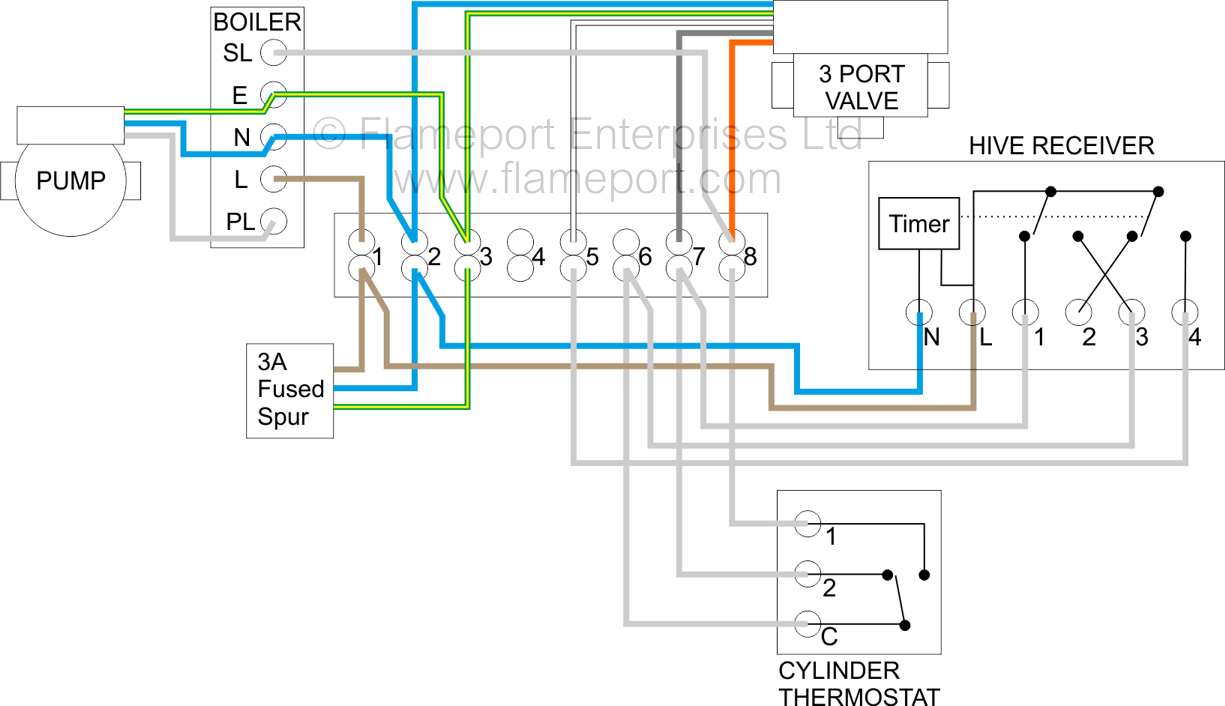- Joined
- 21 Jul 2015
- Messages
- 27
- Reaction score
- 2
- Country

Afternoon all.
Bought a Hive from Amazon.
I have checked the current Boiler Timer a Potterton Mini Minder E. What I assumed the wires were in the correct place...
Here is the old timer back wiring Diagram

I have Installed the Hive backplate to the wires. Installed the Live, Netural & Earth Wires as per the instructions

I have the two Wires for the Hot Water on (pin 1) & off (pin 3) in the new Hive Timer. These were labeled from the old timer Pins 1 & 3
I have connected the wire from the Old Timer Pin 4 CH On to the Hive on Pin 4. The issue I have is what to connect to the Hive on Pin 2 for the CH Off. On the old Timer there was nothing in the Pin 2 for CH Off.
I have attached a wiring diagram for the boiler & the wires that connect to the Boiler


This unfortunatly is the mess behind the old timer with nothing Labeled. 4 off the wires connect to the old Thermostat that is in the hall. Blue/Red/Yellow & and an Earth

There appears to be two black wires that go from the plastic termination block to the Boiler . they Feed Pump Live & Mains Switched. These go into the first 2 connections on the above Photo and also have the yellow and red Wires connecting to them.
I have powered on the system and the Hive will advance the Hot water. I have even checked the timer works and this lights the boiler and also turns it off. This works. Its just the CH I am a bit stuck with.
If anyone can be of help that would be great.
Thanks
Mike
Bought a Hive from Amazon.
I have checked the current Boiler Timer a Potterton Mini Minder E. What I assumed the wires were in the correct place...
Here is the old timer back wiring Diagram

I have Installed the Hive backplate to the wires. Installed the Live, Netural & Earth Wires as per the instructions

I have the two Wires for the Hot Water on (pin 1) & off (pin 3) in the new Hive Timer. These were labeled from the old timer Pins 1 & 3
I have connected the wire from the Old Timer Pin 4 CH On to the Hive on Pin 4. The issue I have is what to connect to the Hive on Pin 2 for the CH Off. On the old Timer there was nothing in the Pin 2 for CH Off.
I have attached a wiring diagram for the boiler & the wires that connect to the Boiler


This unfortunatly is the mess behind the old timer with nothing Labeled. 4 off the wires connect to the old Thermostat that is in the hall. Blue/Red/Yellow & and an Earth

There appears to be two black wires that go from the plastic termination block to the Boiler . they Feed Pump Live & Mains Switched. These go into the first 2 connections on the above Photo and also have the yellow and red Wires connecting to them.
I have powered on the system and the Hive will advance the Hot water. I have even checked the timer works and this lights the boiler and also turns it off. This works. Its just the CH I am a bit stuck with.
If anyone can be of help that would be great.
Thanks
Mike