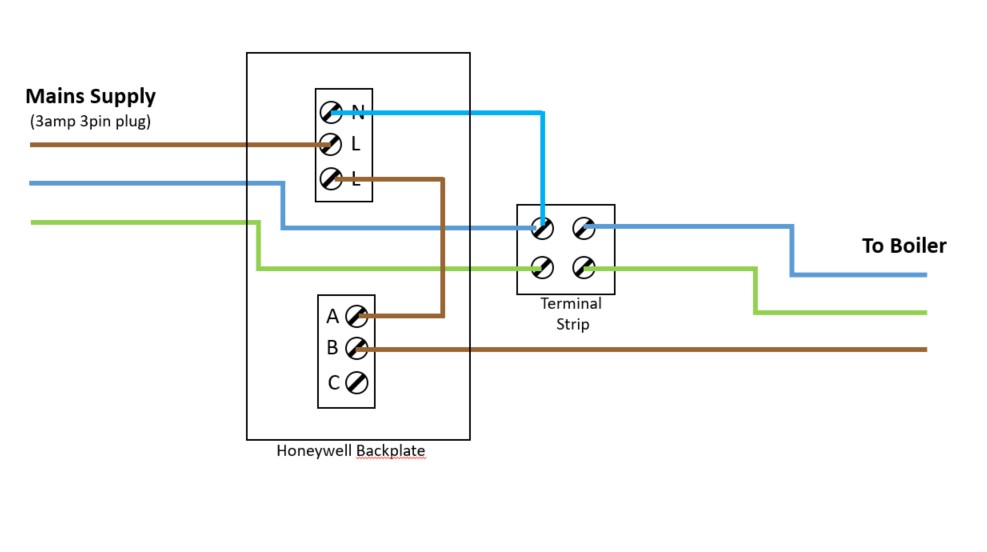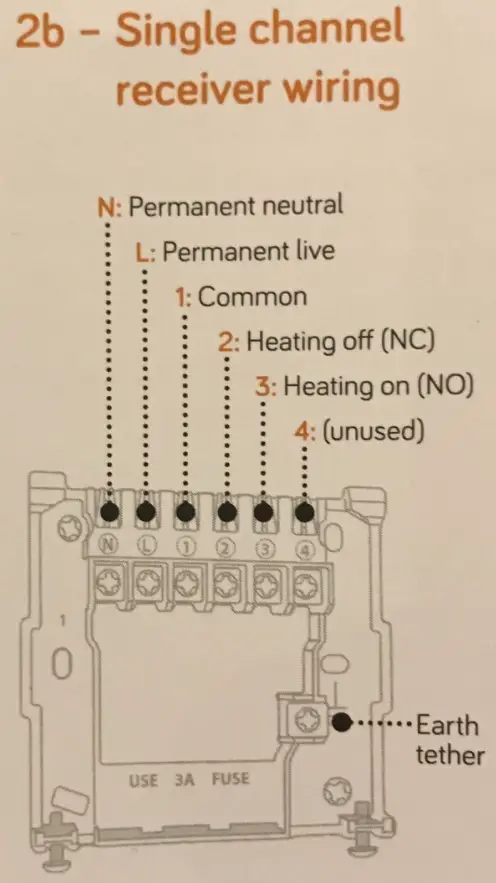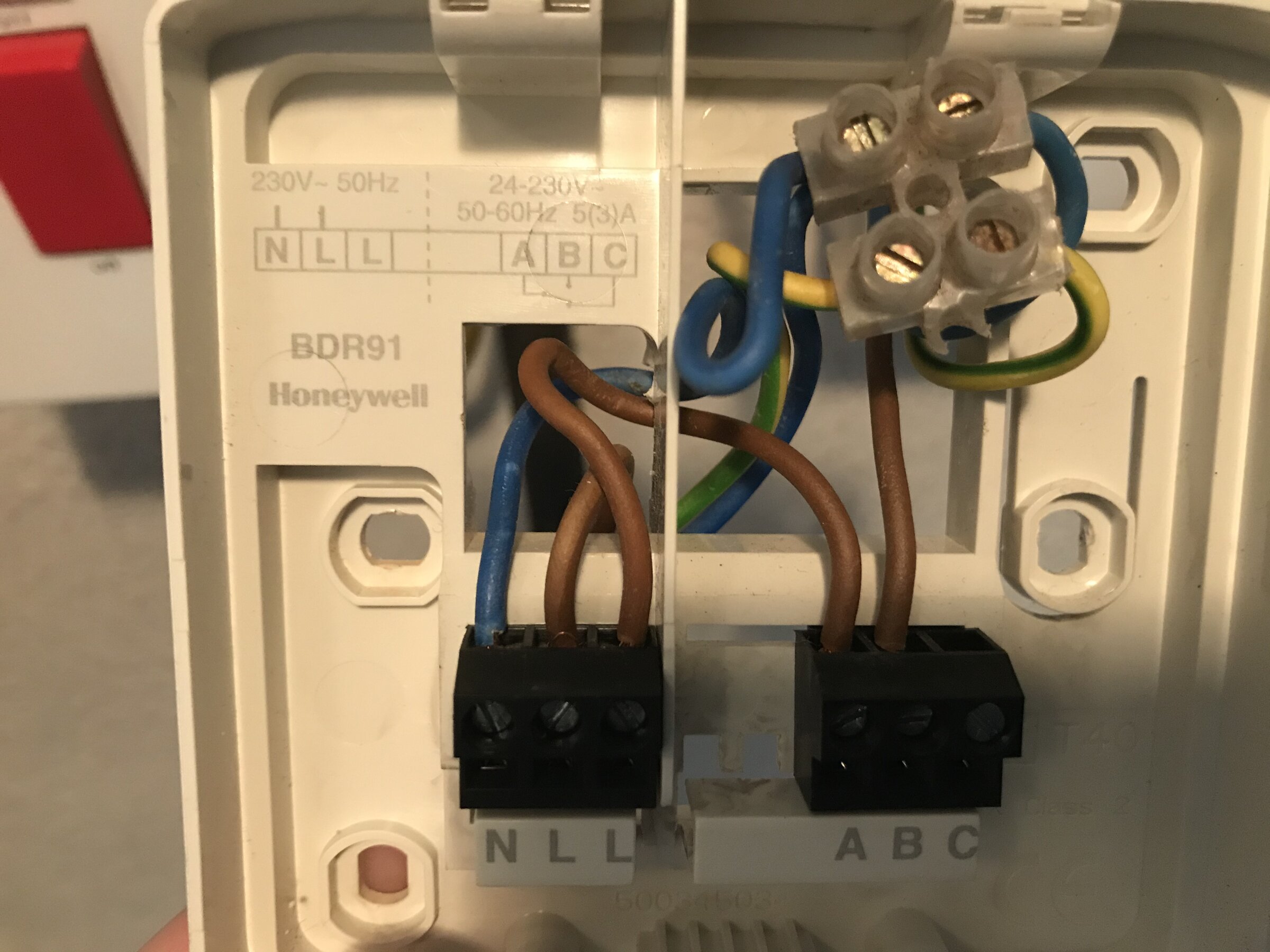Hi Everyone,
I’d really appreciate your help on this one. I realise that there are already lots of posts about wiring up a Hive receiver, but I still can’t get this sorted, so if any of you can advise me I’d be very grateful.
I have a Worcester Bosch 70/90-000-NI-L oil fired boiler. It is currently controlled by a wireless Honeywell Digital Thermostat/Timer paired with a Honeywell BDR91 wireless relay box.
I’ve installed the Hive hub and wireless thermostat no problem and I tried installing the single channel receiver. They all talk to each other OK and indicate that the boiler is on when it should be, but the boiler isn’t firing up. I’ve put the old Honeywell receiver back on and triggered it manually, and the boiler starts up correctly. So I think it may be to do with the wiring on the new Hive backplate.
I’ve attached a photo and sketch of how the Honeywell is currently wired and of course the diagram of the Hive single channel backplate which has been posted on here lots already.
I think the issue may be to do with the loop from A to L on the Honeywell receiver, but I’m not an electrician and have no idea how (or if) to replicate this with the Hive.
Thanks in advance for your guidance.
I’d really appreciate your help on this one. I realise that there are already lots of posts about wiring up a Hive receiver, but I still can’t get this sorted, so if any of you can advise me I’d be very grateful.
I have a Worcester Bosch 70/90-000-NI-L oil fired boiler. It is currently controlled by a wireless Honeywell Digital Thermostat/Timer paired with a Honeywell BDR91 wireless relay box.
I’ve installed the Hive hub and wireless thermostat no problem and I tried installing the single channel receiver. They all talk to each other OK and indicate that the boiler is on when it should be, but the boiler isn’t firing up. I’ve put the old Honeywell receiver back on and triggered it manually, and the boiler starts up correctly. So I think it may be to do with the wiring on the new Hive backplate.
I’ve attached a photo and sketch of how the Honeywell is currently wired and of course the diagram of the Hive single channel backplate which has been posted on here lots already.
I think the issue may be to do with the loop from A to L on the Honeywell receiver, but I’m not an electrician and have no idea how (or if) to replicate this with the Hive.
Thanks in advance for your guidance.