Morning,
I have an ICOS IDEAL HE15 boiler with a seperate water tank upstairs.
I'm having a few problems with my Hive install (attempted by myself). When I click the CH button on the receiver it doesn't fire the boiler up however, if I click the HW button it does. I removed my thermostat from the wall initially however, I suspect I could leave this in situ?
I've now reverted to my previous setup until I can get some assistance:
Current Programmer setup:

Thermostat (brown was plugged in to the second from right and grey to the right)

I have an ICOS IDEAL HE15 boiler with a separate water tank upstairs.
Image below borrowed from a previous post of the required cabling.
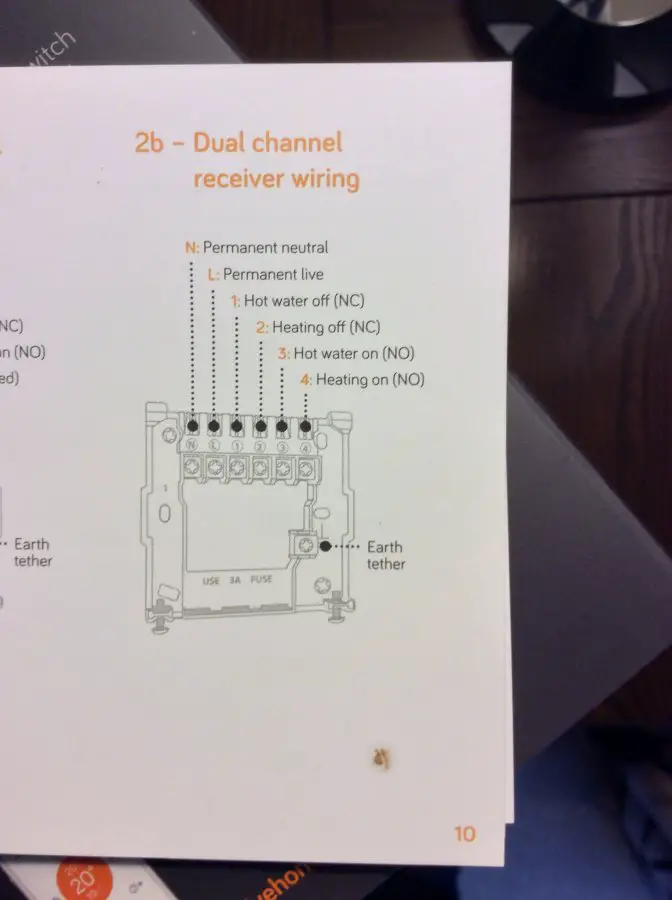
Any ideas on what the problem may be (potentially my wiring may be wrong?)
Any assistance would be appreciated.
I have an ICOS IDEAL HE15 boiler with a seperate water tank upstairs.
I'm having a few problems with my Hive install (attempted by myself). When I click the CH button on the receiver it doesn't fire the boiler up however, if I click the HW button it does. I removed my thermostat from the wall initially however, I suspect I could leave this in situ?
I've now reverted to my previous setup until I can get some assistance:
Current Programmer setup:

Thermostat (brown was plugged in to the second from right and grey to the right)

I have an ICOS IDEAL HE15 boiler with a separate water tank upstairs.
Image below borrowed from a previous post of the required cabling.
Any ideas on what the problem may be (potentially my wiring may be wrong?)
Any assistance would be appreciated.


