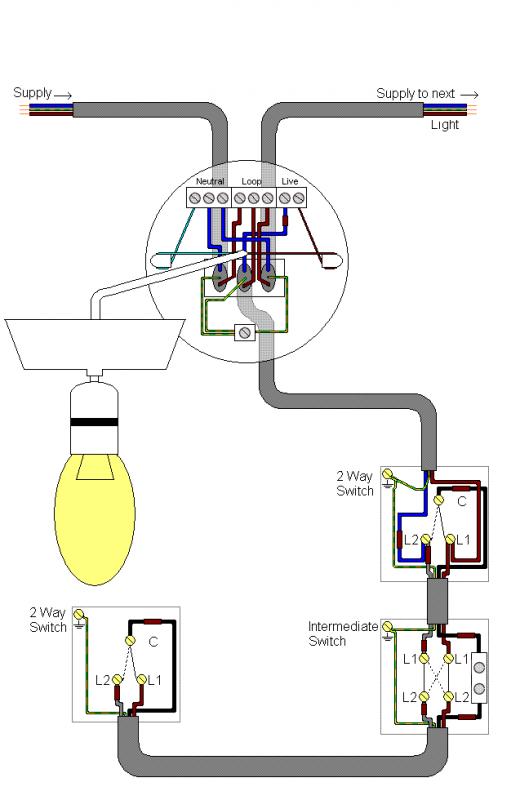I have 3 light switches to operate my lights, but im having problems when some switches are in certain positions either the lights are locked on or off unless the last two way switch is turned in the opposite position
I have checked all the wiring against the wiki and it all is perfect, and all the switches are correct (intermediate and two way switches used in the right places)
Is it possible that one light switch is damaged as all connections have been checked and are ok.
I have checked all the wiring against the wiki and it all is perfect, and all the switches are correct (intermediate and two way switches used in the right places)
Is it possible that one light switch is damaged as all connections have been checked and are ok.