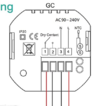Hi,
Looking for some advice please on replacing my old traditional thermostat with a MoesGoe WiFi Thermostat (GC model).
My existing thermostat has 3 connections plus earth (blue, red, yellow). The new one seems to want 4 connections (doesn't mention earth).
Pictures attached, thanks
Looking for some advice please on replacing my old traditional thermostat with a MoesGoe WiFi Thermostat (GC model).
My existing thermostat has 3 connections plus earth (blue, red, yellow). The new one seems to want 4 connections (doesn't mention earth).
Pictures attached, thanks