- Joined
- 11 Jan 2004
- Messages
- 43,859
- Reaction score
- 2,868
- Country

Can I just start this thread by thanking everyone for all their help and assistance around this project.
As some of you may know, we have had issues with flaky WiFi for a while. I have tried a couple of fixes over the years.
Powerline, which didn't really work and then I got some old Plusnet routers and rejigged them as APs.
Things got worse when people started working from home. At any time there could be three people here working from home.
So, I bit the bullet, did some searches online for reviews and chose this kit:
https://shop.bt.com/products/bt-whole-home-wi-fi-6---three-discs-105601-GD38.html
When I bought them, they were on sale at £300.
The reason I chose the AX6600 was that you can connect using WiFi 6, and two devices in the house are WiFi 6 enabled. Plus, it would be ready for the future.
To start with, installation was straight forward. You install the BT app on your phone, then follow the instructions. This was fine for the first one, which you plug in local to the existing router.
The second one did not install the first time and we had to repeat the process.
The third one would not install at all, despite many lengthy attempts, so I plugged it into the router and ran through the process again. It again showed all the same signs of a failure to link.
Giving up for the day, I moved the disc to its final location and when I checked the app, it said "Your disc is working well."
As far as coverage goes, the old system had an AP in three locations, in addition to the router in the lounge. As there are only three discs in the kit, I was worried that the location without a disc would be a potential deadspot.
In practice, while the number of WiFi bars is reduced, internet access is not an issue.
I was also a bit worried about some of the reviews that said they had issues with dropping out while moving round the house, but so far I have experienced no issues whatsoever.
The app has some very useful features. You can temporarily disable WiFi to all, or just to individual devices, or to a selection of devices. You can see who is connected to which disc and the strength of connection each disc has to the others.
You can block devices from connecting if need be, and you can set up guest WiFi, changing the SSID and PW.
You can prioritise bandwidth to 3 of the most important devices.
You can also add further discs to the network, up to a total of 6. When you buy a multi-disc kit, all the discs have the same SSID, PW and admin PW. If you bought an individual disc to add to your network, I'm not too sure how you would change the new disc's details to match.
Each disc has an LED on the front. You can change the brightness in the app, or turn them off.
In the app, you can also see the data usage of each device on the network.
I have noticed that two devices can be a few feet apart, but be connected to different discs, but the system automatically chooses the best disc for a device to connect to.
So to sum up, I'm very impressed with the way the system works, less so with the installation process.
The d/l speed using WiFi on the new Mesh network has at least doubled compared to the old system that had routers rejigged as APs, and Pcs connected via Cat 6 gain only slightly.
I have also upgraded the system and made sure that all ethernet cabling in the house is Gbit capable and the switches that I used to replace the APs (which were limited to 100Meg) are now Gbit capable too.
This is because we are shifting from Plusnet's 66 Meg FTTC to BTs 500 FTTP.
On the old system:
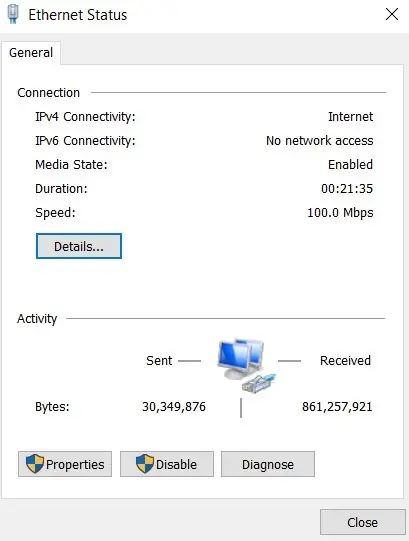
On the new system, after swapping the routers-cum-APs for Gbit switches:
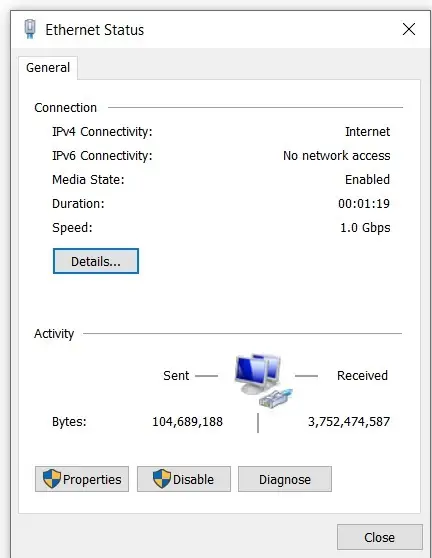
The switches I bought were these:
https://www.amazon.co.uk/dp/B007DHTWUW?ref=ppx_pop_mob_ap_share
Edited for clarity.
As some of you may know, we have had issues with flaky WiFi for a while. I have tried a couple of fixes over the years.
Powerline, which didn't really work and then I got some old Plusnet routers and rejigged them as APs.
Things got worse when people started working from home. At any time there could be three people here working from home.
So, I bit the bullet, did some searches online for reviews and chose this kit:
https://shop.bt.com/products/bt-whole-home-wi-fi-6---three-discs-105601-GD38.html
When I bought them, they were on sale at £300.
The reason I chose the AX6600 was that you can connect using WiFi 6, and two devices in the house are WiFi 6 enabled. Plus, it would be ready for the future.
To start with, installation was straight forward. You install the BT app on your phone, then follow the instructions. This was fine for the first one, which you plug in local to the existing router.
The second one did not install the first time and we had to repeat the process.
The third one would not install at all, despite many lengthy attempts, so I plugged it into the router and ran through the process again. It again showed all the same signs of a failure to link.
Giving up for the day, I moved the disc to its final location and when I checked the app, it said "Your disc is working well."
As far as coverage goes, the old system had an AP in three locations, in addition to the router in the lounge. As there are only three discs in the kit, I was worried that the location without a disc would be a potential deadspot.
In practice, while the number of WiFi bars is reduced, internet access is not an issue.
I was also a bit worried about some of the reviews that said they had issues with dropping out while moving round the house, but so far I have experienced no issues whatsoever.
The app has some very useful features. You can temporarily disable WiFi to all, or just to individual devices, or to a selection of devices. You can see who is connected to which disc and the strength of connection each disc has to the others.
You can block devices from connecting if need be, and you can set up guest WiFi, changing the SSID and PW.
You can prioritise bandwidth to 3 of the most important devices.
You can also add further discs to the network, up to a total of 6. When you buy a multi-disc kit, all the discs have the same SSID, PW and admin PW. If you bought an individual disc to add to your network, I'm not too sure how you would change the new disc's details to match.
Each disc has an LED on the front. You can change the brightness in the app, or turn them off.
In the app, you can also see the data usage of each device on the network.
I have noticed that two devices can be a few feet apart, but be connected to different discs, but the system automatically chooses the best disc for a device to connect to.
So to sum up, I'm very impressed with the way the system works, less so with the installation process.
The d/l speed using WiFi on the new Mesh network has at least doubled compared to the old system that had routers rejigged as APs, and Pcs connected via Cat 6 gain only slightly.
I have also upgraded the system and made sure that all ethernet cabling in the house is Gbit capable and the switches that I used to replace the APs (which were limited to 100Meg) are now Gbit capable too.
This is because we are shifting from Plusnet's 66 Meg FTTC to BTs 500 FTTP.
On the old system:
On the new system, after swapping the routers-cum-APs for Gbit switches:
The switches I bought were these:
https://www.amazon.co.uk/dp/B007DHTWUW?ref=ppx_pop_mob_ap_share
Edited for clarity.
Last edited:
