Hi there had a good search through the forum and the wiki to see if you had already got an answer to my query but they seem to be about pretty standard installs or slim on details.
So I've got hold of a Netatmo smart thermostat and it has 2 installation methods given on the website and in the manual.
1. Replacing an existing wired thermostat (I could do this easily enough, mine has two wires, the new unit takes two wires 2+2 = installed thermostat)
2. Adding a "new" thermostat - requires wiring directly to the boiler apparently using the provided "relay".
Problem is... I thought method 1 was all I needed, that I'd have a white box on the wall and my thermostat would be wireless and I'd be able to carry it to the room I actually care about heating, but... in method 1, you replace the wired thermostat, with a wired thermostat (yes... you can control it via wifi but it's still measuring temp where the old one was).
In method 2, you wire directly to the boiler (their instructions) and you actually do have a wireless thermostat you can carry around, but... I don't really want to fiddle directly with the boiler as it doesn't appear to have a door on it and its a pita to get the front off (Glowworm 15R) I think.
The reason I want to move the thermostat is because it is an arms length reach, next to the damn ceiling in the coldest hallway in the house, so it just does not do the job properly and never has.
Well I have a wiring centre in my airing cupboard, and I think (unless im sorely mistaken from following wires around the house) that my existing honeywell thermostat from the 1980s is wired into that centre.
So in theory... I'm wondering if I can wire the relay into the wiring centre, to perform the call for heat.
I've got a few pics I've taken that i'll upload below and try and describe what they are.
So examining the following pics.
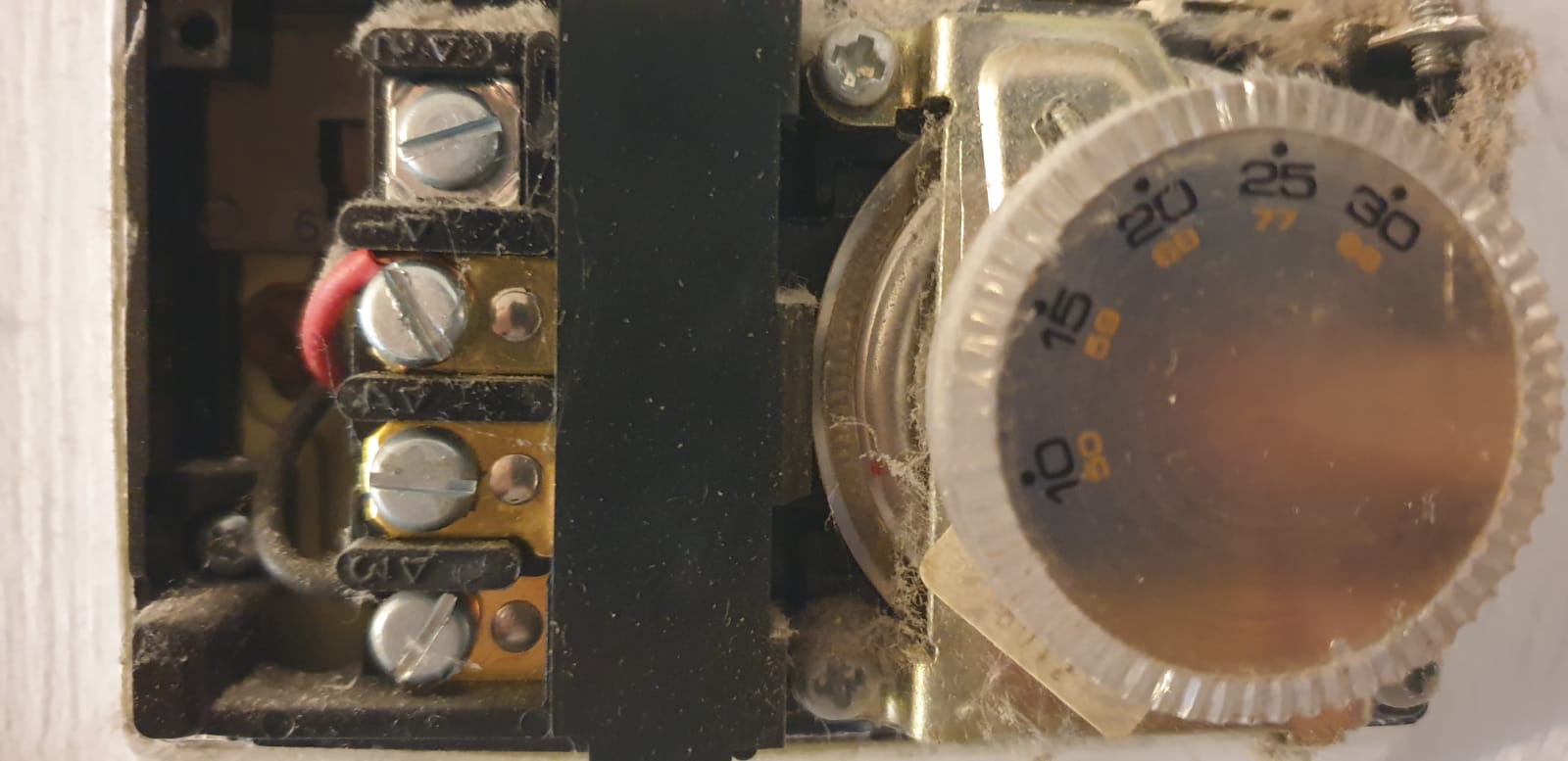
I have a red wire going to terminal 1 and a black going to terminal 3
According to the following diagram that is:
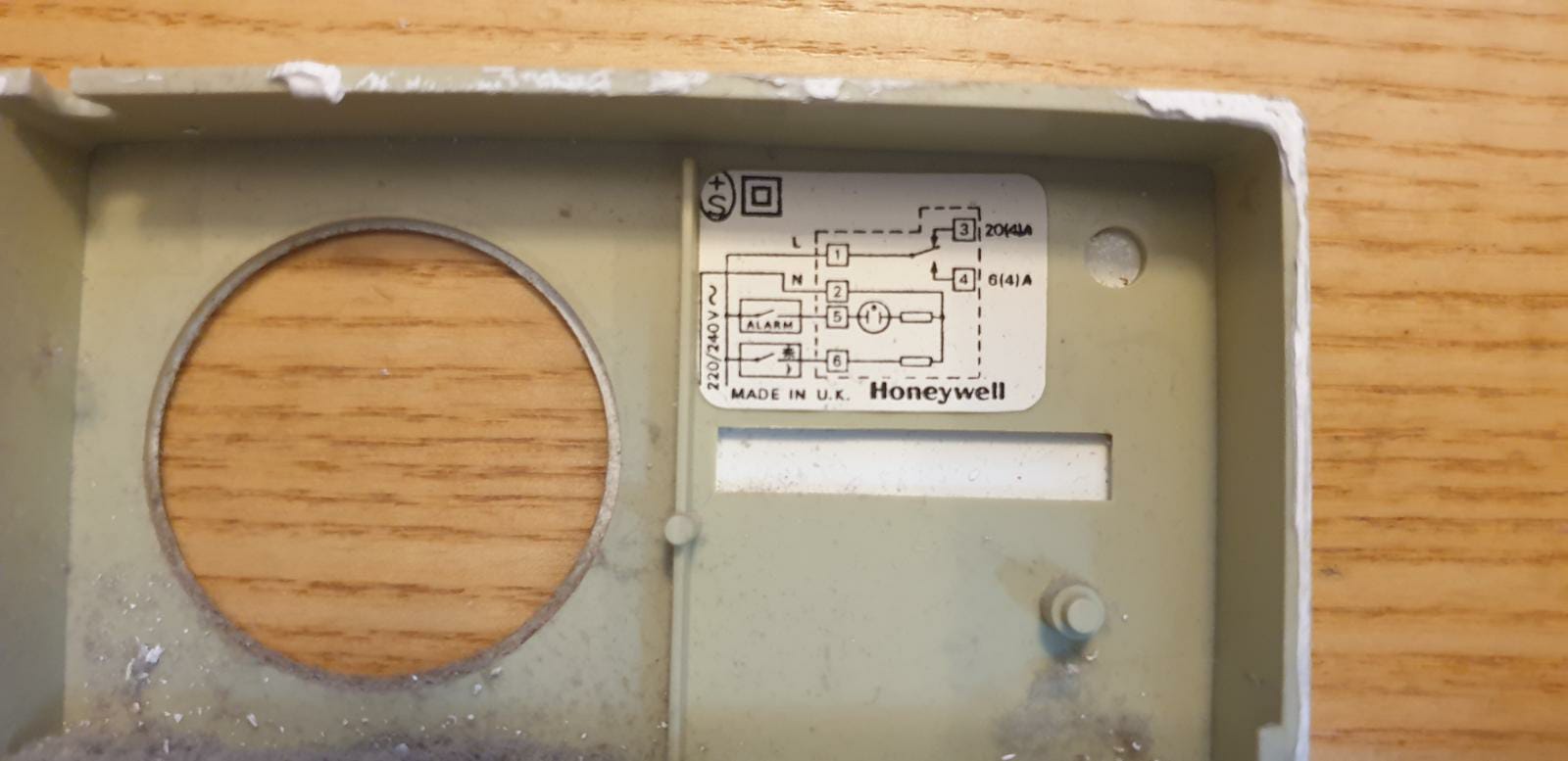
basically wired across a switch. Thermostat connects (or maybe breaks the connection) terminal 1 and 3 together = call for heat.
So looking at the wiring centre where that black and red wire goes...
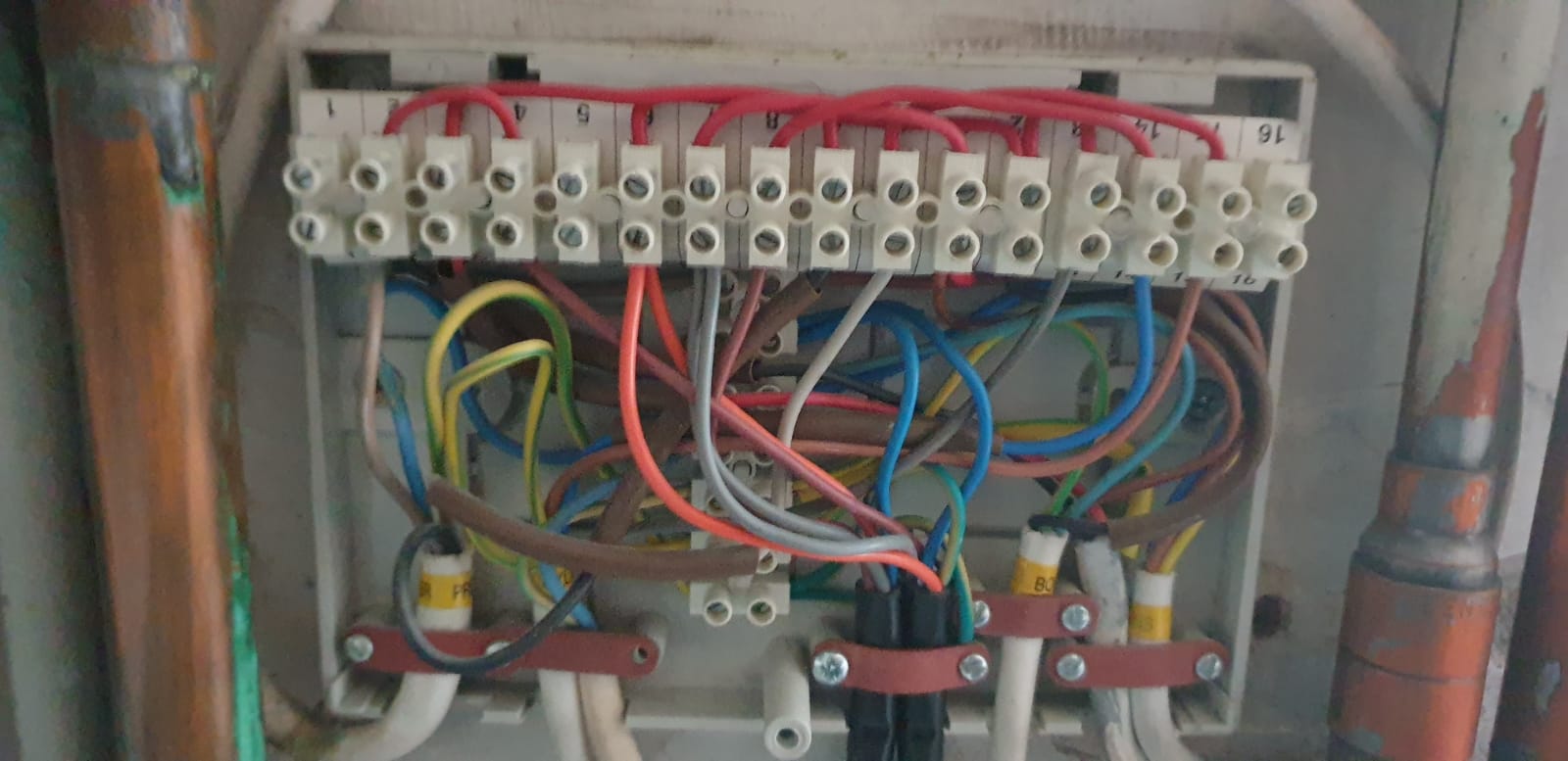
I have not a f.... clue. So lets check out the diagram inside the wiring centre to try and get some idea where that wiring would go?
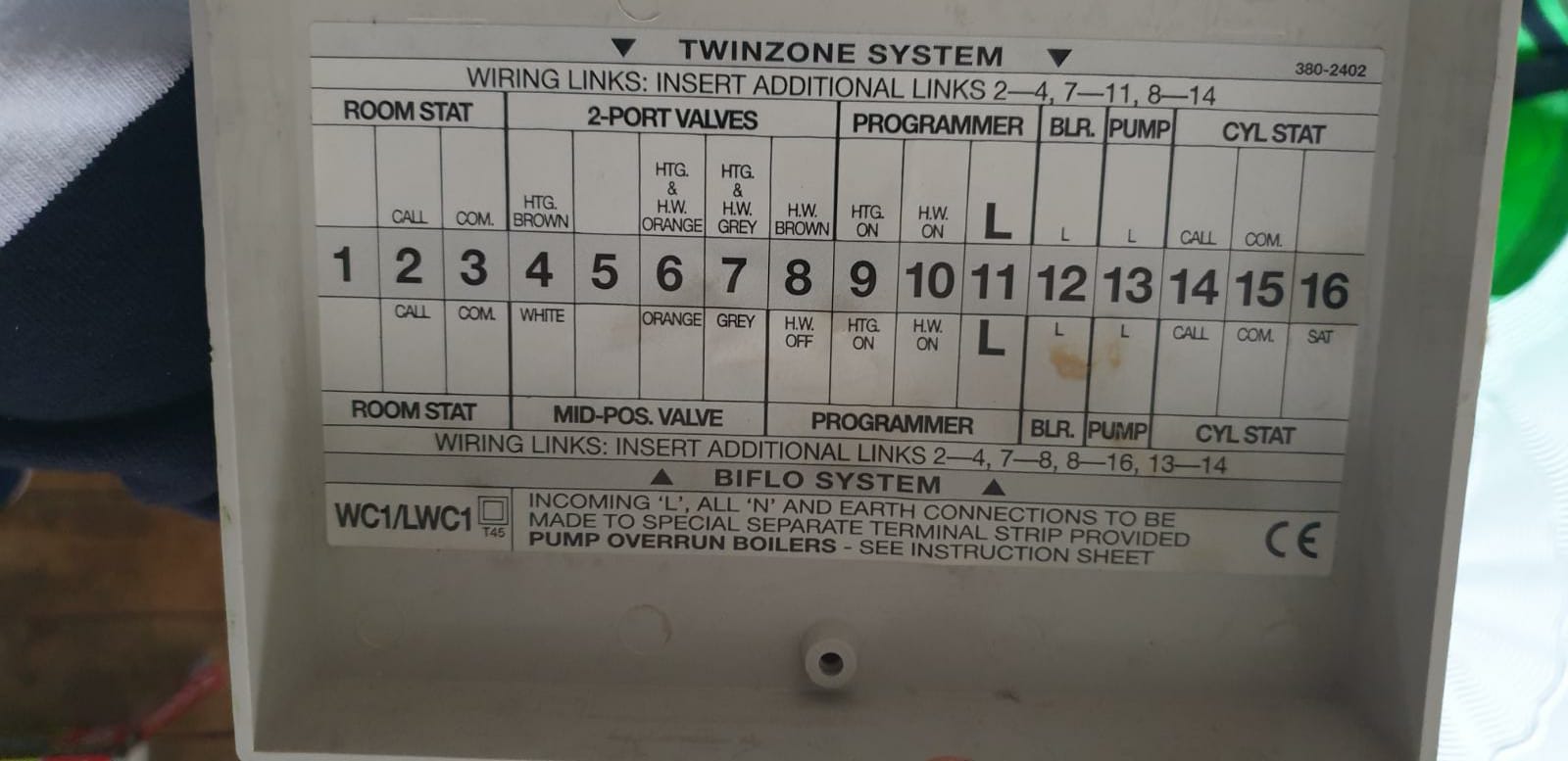
I think... it should go to 2 and 3? am I right?
Any ideas?
Then I've got to workout how to wire this thing up to that box.
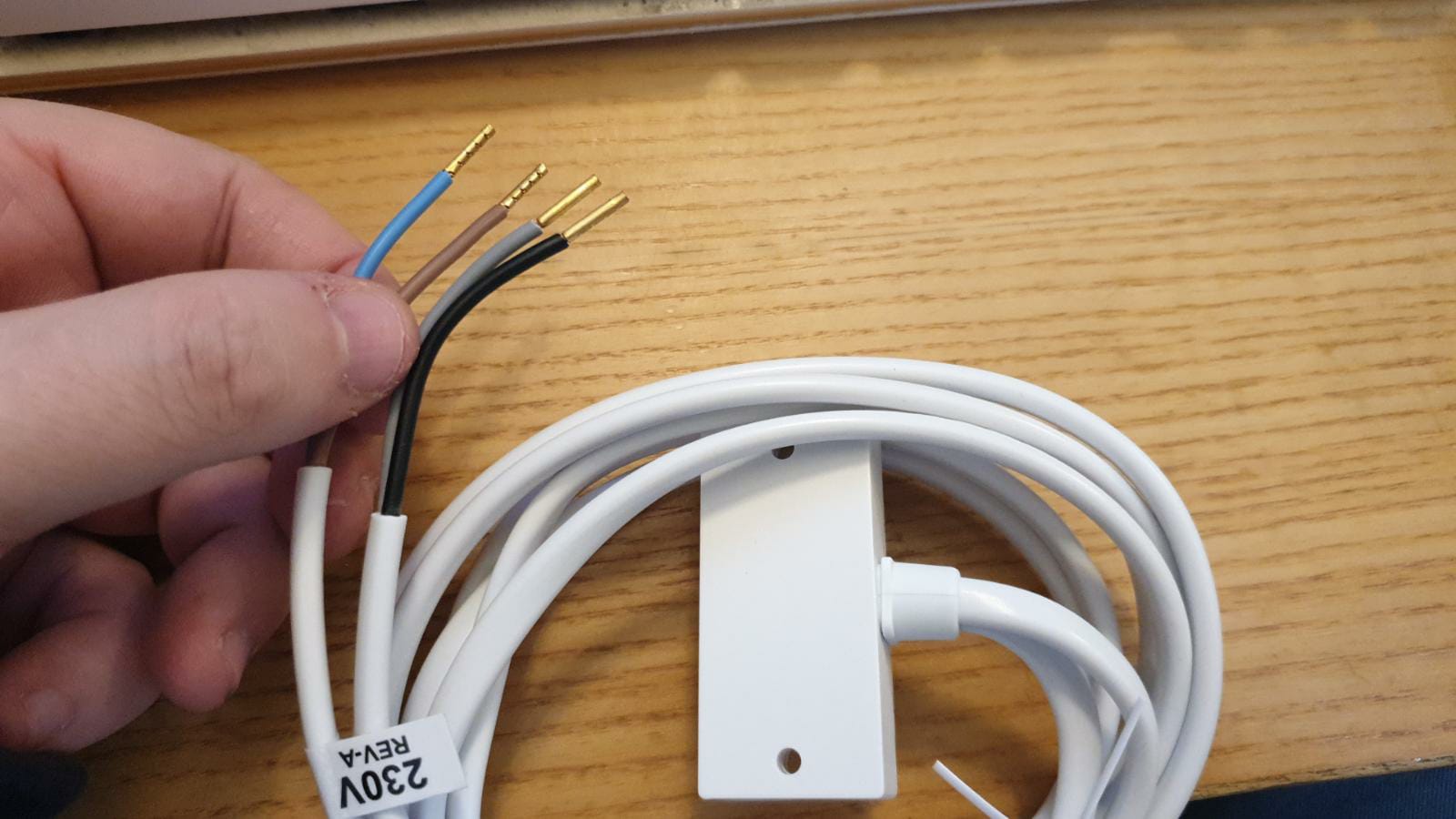
I assume Brown and Blue are for Live and Neutral (so i'd just wire it into the vertical terminal block?) and the black and grey are for the switching so would be terminals 2 and 3?
Appreciate its a bit of an epic first post eh but new home owner and I'm going to definitely have more questions for you all, figure i'd start with this one and provide all the info I can.
So I've got hold of a Netatmo smart thermostat and it has 2 installation methods given on the website and in the manual.
1. Replacing an existing wired thermostat (I could do this easily enough, mine has two wires, the new unit takes two wires 2+2 = installed thermostat)
2. Adding a "new" thermostat - requires wiring directly to the boiler apparently using the provided "relay".
Problem is... I thought method 1 was all I needed, that I'd have a white box on the wall and my thermostat would be wireless and I'd be able to carry it to the room I actually care about heating, but... in method 1, you replace the wired thermostat, with a wired thermostat (yes... you can control it via wifi but it's still measuring temp where the old one was).
In method 2, you wire directly to the boiler (their instructions) and you actually do have a wireless thermostat you can carry around, but... I don't really want to fiddle directly with the boiler as it doesn't appear to have a door on it and its a pita to get the front off (Glowworm 15R) I think.
The reason I want to move the thermostat is because it is an arms length reach, next to the damn ceiling in the coldest hallway in the house, so it just does not do the job properly and never has.
Well I have a wiring centre in my airing cupboard, and I think (unless im sorely mistaken from following wires around the house) that my existing honeywell thermostat from the 1980s is wired into that centre.
So in theory... I'm wondering if I can wire the relay into the wiring centre, to perform the call for heat.
I've got a few pics I've taken that i'll upload below and try and describe what they are.
So examining the following pics.
I have a red wire going to terminal 1 and a black going to terminal 3
According to the following diagram that is:
basically wired across a switch. Thermostat connects (or maybe breaks the connection) terminal 1 and 3 together = call for heat.
So looking at the wiring centre where that black and red wire goes...
I have not a f.... clue. So lets check out the diagram inside the wiring centre to try and get some idea where that wiring would go?
I think... it should go to 2 and 3? am I right?
Any ideas?
Then I've got to workout how to wire this thing up to that box.
I assume Brown and Blue are for Live and Neutral (so i'd just wire it into the vertical terminal block?) and the black and grey are for the switching so would be terminals 2 and 3?
Appreciate its a bit of an epic first post eh but new home owner and I'm going to definitely have more questions for you all, figure i'd start with this one and provide all the info I can.

