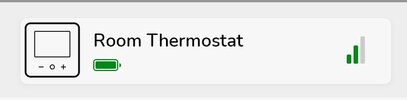A quick
look at the manual shows three types of control, extra low voltage, low voltage (mains) or opentherm, so it will depend on which method you are using, however on my boiler the hubs or receivers have a button on them,
View attachment 366180 which I can press to turn on boiler even if the thermostat has discharged batteries, does yours have a over ride button of some sort?
If not using OpenTherm you can likely fit a bridge wire at the hub/receive/heat link what ever it is called with your system, but not sure if you can do that with OpenTherm?
You may notice I have three thermostats, the old bottom one only does the flat under the main house, the top one (Nest) the thermostat is powered by hard wiring so will not have a discharged battery, but the Wiser one to right needs a charged battery in the wall thermostat, it does show battery state
View attachment 366181 but it is not easy to find the page on the app which shows it. And I tend to use Google home to control, which shows
View attachment 366182 so very easy not to realise when the battery is getting low. And my old house I know from bitter experience the thermostat stopped working before the discharged battery icon would show.