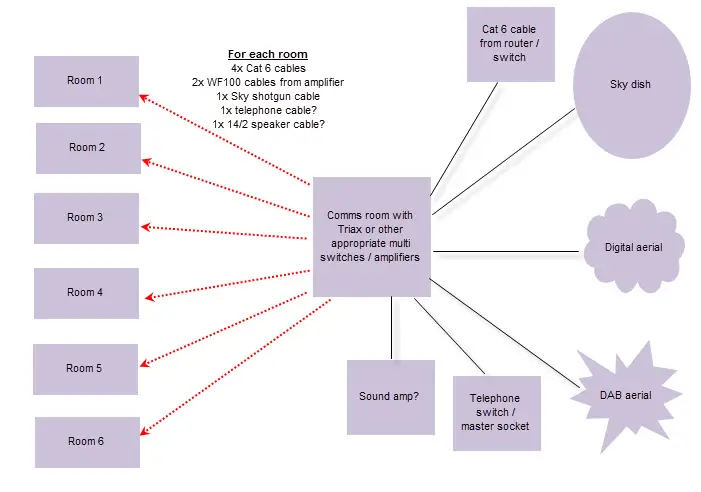1. To get Sky in each of the rooms, should I run Sky shot gun cable (WF65?) between the dish and each room directly or can I take x (how many?) cables from the dish directly to the comms room and into a multi switch and then Sky shotgun (or 2 sets of WF100 cables) to each room?
2. How many WF100 cables should I run to each room from a multi switch (I personally think one is enough as I could always split an amplified signal when it comes into the room as it's coming from the amplifer anyway in the comms room?
Don't think in terms of "terrestrial" and "satellite" for cable - just run minimum of 2off cables to each "watching point". A good cable will carry terrestrial TV, satellite, DAB, ... - or a combination. As hinted at above, many multiswitches have a 5th input for TV/FM/DAB and this will be sent down the same cable as the satellite signals. Just use a diplexer/triplexer plate to separate them out again behind the TV.
Key thing - do not skimp on the cable. There is some truly really awfully crap cable for sale - some of it sold as various descriptions intended to suggest that it's good quality. WF100 is (as far as I'm aware) considered to be "the dogs danglies" in this respect and in the grand scheme of things isn't expensive.
If you buy anything else, then first thing you must do is look at it's construction. Central solid copper core (look out for copper coated steel or aluminium), surrounded by either foam (preferred) or cellular plastic spacer (OK for indoor, but can 'pipe' water into your kit if used outdoors), then a solid copper foil screen plus copper braid, and finally the outer sheath.
3. Can the WF100 cables that come to each room from the comms room carry both the DAB and Digital TV signal? If so, how do I think separate it when it comes into each room?
Yes, as above - just stuff the signals into the multiswitch and they'll all arrive at all the outlets.
4. How do I handle multi room audio
What's your budget ? What's your design goals ? I have this piece of string here - might be the right length for you

Simple methods include just having one amplifier and lots of twin core cables to multiple speakers. Some years ago now I got sent to help a friend of the boss who was struggling to wire up his apartment overlooking the Med. Yeah it sounds more glamorous than it was, I didn't leave the apartment all the time I was there. He'd got a matrix amplifier that allowed multiple sets of speakers to source from multiple inputs - so each room had some phono sockets for inputs, and from the amp you could select any input to any speaker. That doesn't scale too well with lots of rooms, and of course it's not that convenient having one central amp.
Or there's the option of small "in wall" amplifiers in each room and distribute the signal to them. That means in each room you can listen to the common signal or switch to your local input.
And then there's systems like the Sonos kit that's wireless and allows many permutations of inputs to speakers. Apple have their AirPlay system (3 party kit avaoiable). And so on. These are generally much more flexible, but expensive.
If you are "into technology" then there's a number of open source systems like MythTV, Kodi, XBMC and others I can't remember. I use MythTV as my PVR and it allows an arbitrary number of "beckends" with tuners and storage to feed programs to an arbitrary number of "frontends" that drive TVs. At the moment I believe there's some good progress being made towards a capable frontend running on the new Raspberry Pi3 which should bring the hardware costs down.
EDIT:
For the satellite signals in particular, consider the cable lengths involved. If going to your comms room and out again means adding a lot of cable then you may need to reconsider either the topology, or potentially use a larger dish to compensate for signal losses in the cable.