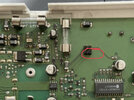Hello all,
I am really hoping that you can help…
I have recently bought a house that I am renovating to move into. There is a Pyronix Paragon Super alarm system installed.
I do not have any codes, and cannot contact the seller for them.
I have downloaded the annual and have tried using the standard user code (5678), master code (1234) and engineer code (9999) but none of them seem to register on the alarm, so I assume they were changed at some point.
Does anyone have any advice as to how I can reset the alarm codes back to the factory ones?
As I do not know any of the codes, if I open the RKP pad or the alarm box the whole internal and external alarm system goes off for a while as it thinks it’s being ‘tampered with’. I can’t stop this manually without knowing the codes. (It’s now flashing alarm and tamper too in red since I set it off).
I’ve added some pictures in the hope someone can help!
You can see on the keypad that the numbers 1,3,5,0 are dirtier so I assume the code is made up of these digits… but who knows!
I am really hoping that you can help…
I have recently bought a house that I am renovating to move into. There is a Pyronix Paragon Super alarm system installed.
I do not have any codes, and cannot contact the seller for them.
I have downloaded the annual and have tried using the standard user code (5678), master code (1234) and engineer code (9999) but none of them seem to register on the alarm, so I assume they were changed at some point.
Does anyone have any advice as to how I can reset the alarm codes back to the factory ones?
As I do not know any of the codes, if I open the RKP pad or the alarm box the whole internal and external alarm system goes off for a while as it thinks it’s being ‘tampered with’. I can’t stop this manually without knowing the codes. (It’s now flashing alarm and tamper too in red since I set it off).
I’ve added some pictures in the hope someone can help!
You can see on the keypad that the numbers 1,3,5,0 are dirtier so I assume the code is made up of these digits… but who knows!