- Joined
- 27 Jan 2008
- Messages
- 28,085
- Reaction score
- 3,408
- Location
- Llanfair Caereinion, Nr Welshpool
- Country

I have a copy of 2004 Paint shop Pro 9, it says it will open Nikon RAW files, x.nef but on trying to open, it says
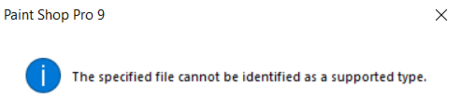 my camera D7000 is not really that new, so would have thought it would have worked? I have looked for up-grade files, but is calls it X9 not 9 and says need to install X9 first, I note Jasc and now Corel so maybe there has been a change in who owns the name Paint Shop? Can I down load anything to make it work with RAW files, or will I need to convert with Rawtherapee etc first?
my camera D7000 is not really that new, so would have thought it would have worked? I have looked for up-grade files, but is calls it X9 not 9 and says need to install X9 first, I note Jasc and now Corel so maybe there has been a change in who owns the name Paint Shop? Can I down load anything to make it work with RAW files, or will I need to convert with Rawtherapee etc first?
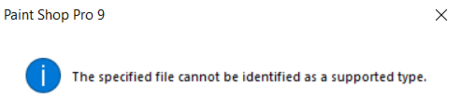 my camera D7000 is not really that new, so would have thought it would have worked? I have looked for up-grade files, but is calls it X9 not 9 and says need to install X9 first, I note Jasc and now Corel so maybe there has been a change in who owns the name Paint Shop? Can I down load anything to make it work with RAW files, or will I need to convert with Rawtherapee etc first?
my camera D7000 is not really that new, so would have thought it would have worked? I have looked for up-grade files, but is calls it X9 not 9 and says need to install X9 first, I note Jasc and now Corel so maybe there has been a change in who owns the name Paint Shop? Can I down load anything to make it work with RAW files, or will I need to convert with Rawtherapee etc first?