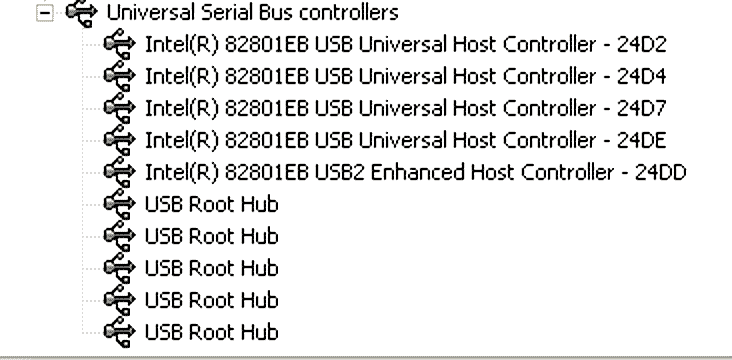It used to work!
When I plug a memory card or similar into a usb port I get the bom-bim noise to say it has seen something, sometimes "New Hardware" but it doesn't recognise it as a thing with data in.
Is this a driver thing? I've seen advice like "delete the drive and let windows replace it", but haven't a clue how to do that.
Wiindows XP.
Usb mouse works, in the same port.
When I plug a memory card or similar into a usb port I get the bom-bim noise to say it has seen something, sometimes "New Hardware" but it doesn't recognise it as a thing with data in.
Is this a driver thing? I've seen advice like "delete the drive and let windows replace it", but haven't a clue how to do that.
Wiindows XP.
Usb mouse works, in the same port.