- Joined
- 8 Jan 2023
- Messages
- 7
- Reaction score
- 0
- Country

Hello there. I am looking for some help with my switch from my current setup of Drayton LP522 and Honeywell DT90 to Nest 3rd gen thermostat. I have followed prevoius posts and tried to replace lp522 with Nest HeatLink. Here is a look at my lp522

And here is a look at the hairy junction box.
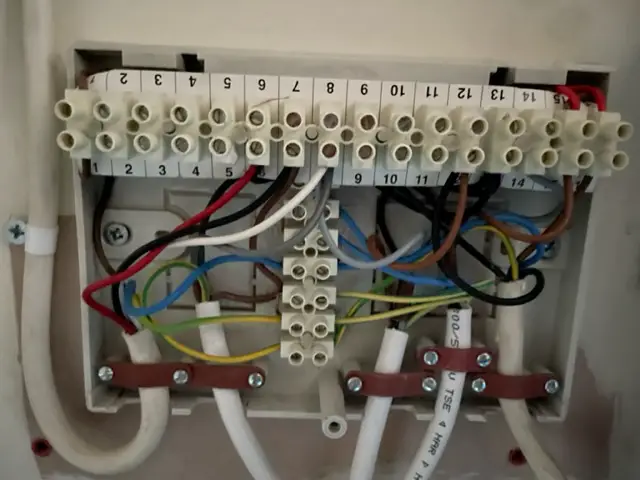
The leftmost cable is to lp522 and I have tried to replace it with Nest heatlink and nothing has blown up. Here is a look at my honeywell-dt90

what I dont know are:
1. how to handle the live and switch wires coming into dt90? I cant fingure where these 2 endup in the hairy junctionbox
2. how to wire t1 and t2 from Nest HeatLink? I assumed (at the start) that I will be able to route it via the junctionbox. But, I cant figure out the cables
3. what connection change should be done in the junctionbox itself?
can someone help?
thanks a lot,
Sri
And here is a look at the hairy junction box.
The leftmost cable is to lp522 and I have tried to replace it with Nest heatlink and nothing has blown up. Here is a look at my honeywell-dt90
what I dont know are:
1. how to handle the live and switch wires coming into dt90? I cant fingure where these 2 endup in the hairy junctionbox
2. how to wire t1 and t2 from Nest HeatLink? I assumed (at the start) that I will be able to route it via the junctionbox. But, I cant figure out the cables
3. what connection change should be done in the junctionbox itself?
can someone help?
thanks a lot,
Sri
