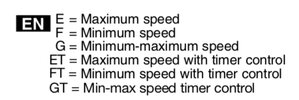Hello awesome peeps,
I'm just looking for a quick bit of wiring advice.
I'm in the process of replacing a bathroom extractor fan with a different model, and I'm not quite sure how to wire it up (the manual it came with didn't have anything useful in this respect)
Below is a picture of the two units, with the old unit above and the newer one below. As you can see, my 'big grey cable' (sorry, I'm not good with correct terminology) has four smaller wires - grey, brown, black and something else, which currently just has a loose sleeve over it and it's connected to anything in the old unit.
The 'chocolate box' (I think that's the right terminology?!) in the new unit has four available 'slots', but I'm not sure what should go where. Also, the four available slots seem to be labelled '600v' and '450v', but I'm not sure how relevant that is.
I would be very grateful to receive any as to which slot I should connect my various wires. Thanks in advance

I'm just looking for a quick bit of wiring advice.
I'm in the process of replacing a bathroom extractor fan with a different model, and I'm not quite sure how to wire it up (the manual it came with didn't have anything useful in this respect)
Below is a picture of the two units, with the old unit above and the newer one below. As you can see, my 'big grey cable' (sorry, I'm not good with correct terminology) has four smaller wires - grey, brown, black and something else, which currently just has a loose sleeve over it and it's connected to anything in the old unit.
The 'chocolate box' (I think that's the right terminology?!) in the new unit has four available 'slots', but I'm not sure what should go where. Also, the four available slots seem to be labelled '600v' and '450v', but I'm not sure how relevant that is.
I would be very grateful to receive any as to which slot I should connect my various wires. Thanks in advance