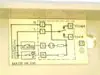Hi all,
I am new to this but I was to replace my really old Honeywell T6060 with Danfoss RET1000M. I am confused on wiring. Can you please help me how to wire it.
Honeywell wiring:
Terminal 1:blue
Terminal 2: green/yellow
Terminal 4: empty
Terminal 3: brown
I have five connections on danfoss ret1000m.
N and L and then 1, 2 and 3.
Which wife should go to which terminal.
Many thanks.
I am new to this but I was to replace my really old Honeywell T6060 with Danfoss RET1000M. I am confused on wiring. Can you please help me how to wire it.
Honeywell wiring:
Terminal 1:blue
Terminal 2: green/yellow
Terminal 4: empty
Terminal 3: brown
I have five connections on danfoss ret1000m.
N and L and then 1, 2 and 3.
Which wife should go to which terminal.
Many thanks.