Hi all.
I've got a 3 gang modular light switch in my kitchen and one of the switches has broken. Unfortunately they don't sell the modules anymore so I need to replace all 3.
It seems that the existing switches are as follows: 2x 2-way and one double pole. The 2x 2-way make sense (even though only one is used as a 2-way and the other is 1-way) but I wasn't expecting the double pole since it only seems to control one set of kitchen lights. I bought 3x 2-way switches to replace but I'm having trouble working out how to transfer the double pole to the new 2-way switch.
This is the rear of the existing switch:
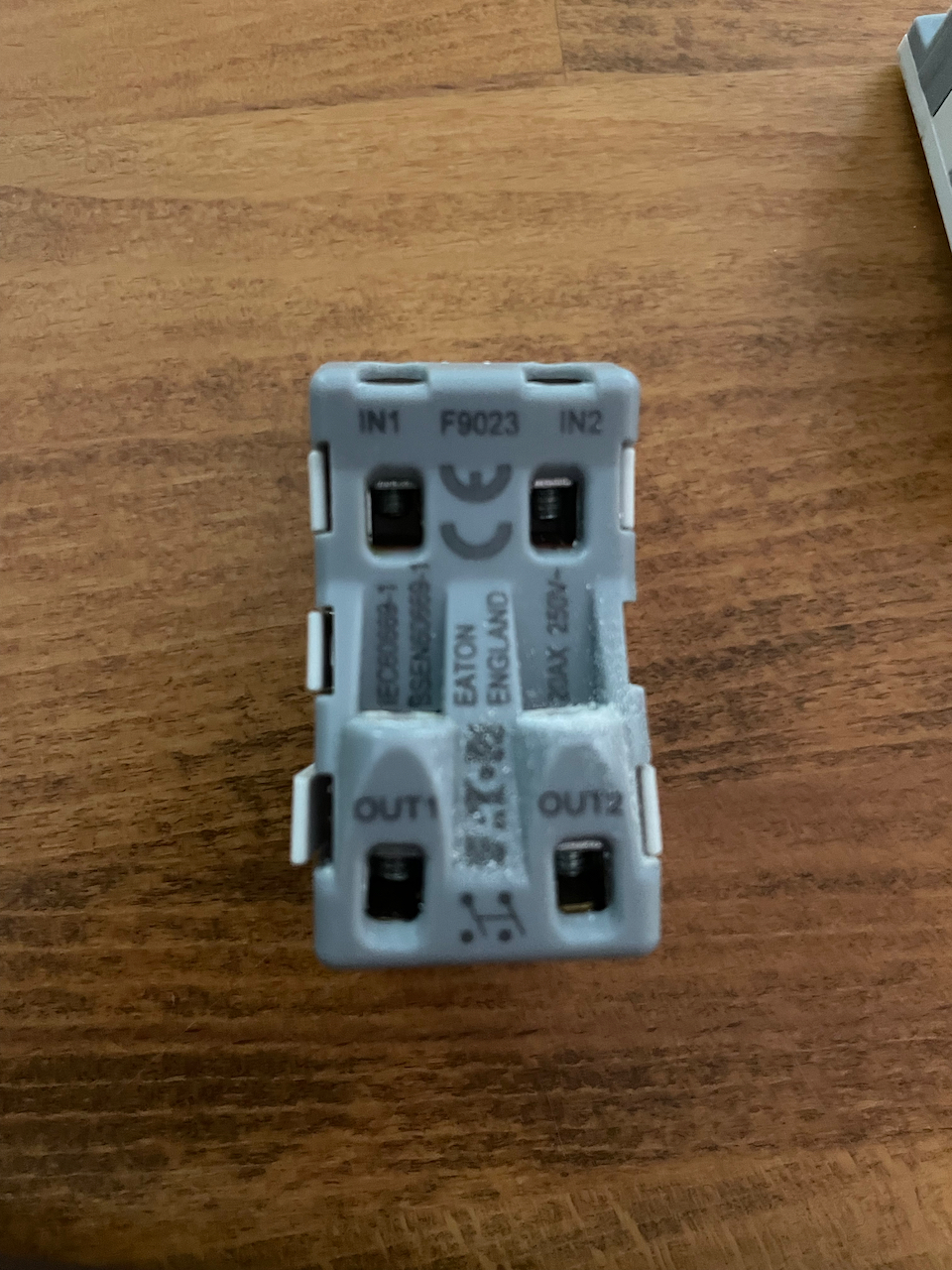
And this is the replacement:

Does any one have any suggestions please?
For additional context:
Switch 1: Main kitchen diner lights. 2-way with another switch elsewhere in the room. Simple replacement with new switch.
Switch 2: Kitchen cabinet lights. 1-way. Simple replacement with new switch.
Switch 3: The broken switch. Seems to be double pole but it only controls 3 additional kitchen lights and only 1-way

I've got a 3 gang modular light switch in my kitchen and one of the switches has broken. Unfortunately they don't sell the modules anymore so I need to replace all 3.
It seems that the existing switches are as follows: 2x 2-way and one double pole. The 2x 2-way make sense (even though only one is used as a 2-way and the other is 1-way) but I wasn't expecting the double pole since it only seems to control one set of kitchen lights. I bought 3x 2-way switches to replace but I'm having trouble working out how to transfer the double pole to the new 2-way switch.
This is the rear of the existing switch:
And this is the replacement:
Does any one have any suggestions please?
For additional context:
Switch 1: Main kitchen diner lights. 2-way with another switch elsewhere in the room. Simple replacement with new switch.
Switch 2: Kitchen cabinet lights. 1-way. Simple replacement with new switch.
Switch 3: The broken switch. Seems to be double pole but it only controls 3 additional kitchen lights and only 1-way


