- Joined
- 2 Jan 2024
- Messages
- 5
- Reaction score
- 0
- Country

Hi,
I am planning to replace my old Potterton PRT2 thermostat with a Computherm Q7RF (RX) receiver.
The potterton has 4 connection points:
2 - COM - Brown wire (jumped from 4)
3 - H - Yellow/Green wire
4 - TL - Brown wire
5 - N - Blue wire
The computherm also has 4:
N
L
1 - NO
2 - COM
I *suspect* that the brown wire is live, blue is neutral and the yellow/green is ground. I am saying "suspect" because it was installed by my grandpa, who has passed a long time ago and he did not really stay consistent and sometimes used whatever wire he grabbed first.
My problem is that there is no outlet nearby, so I would like to reuse the existing 3 wires if possible. I think I should connect the brown wire to L, jump it to COM, connect the blue wire to N and connect the yellow/green wire to NO:
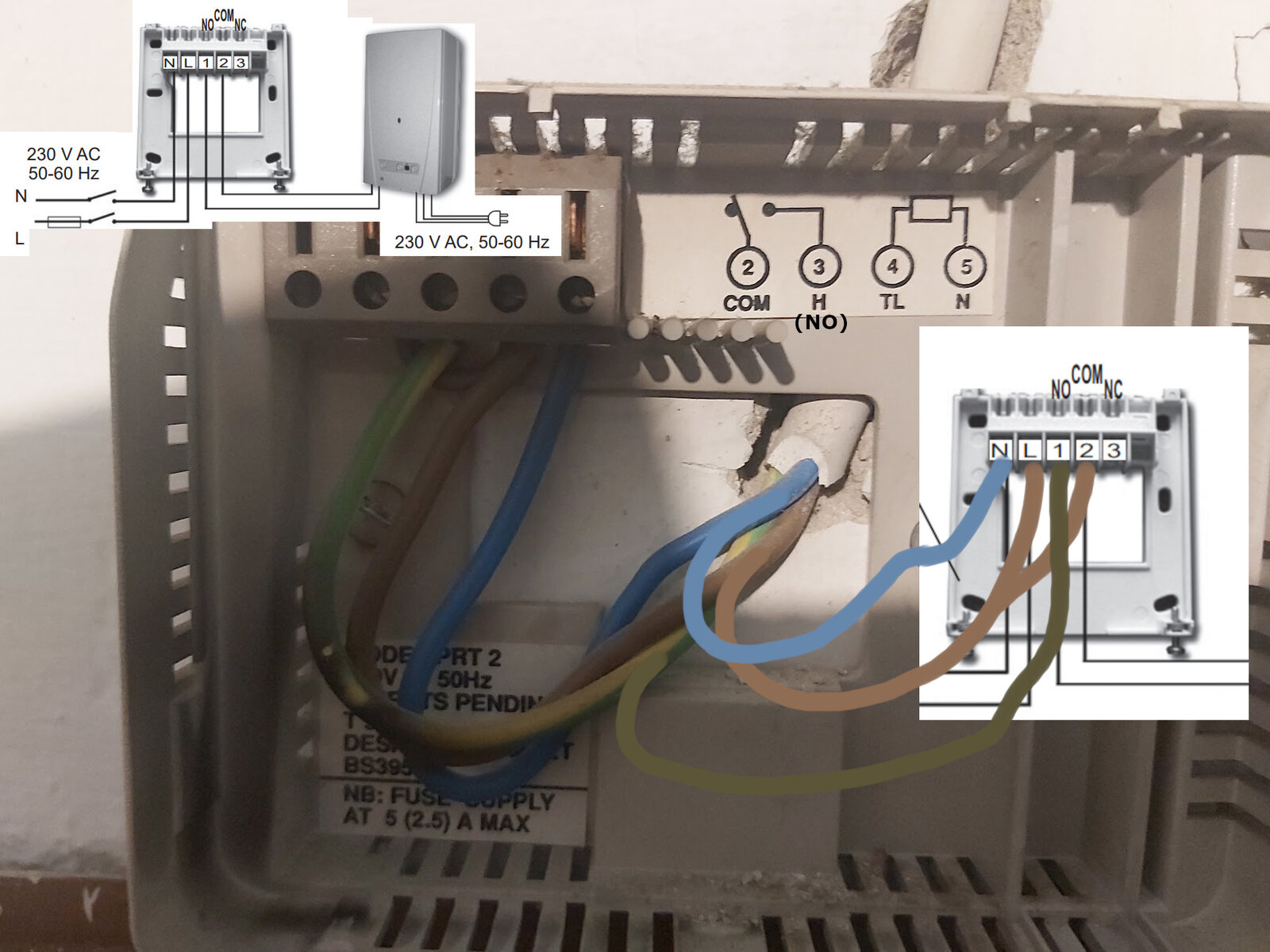
I am also considering that maybe the ground wire should be unused and I should jump N to NO instead:
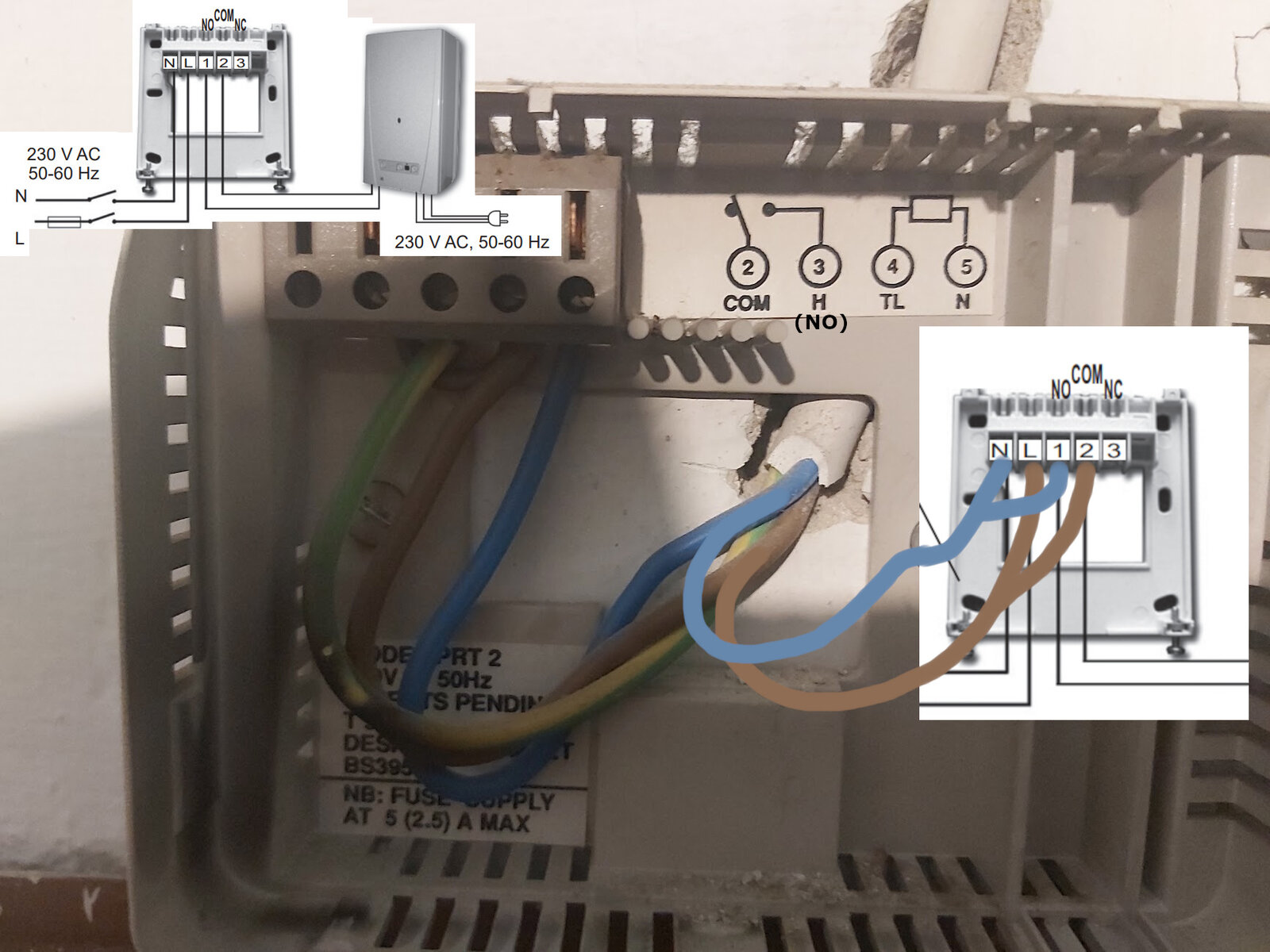
I could not find a manual for the potterton, but the computherm manual is available here.
Which of the two (if any) is the correct solution? Please assume I have none to some very basic understanding of how these systems work. I would appreciate any support
I am planning to replace my old Potterton PRT2 thermostat with a Computherm Q7RF (RX) receiver.
The potterton has 4 connection points:
2 - COM - Brown wire (jumped from 4)
3 - H - Yellow/Green wire
4 - TL - Brown wire
5 - N - Blue wire
The computherm also has 4:
N
L
1 - NO
2 - COM
I *suspect* that the brown wire is live, blue is neutral and the yellow/green is ground. I am saying "suspect" because it was installed by my grandpa, who has passed a long time ago and he did not really stay consistent and sometimes used whatever wire he grabbed first.
My problem is that there is no outlet nearby, so I would like to reuse the existing 3 wires if possible. I think I should connect the brown wire to L, jump it to COM, connect the blue wire to N and connect the yellow/green wire to NO:
I am also considering that maybe the ground wire should be unused and I should jump N to NO instead:
I could not find a manual for the potterton, but the computherm manual is available here.
Which of the two (if any) is the correct solution? Please assume I have none to some very basic understanding of how these systems work. I would appreciate any support
