Hi there,
I've purchased the new smart/wifi controlled thermostat, but not sure that I have enough confidence to install it. So, placing a few questions here for some advice before I decide further or if this is compatible. Seems we had a couple of similar posts already (that's how I found this website via search).
I'm unsure how to connect the circuit breaker (relay circuit) from the thermostat, so I have pictures from the boiler PCB and old thermostat with all connections in place.
Here is the back of the new thermostat and pinout:
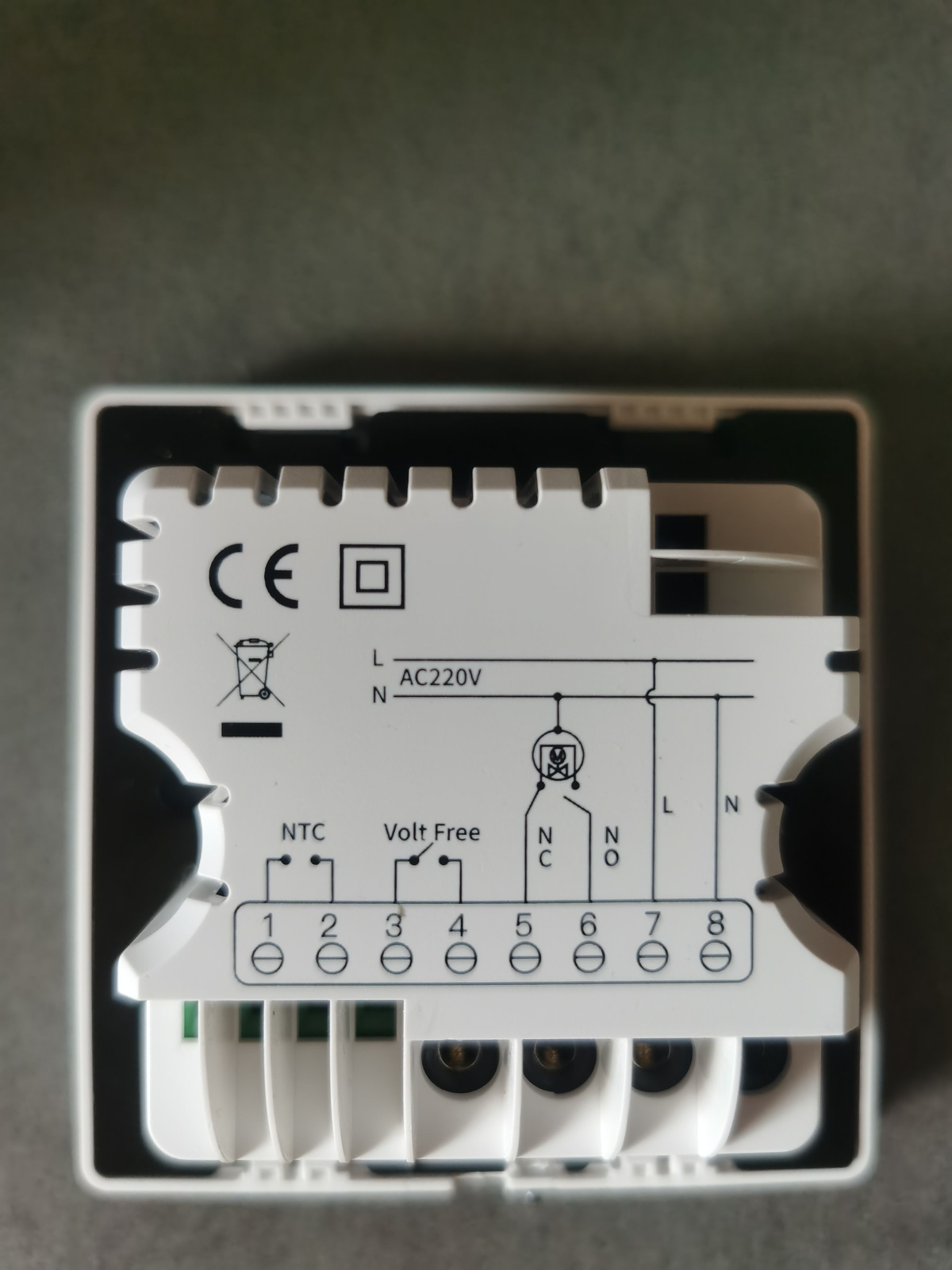
Here is the wire layout and pinout from the boiler PCB (the black and grey wires are routed to the old thermostat pins below). The thicker cable on the top goes to the Honeywell thermostat, picking up the mains and relay circuit wires. It seems that the relay circuit is rated at 24V.
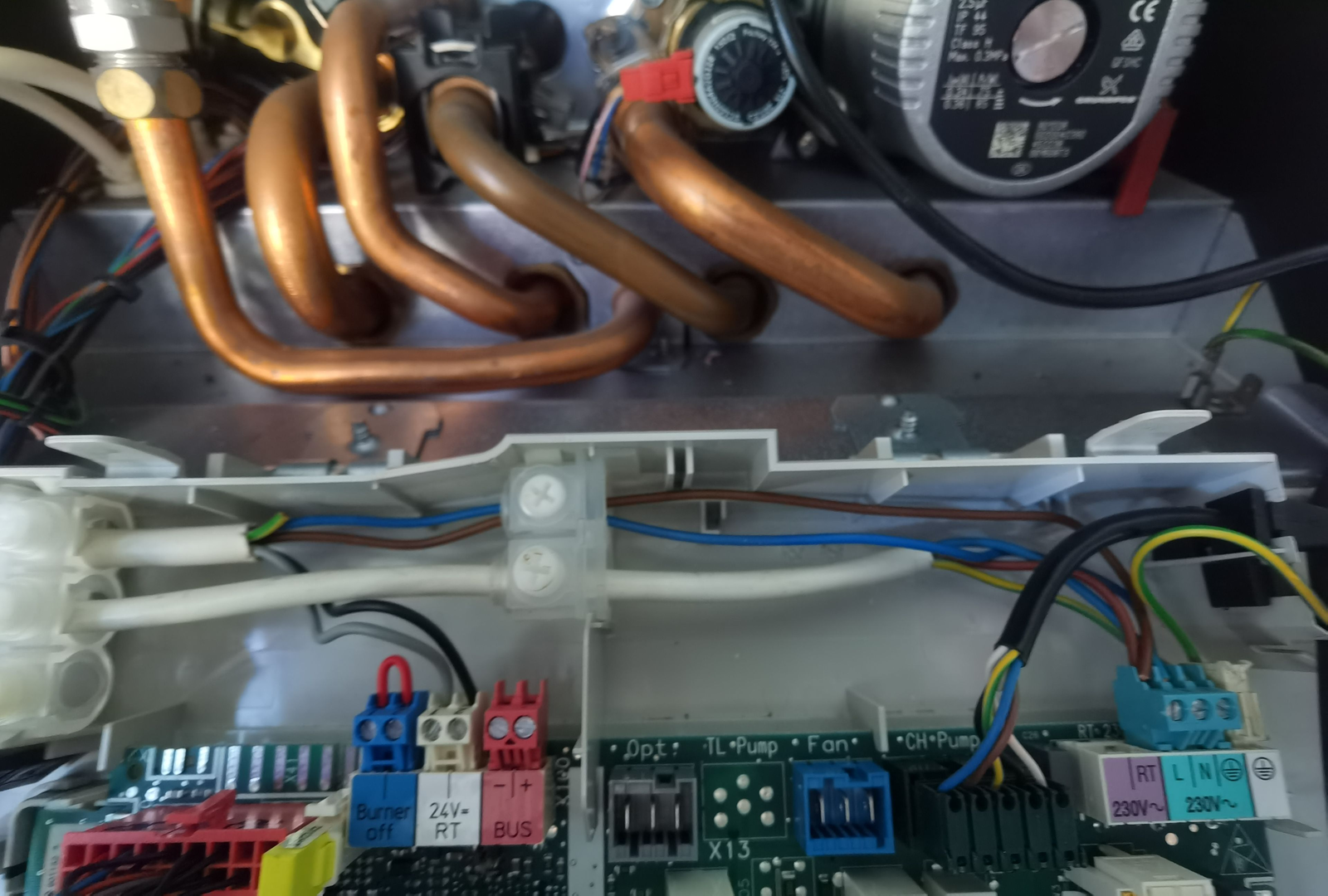
The old Honeywell thermostat connection from the boiler wiring (with wire colour matching and connection as above from boiler PCB)

The spec from the thermostat (seems that output for the relay circuit is rated at 220V / 5A (so 24V RT input from boiler PCB is probably not matching).
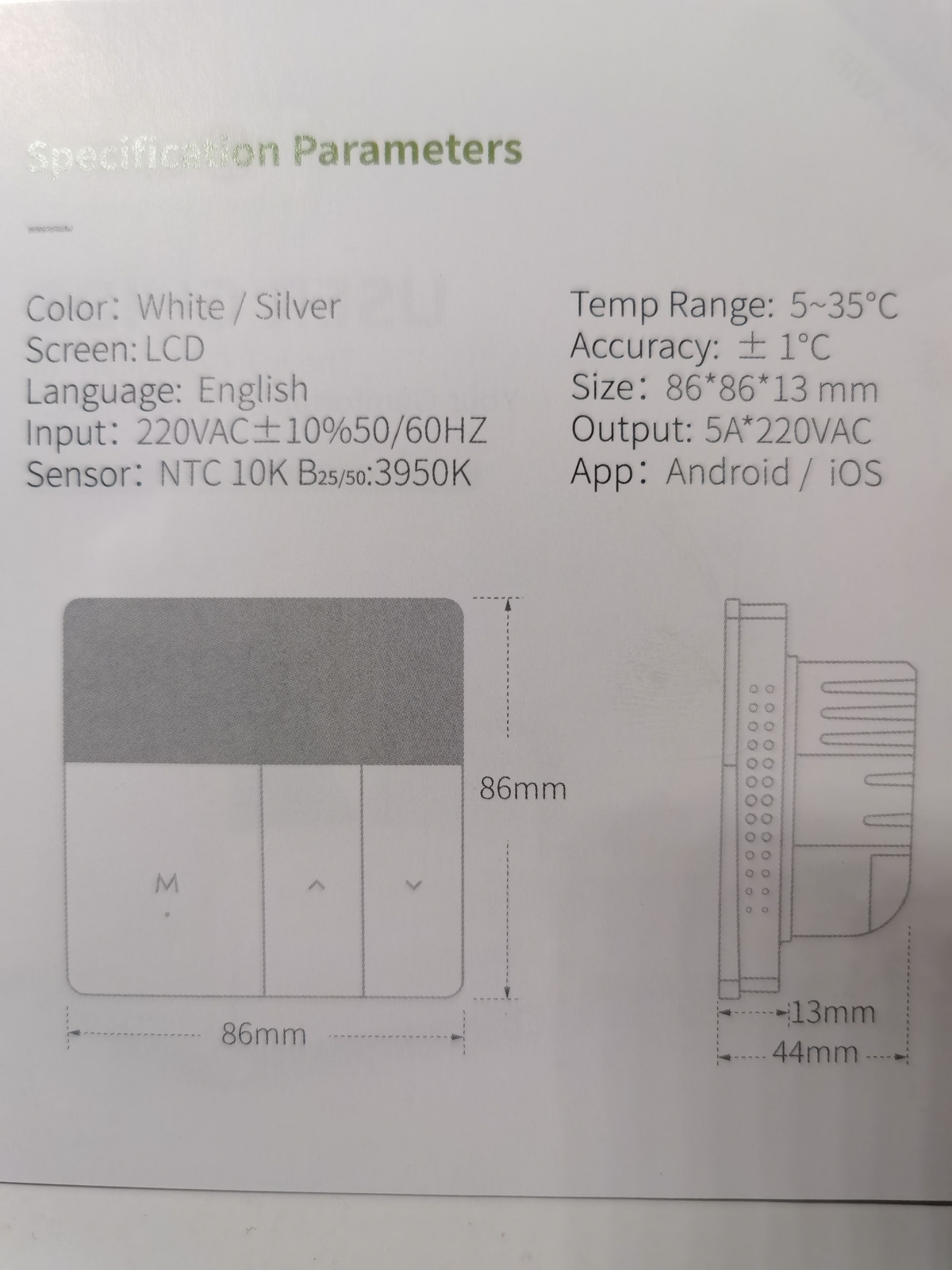
Any guidance on bridging the new thermometer with the boiler is much appreciated!
I've purchased the new smart/wifi controlled thermostat, but not sure that I have enough confidence to install it. So, placing a few questions here for some advice before I decide further or if this is compatible. Seems we had a couple of similar posts already (that's how I found this website via search).
I'm unsure how to connect the circuit breaker (relay circuit) from the thermostat, so I have pictures from the boiler PCB and old thermostat with all connections in place.
Here is the back of the new thermostat and pinout:
Here is the wire layout and pinout from the boiler PCB (the black and grey wires are routed to the old thermostat pins below). The thicker cable on the top goes to the Honeywell thermostat, picking up the mains and relay circuit wires. It seems that the relay circuit is rated at 24V.
The old Honeywell thermostat connection from the boiler wiring (with wire colour matching and connection as above from boiler PCB)
The spec from the thermostat (seems that output for the relay circuit is rated at 220V / 5A (so 24V RT input from boiler PCB is probably not matching).
Any guidance on bridging the new thermometer with the boiler is much appreciated!

