- Joined
- 4 Aug 2017
- Messages
- 73
- Reaction score
- 1
- Country

Hi all,
Just moved into a house and am trying to work out how the internal telephone wiring is done. Had cable at my last place so done very little with BT wiring in the past.
Facts:
There is a master socket and 3 extension sockets (though 2 of the exts are in the same room... I'll get to that!)
Our alarm system is somehow wired into the phone as the previous owner had a subscription for that. We don't and would like to disconnect it if we can as it still tries to dial out now and again, causing small call charges.
So the master socket in the main bedroom has two visible cables coming out of it, suggesting its extended to 2 different points. One of these must be the bottom of the stairs, where there's an extension socket. Haven't had the front off that extension yet but will update when I have. Here's the outside of the master:

The second extension must lead to another bedroom, where there's a weird arrangement going on:
A cable comes up from the floor to this small box, which from looking inside appears to just be a "one in one out" junction - the coloured wires from both sides are terminated in the same points:

From the filled holes on the wall, I think someone has decided they want the phone socket at desk level and put this junction in to do it (they'd also done this with a mains socket nearby)
Above, at the top of the trunking, we have this:
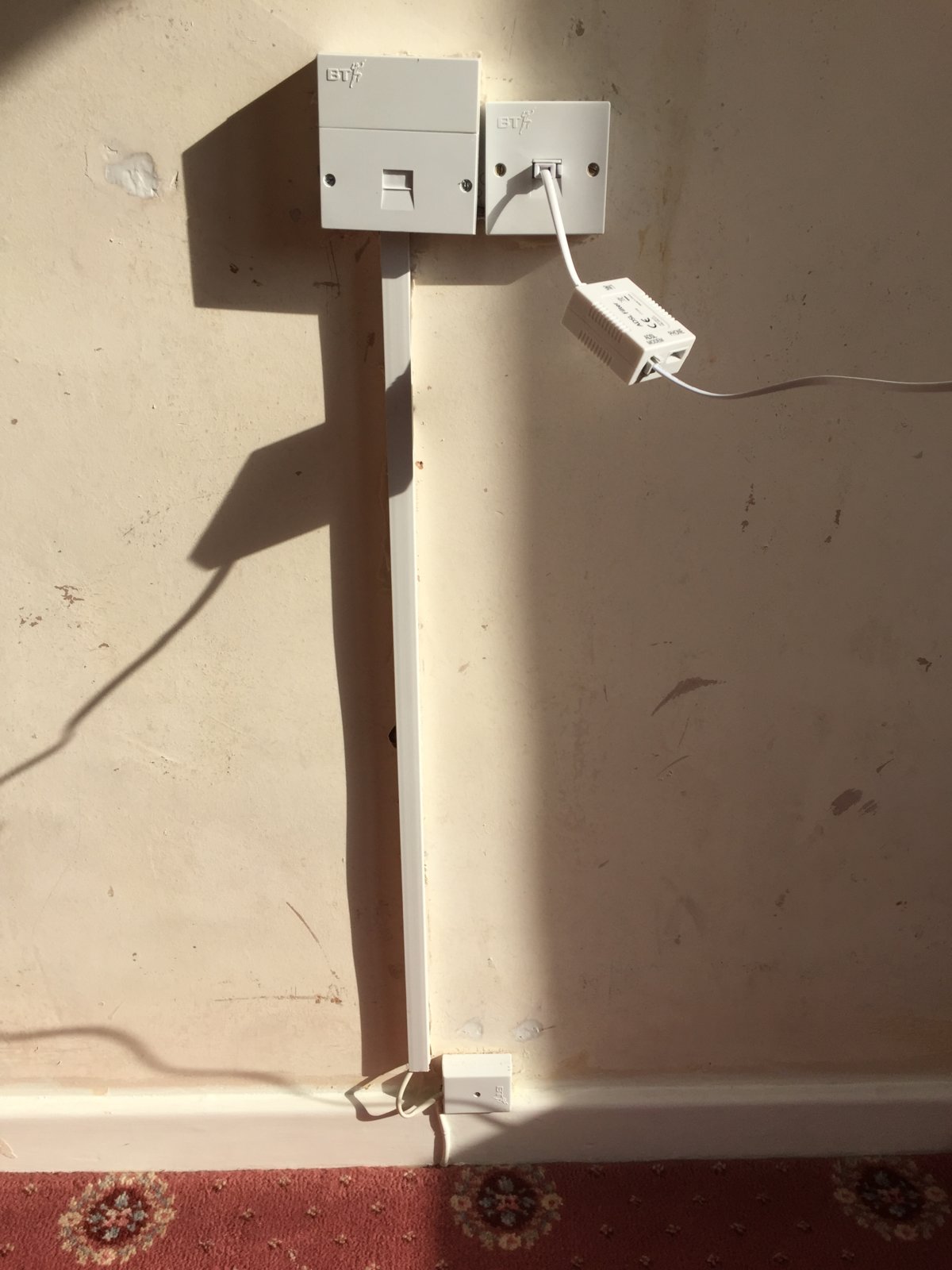
The larger socket (NTE5 I think?) has a removable lower half with no wires connected, and then further removing the faceplate reveals this:

Just two connections, blue with white sections to B, white with blue sections to A.
The other wires are punched through into the neighbouring extension socket, which looks like this underneath:
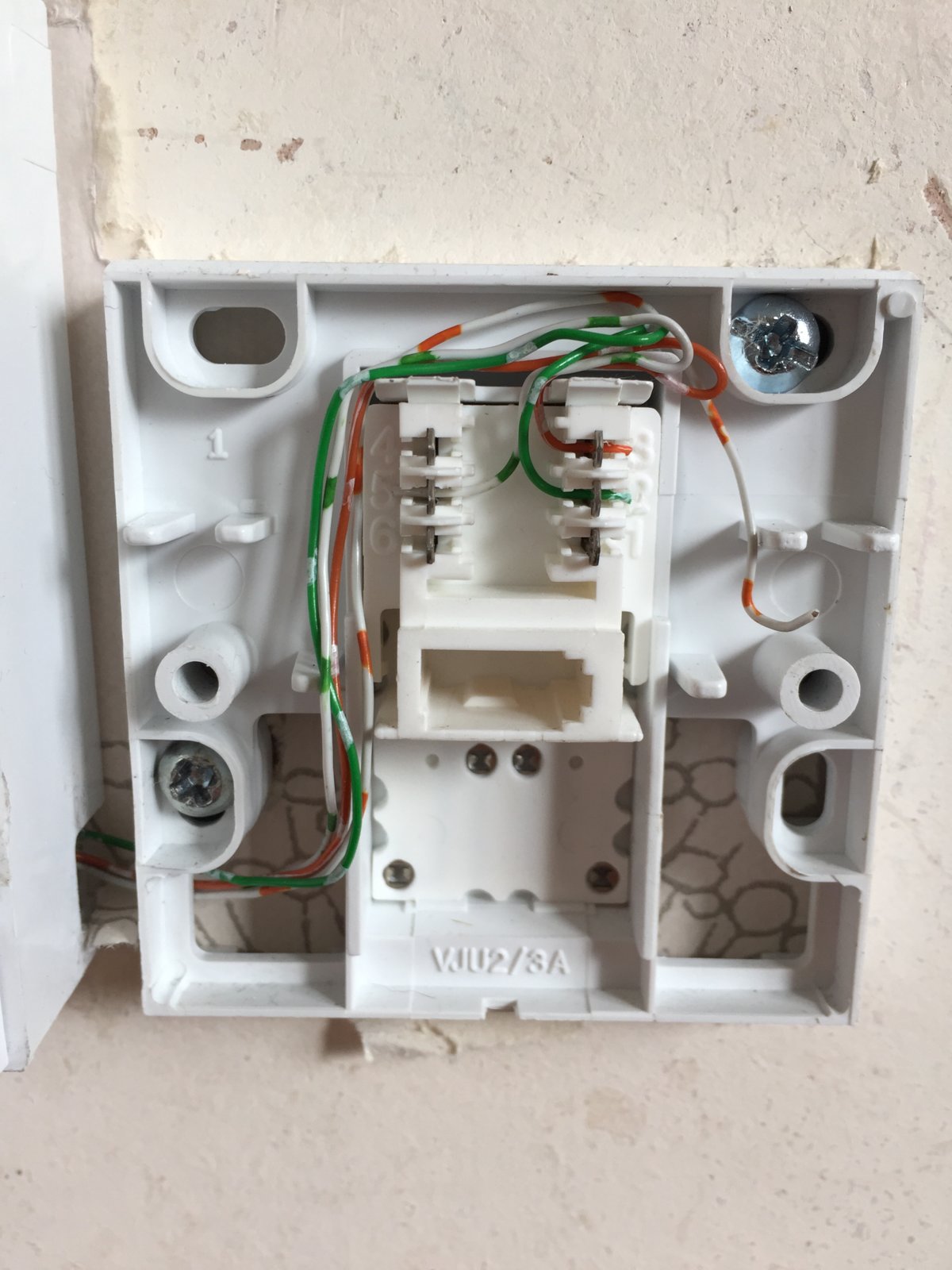
I've been able to read that terminals 2,3,5 connected is normal (though there's an argument for disconnecting the bell wire for better broadband speed), but the colour coding doesn't seem to match what I've seen anywhere else, and I've certainly not seen the A and B connections in the other socket anywhere! I know the colour coding doesn't necessarily matter if the same thing is done at both ends, but there must be some standard?
Does anyone have any suggestions? Could the A and B in the large socket be related to the alarm system?
Our router works when connected to the master socket or the smaller socket pictured above, but NOT in the larger socket with the A and B connections. This makes some sense as it's unconventionally wired (as far as I know) but I don't know exactly why!
Please let me know if more details are needed. Thanks everyone.
PS don't judge the decor.... we're redecorating!
Just moved into a house and am trying to work out how the internal telephone wiring is done. Had cable at my last place so done very little with BT wiring in the past.
Facts:
There is a master socket and 3 extension sockets (though 2 of the exts are in the same room... I'll get to that!)
Our alarm system is somehow wired into the phone as the previous owner had a subscription for that. We don't and would like to disconnect it if we can as it still tries to dial out now and again, causing small call charges.
So the master socket in the main bedroom has two visible cables coming out of it, suggesting its extended to 2 different points. One of these must be the bottom of the stairs, where there's an extension socket. Haven't had the front off that extension yet but will update when I have. Here's the outside of the master:
The second extension must lead to another bedroom, where there's a weird arrangement going on:
A cable comes up from the floor to this small box, which from looking inside appears to just be a "one in one out" junction - the coloured wires from both sides are terminated in the same points:
From the filled holes on the wall, I think someone has decided they want the phone socket at desk level and put this junction in to do it (they'd also done this with a mains socket nearby)
Above, at the top of the trunking, we have this:
The larger socket (NTE5 I think?) has a removable lower half with no wires connected, and then further removing the faceplate reveals this:
Just two connections, blue with white sections to B, white with blue sections to A.
The other wires are punched through into the neighbouring extension socket, which looks like this underneath:
I've been able to read that terminals 2,3,5 connected is normal (though there's an argument for disconnecting the bell wire for better broadband speed), but the colour coding doesn't seem to match what I've seen anywhere else, and I've certainly not seen the A and B connections in the other socket anywhere! I know the colour coding doesn't necessarily matter if the same thing is done at both ends, but there must be some standard?
Does anyone have any suggestions? Could the A and B in the large socket be related to the alarm system?
Our router works when connected to the master socket or the smaller socket pictured above, but NOT in the larger socket with the A and B connections. This makes some sense as it's unconventionally wired (as far as I know) but I don't know exactly why!
Please let me know if more details are needed. Thanks everyone.
PS don't judge the decor.... we're redecorating!
