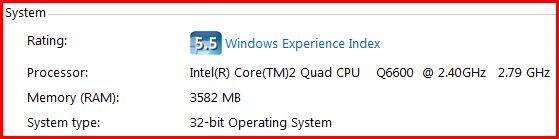What can I do to my computer, from its original specification, before my OEM of Vista starts complaining at me?
I'm thinking an extra TB or so of HDD, another couple of GB of RAM.
Say I wanted to remove the existing single (250GB) HDD and replace it with two 500GB HDDs, would I be allowed to reinstall on the new HDDs?
I built the system myself.
I'm thinking an extra TB or so of HDD, another couple of GB of RAM.
Say I wanted to remove the existing single (250GB) HDD and replace it with two 500GB HDDs, would I be allowed to reinstall on the new HDDs?
I built the system myself.