Hi,
I am trying to remove what I believe is called a Communicating thermostat and replace it with a Optimum Duostat
I am struggling with the wiring I have half a clue but dont want to blow anything up
Right the first image is the old thermostat wiring

Terminal 2 = Grey Wire with blue shield goes to Neutral on the LP111 Board
Terminal 3 = Black Wire goes to Terminal 3 of LP111 Board Referenced (On)
Terminal 1 Black Wire with Brown Shield Goes is connected to a chock block that goes to a White wire with brown shield going straight to the boiler
This is the wiring of LP111

From the LP111 Wiring another Black with Brown shield wire goes from LP111 Terminal 3(Com) to the boiler
And this is the image of the Duostat
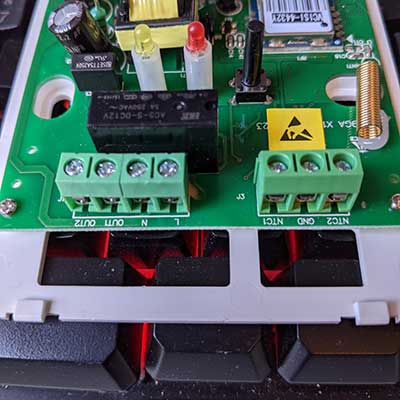
Correct me if I am wrong but I believe I connect the Live and neutral of the lp111 to the live and neutral of the Duostat
Its just the Shielded cables I need to know where to put these
Its mainly the black with brown shield from themostat and Black with brown shield from LP111 to Boiler thats frying my brain
Any help is much appreciated and thanks in advance for any help you can give
I am trying to remove what I believe is called a Communicating thermostat and replace it with a Optimum Duostat
I am struggling with the wiring I have half a clue but dont want to blow anything up
Right the first image is the old thermostat wiring
Terminal 2 = Grey Wire with blue shield goes to Neutral on the LP111 Board
Terminal 3 = Black Wire goes to Terminal 3 of LP111 Board Referenced (On)
Terminal 1 Black Wire with Brown Shield Goes is connected to a chock block that goes to a White wire with brown shield going straight to the boiler
This is the wiring of LP111
From the LP111 Wiring another Black with Brown shield wire goes from LP111 Terminal 3(Com) to the boiler
And this is the image of the Duostat
Correct me if I am wrong but I believe I connect the Live and neutral of the lp111 to the live and neutral of the Duostat
Its just the Shielded cables I need to know where to put these
Its mainly the black with brown shield from themostat and Black with brown shield from LP111 to Boiler thats frying my brain
Any help is much appreciated and thanks in advance for any help you can give

