Hi.
I'm looking to put in a 3 gang dimmer switch in place of the current 3 gang switch. I thought it would be simple, as I would just replicate the wiring. However, the current one is wired a bit confusingly. There are clearly 3 red wires leading to the lights from the "one way" connections. A black goes to the COM at the base. I don't understand why a red joins the top left one way to the 2nd on top row COM. Then that COM bridges to bottom right which makes sense. The new dimmer has 3 separate boxes on the rear with L1, L2 and COM. I was planning to take the 3 reds from the 3 L1s and to put the black in one COM and join that to the 2 other COMs with bridge wires. I'm doubtful now though, as I don't get why the top left bridge wire exists at present.
I'd be grateful for any advice. Thanks v much.
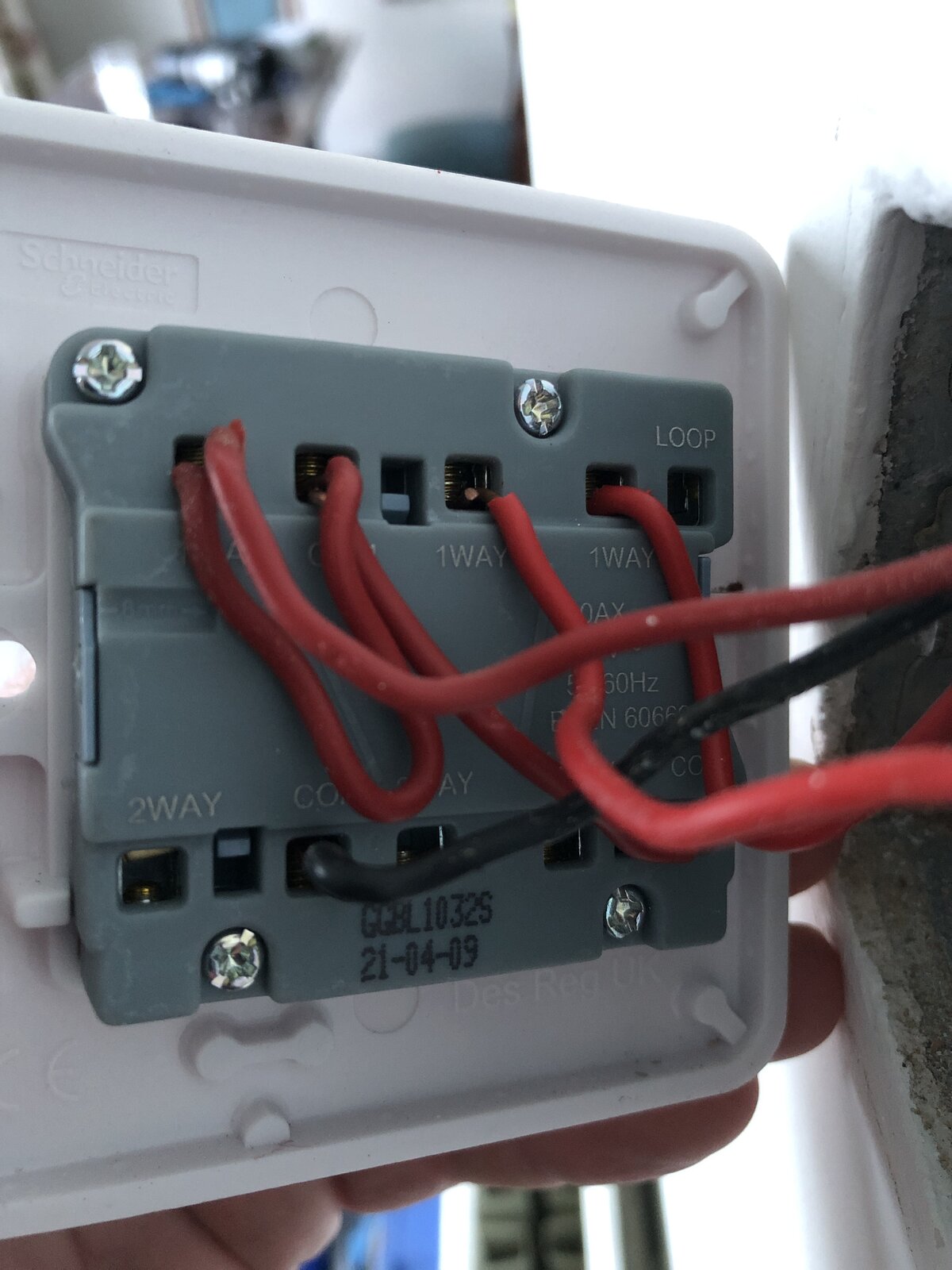
I'm looking to put in a 3 gang dimmer switch in place of the current 3 gang switch. I thought it would be simple, as I would just replicate the wiring. However, the current one is wired a bit confusingly. There are clearly 3 red wires leading to the lights from the "one way" connections. A black goes to the COM at the base. I don't understand why a red joins the top left one way to the 2nd on top row COM. Then that COM bridges to bottom right which makes sense. The new dimmer has 3 separate boxes on the rear with L1, L2 and COM. I was planning to take the 3 reds from the 3 L1s and to put the black in one COM and join that to the 2 other COMs with bridge wires. I'm doubtful now though, as I don't get why the top left bridge wire exists at present.
I'd be grateful for any advice. Thanks v much.

