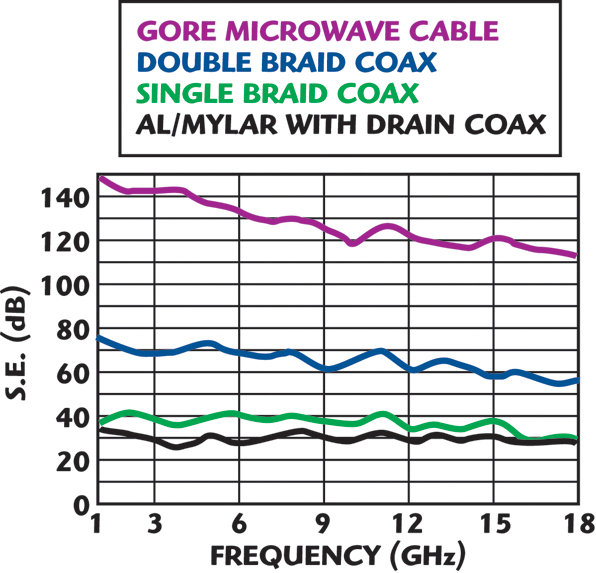Hi,
I am currently renovating an old house and I thought while the scaffolding was up I would sort out the tv aerial. There is currently a decent aerial on the chimney and it is pointing in the right direction but the old cable has had it.
I will eventually be have a tv in three different rooms in the house but need some advice on the best set up for the aerial cable, is it best to use a splitter or will I need a booster? Are there any alternative set ups I can use?
Thanks
I am currently renovating an old house and I thought while the scaffolding was up I would sort out the tv aerial. There is currently a decent aerial on the chimney and it is pointing in the right direction but the old cable has had it.
I will eventually be have a tv in three different rooms in the house but need some advice on the best set up for the aerial cable, is it best to use a splitter or will I need a booster? Are there any alternative set ups I can use?
Thanks