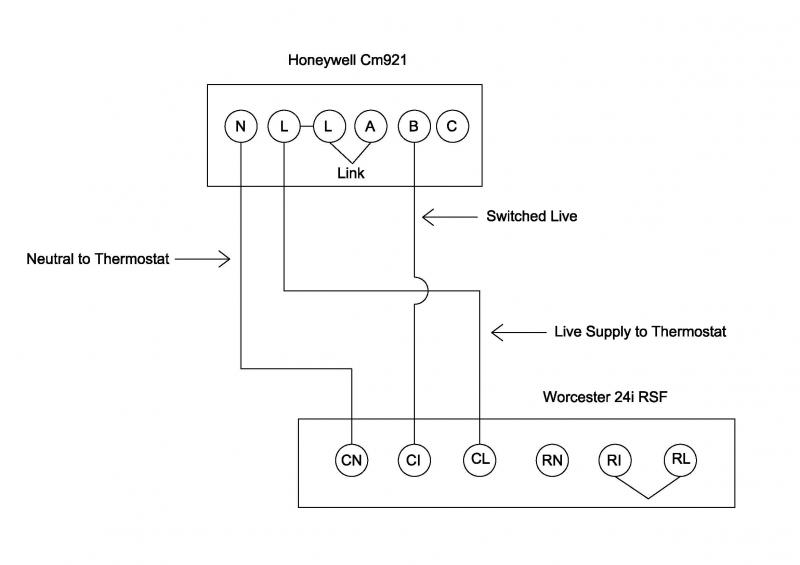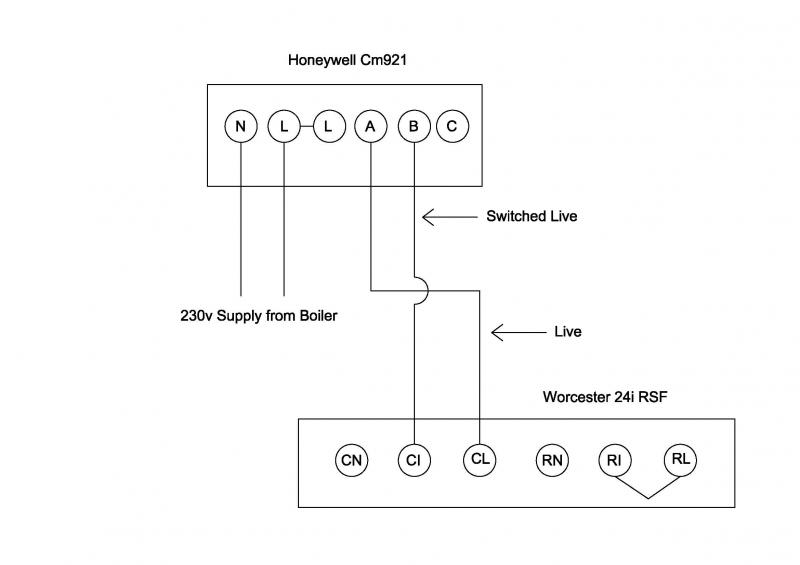Morning everyone.
I have just purchased the above wireless controller and after looking at the connections was just wondering if my wiring is correct.
On the boiler I have removed the original Mechanical timer and replaced wire link.
Using X2 terminals CN, CI, CL
I have connected
CN - Not conected
CI ----->B
CL------>A
Do I need a wire link between L & A ?
Do i need a wire link between L & L in relay panel ? The reason being that I have placed the live from the boiler into the L terminal directly next to the N terminal, does it need to go into the far L terminal ?
Thank you and hope I can get this working.
I have just purchased the above wireless controller and after looking at the connections was just wondering if my wiring is correct.
On the boiler I have removed the original Mechanical timer and replaced wire link.
Using X2 terminals CN, CI, CL
I have connected
CN - Not conected
CI ----->B
CL------>A
Do I need a wire link between L & A ?
Do i need a wire link between L & L in relay panel ? The reason being that I have placed the live from the boiler into the L terminal directly next to the N terminal, does it need to go into the far L terminal ?
Thank you and hope I can get this working.