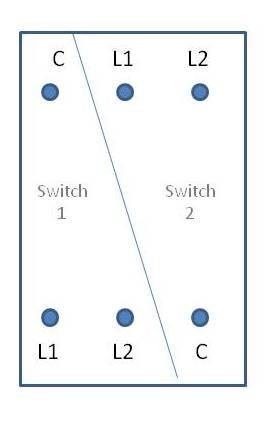Look at the old and the new switches. it sounds like the old one is laid out like this .
So you have two switches side by side, but one is upside down.
The new one is probably two switches side by side but the two coms are at the top.
Take a photo of the old one before you disconnect ANYTHING.
And take a photo of the new one.
You can then post them on here if you get stuck...
I have a similar problem now and I can't work out where the problem lies - I'd be so grateful if someone could help me out.
I have a 2 gang switch, which contains the only operating switches for 2 independent lights.
The old one is labelled differently to the new one, I think I've got it right but when i connect it up, one of the lights works fine, the other is permanently on regardless of what i do with the switch.
The old one has the following layout:
//media.diynot.com/187000_186812_45350_83983769_thumb.jpg
The New Switch has this layout: (and this is my thinking as to how it should be wired)
//media.diynot.com/187000_186812_45351_84545511_thumb.jpg
So my thinking is that it's just the same but with one of the switched upside-down. But like I said, this gives me one of the lights permanently on.
Could someone please help?