Just starting new job and they have a provided 2 x wide screen monitors, a Thinkpad laptop and Thinkpad dock.
I have an existing PC ... which until now I connected to an Avocent switchview DVI (KVM)
Now I want to connect the laptop and PC as before but require Laptop to use 2 monitors.
Pc need only access one.
The Dock has HDMI or Display Port
The switch view has DVI connections for video in and out, and also USB connections for all mouse keyboard and PC & Laptop USB connections.
My initial thoughts are to connect as shown .... is this the optimum way to do this (leaving the speakers & microphone out of the equation for clarity.)
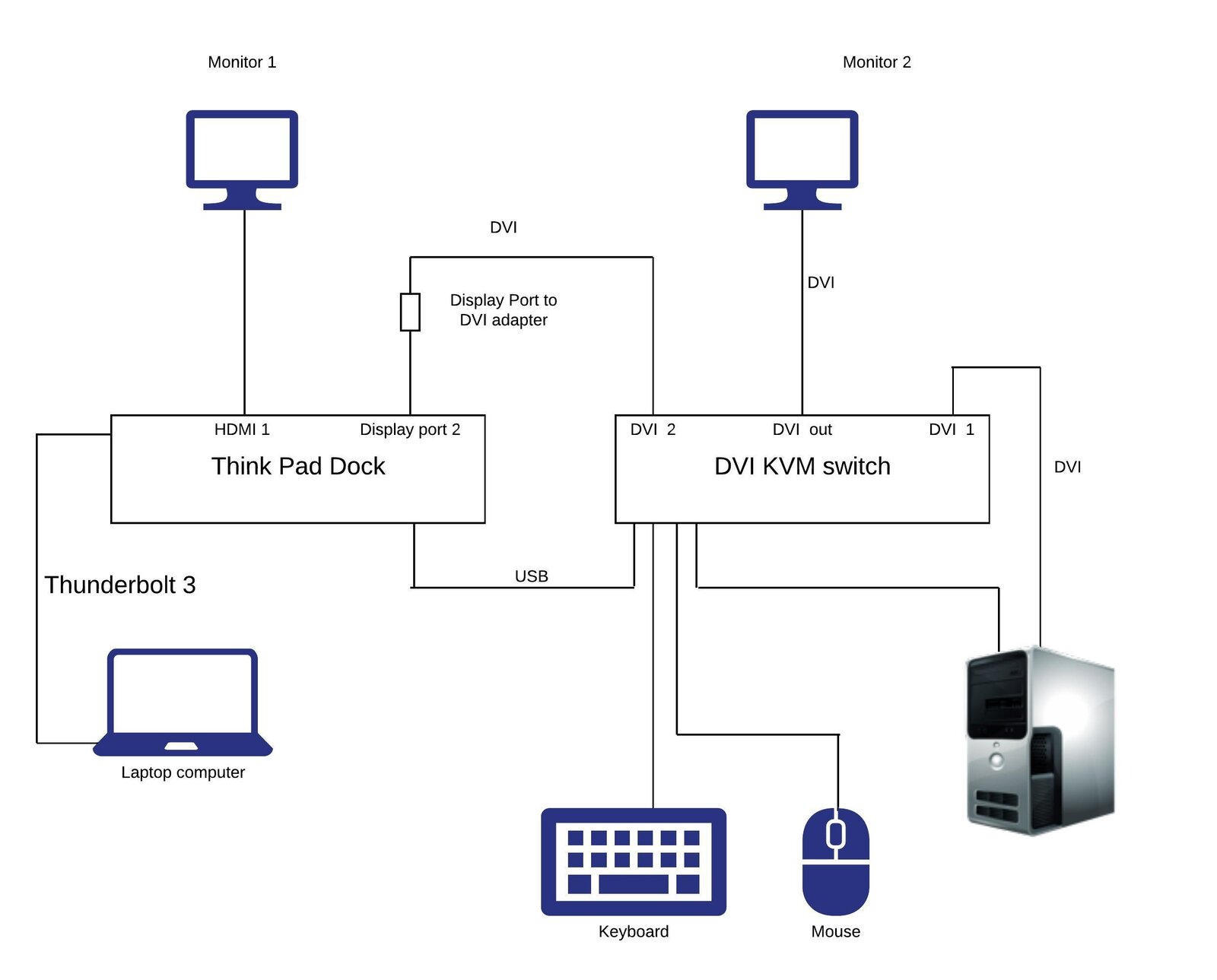
I have an existing PC ... which until now I connected to an Avocent switchview DVI (KVM)
Now I want to connect the laptop and PC as before but require Laptop to use 2 monitors.
Pc need only access one.
The Dock has HDMI or Display Port
The switch view has DVI connections for video in and out, and also USB connections for all mouse keyboard and PC & Laptop USB connections.
My initial thoughts are to connect as shown .... is this the optimum way to do this (leaving the speakers & microphone out of the equation for clarity.)

