You are using an out of date browser. It may not display this or other websites correctly.
You should upgrade or use an alternative browser.
You should upgrade or use an alternative browser.
Accenta G4 System will not set - help please
- Thread starter Craig B
- Start date
Sponsored Links
It means that the PIR is tripping a lot or there was a faulty connection with the relay wires. I suggest untwisting the wires and putting them back into the connector, closing up the PIR and trying to set the alarm a couple times. This way, you'll be sure it's the PIR at fault and not the wiring.
As for a new PIR, a Pyroix MEQ Blue will work fine. They are really good detectors. A Texecom Veritas Medusa PIR is a viable option too, as well as the Texecom Reflex PIR.
As for a new PIR, a Pyroix MEQ Blue will work fine. They are really good detectors. A Texecom Veritas Medusa PIR is a viable option too, as well as the Texecom Reflex PIR.
Ok thanks - I’ve replaced the wires and tried setting the alarm 4 times - same thing, will not set. Remove and twist wires together - sets no problem. Connected again and tried 4 more times to set alarm - will not set. Does this confirm PIR faulty?
Attachments
Looks that way .....what pir is it ? Post picture I know Honeywell has had some issues with detectors
Sponsored Links
It may be the EOL SETTINGS !
End Of Line settings. There will be a menu in the engineer's settings to do with EOL stuff, like changing the resistance of the circuit etc. They're great at times, but for novices it can be a nightmare.
The two banks of switches alarm and tamper all need to be off !
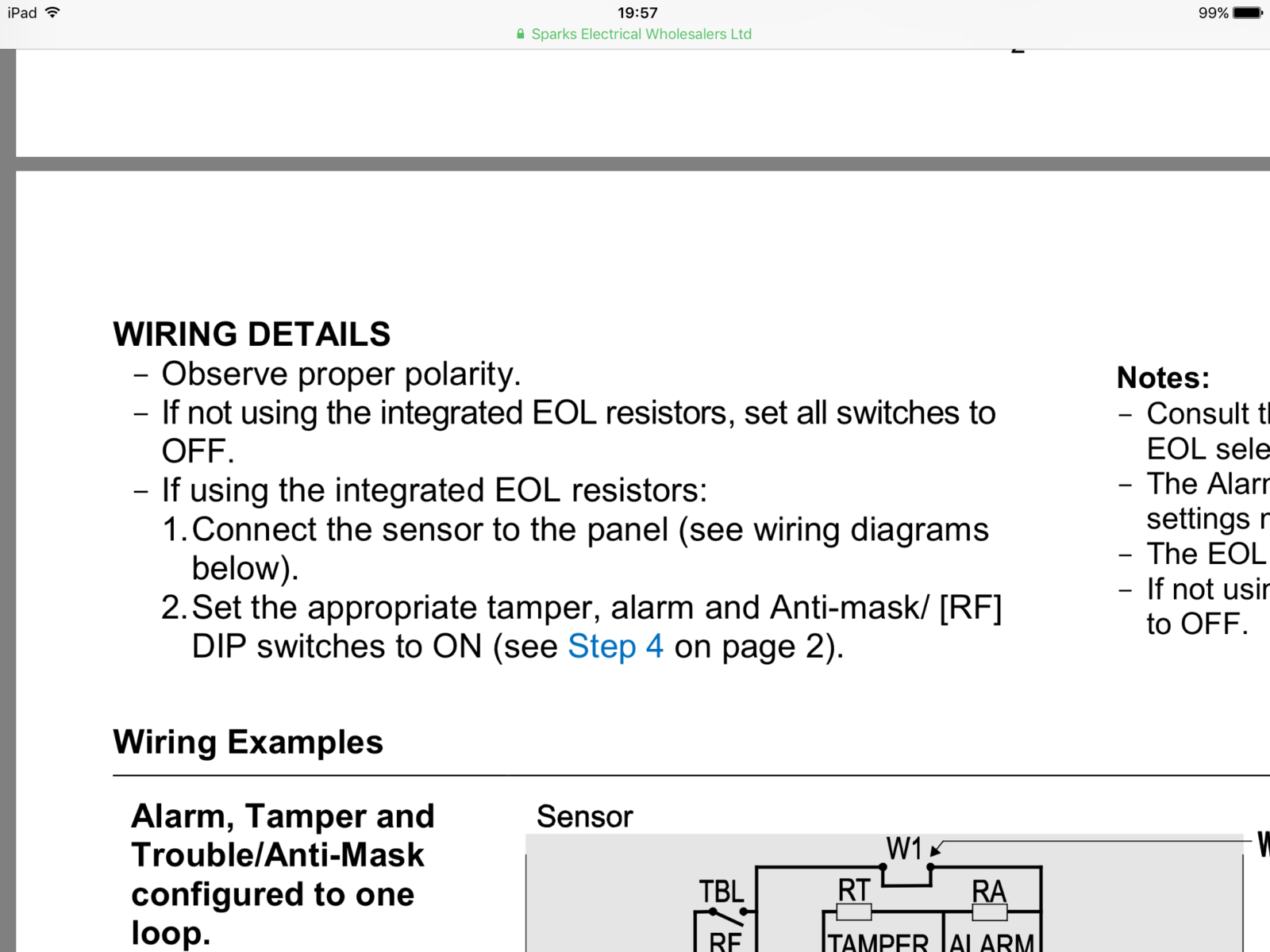
So the ones currently in the “up” position need to be “down” ? or just the on/off switch set to off?
Ive been out and set the single on/off switch to off. It hasn’t made any difference. System will not set. Program zone 2 as not used system sets perfecly with just the door contact
Ive been out and set the single on/off switch to off. It hasn’t made any difference. System will not set. Program zone 2 as not used system sets perfecly with just the door contact
Last edited:
It's not always easy to see ....so switch the one which is different on both alarm and tamper all should be same , now try alarm if not switch the 8 all the other way , it won't hurt anything on the panel !
Ok, had a quick look this morning. As per the picture, one of the switches was in a different position! put it the same as the others, set alarm - WELL I NEVER - it only bloody well set  . Fingers crossed it stays that way. I have no idea about EOL and I’m not going to try, it worked and that’s all that matters.
. Fingers crossed it stays that way. I have no idea about EOL and I’m not going to try, it worked and that’s all that matters.
UPDATE - set the alarm this evening. I stayed in the workshop to test the PIR. Alarm set just fine. I walked about triggering the PIR but the alarm didn’t go off???
Door contact works great,30 sec delay on opening.
Any clues on the PIR not triggering the alarm? Does it need a few minutes to arm itself? I moved around as soon as the alarm had set itself.
UPDATE - set the alarm this evening. I stayed in the workshop to test the PIR. Alarm set just fine. I walked about triggering the PIR but the alarm didn’t go off???
Door contact works great,30 sec delay on opening.
Any clues on the PIR not triggering the alarm? Does it need a few minutes to arm itself? I moved around as soon as the alarm had set itself.
Last edited:
To check your control panel
Put a short length of cable from zone 2 connection and twist the pair together to make a closed circuit.
Set the alarm
Open the twisted pair to break circuit,if the alarm triggers then problem with pir set up.
If alarm does not trigger then programming issue.
Put a short length of cable from zone 2 connection and twist the pair together to make a closed circuit.
Set the alarm
Open the twisted pair to break circuit,if the alarm triggers then problem with pir set up.
If alarm does not trigger then programming issue.
I’ve just done a walk test, door contact zone 1 ok, zone 2 pir not activating. It was activating on walk test until I moved the switch in the rear of the pir as above, but if switch in old position, alarm won’t set, switch in line with all others, alarm will set but pir not activating on motion?????
Post photo of dil switch settings in your pir
DIYnot Local
Staff member
If you need to find a tradesperson to get your job done, please try our local search below, or if you are doing it yourself you can find suppliers local to you.
Select the supplier or trade you require, enter your location to begin your search.
Please select a service and enter a location to continue...
Are you a trade or supplier? You can create your listing free at DIYnot Local
Sponsored Links
Similar threads
- Replies
- 4
- Views
- 6K
- Replies
- 11
- Views
- 4K
A
- Replies
- 1
- Views
- 2K





