- Joined
- 11 Jan 2004
- Messages
- 46,220
- Reaction score
- 3,655
- Country

I am on a 1960s estate and all telecomms are subterranean.
When BT installed our FTTP, they ran a new length of fibre cable from the pavement box, under our front lawn and path to the side of the house. They then terminated it in a new external box, then ran a cable about 1.5m from there to the inside.
On the inside the fibre cable is connected to an ONT (Optical Network Terminal) box and then a Cat 5 cable connects it to the router.
From the router, I have a cable going to a 24 way switch, with cables running around the house from there.
Also connecting to the router is a BT WiFi 6 disc (I think they call it Premium Whole Home) which in turn links wirelessly to 3 other discs placed around the house. We have seamless WiFi in all corners of the house.
As far as telecomms goes, I have a plug in cordless phone plugged into the back of the router.
We are in the process of buying some cordless phones that connect wirelessly to the router. When I ordered my FTTP, BT sent me 2 cordless phones as part of the package. They are easy to set up and just need plugging into a mains socket.
The big differences in the phone service are:
1. You have to dial the STD code, even if you are making a local call.
2. If your electricity supply fails, your phone will go dead. You need a mobile for standby purposes. You could also fit a UPS (Uninterruptible Power Supply) and plug the router into that, but if you do that, don't forget to also plug in the ONT box, which has its own power supply.
To make a call you will also need to plug a cordless phone into the UPS too, or plug a wired phone into the phone socket on the back of the BT router.
3. Speech quality is much better and you don't get any crackles. Before, if you had a bad line, you weren't sure if it was your end or theirs.
Now, if you get a bad line, you can confidently say it's their line that needs sorting.
4. You can make (or take) another call while one is already in progress.

Our pavement box outside. It was put in just for us when we moved in as we wanted 3 lines installing. The new FTTP cable runs left of the picture.
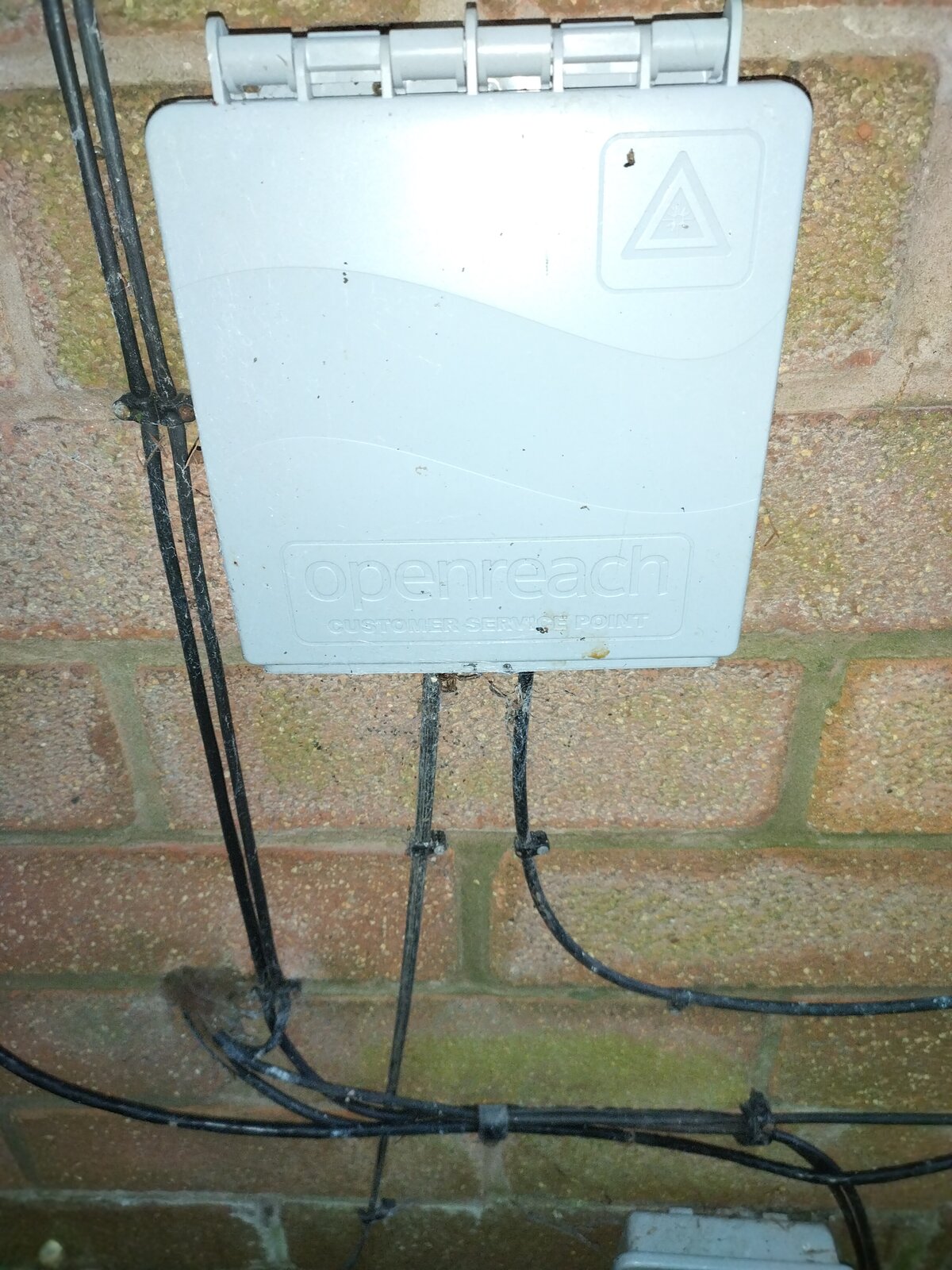
This is the external box that the cable from the pavement box connects to. Another cable runs from here into the house.....into the ONT box, which you can just see to the right of and below the lighting socket.

A Cat 5 cable from the ONT box comes into the router and one leaves for the 24 way switch where all the cables that go round the house are connected.
Also connected to the router are the WiFi disc and an old style cordless phone.
The disc is connecting wirelessly with 3 others round the house.


Here is our switch.

BT were quite accommodating when it came to the placement of the equipment. I explained where I wanted it and why and the guy just got on with it.
When BT installed our FTTP, they ran a new length of fibre cable from the pavement box, under our front lawn and path to the side of the house. They then terminated it in a new external box, then ran a cable about 1.5m from there to the inside.
On the inside the fibre cable is connected to an ONT (Optical Network Terminal) box and then a Cat 5 cable connects it to the router.
From the router, I have a cable going to a 24 way switch, with cables running around the house from there.
Also connecting to the router is a BT WiFi 6 disc (I think they call it Premium Whole Home) which in turn links wirelessly to 3 other discs placed around the house. We have seamless WiFi in all corners of the house.
As far as telecomms goes, I have a plug in cordless phone plugged into the back of the router.
We are in the process of buying some cordless phones that connect wirelessly to the router. When I ordered my FTTP, BT sent me 2 cordless phones as part of the package. They are easy to set up and just need plugging into a mains socket.
The big differences in the phone service are:
1. You have to dial the STD code, even if you are making a local call.
2. If your electricity supply fails, your phone will go dead. You need a mobile for standby purposes. You could also fit a UPS (Uninterruptible Power Supply) and plug the router into that, but if you do that, don't forget to also plug in the ONT box, which has its own power supply.
To make a call you will also need to plug a cordless phone into the UPS too, or plug a wired phone into the phone socket on the back of the BT router.
3. Speech quality is much better and you don't get any crackles. Before, if you had a bad line, you weren't sure if it was your end or theirs.
Now, if you get a bad line, you can confidently say it's their line that needs sorting.
4. You can make (or take) another call while one is already in progress.
Our pavement box outside. It was put in just for us when we moved in as we wanted 3 lines installing. The new FTTP cable runs left of the picture.
This is the external box that the cable from the pavement box connects to. Another cable runs from here into the house.....into the ONT box, which you can just see to the right of and below the lighting socket.
A Cat 5 cable from the ONT box comes into the router and one leaves for the 24 way switch where all the cables that go round the house are connected.
Also connected to the router are the WiFi disc and an old style cordless phone.
The disc is connecting wirelessly with 3 others round the house.
Here is our switch.
BT were quite accommodating when it came to the placement of the equipment. I explained where I wanted it and why and the guy just got on with it.

