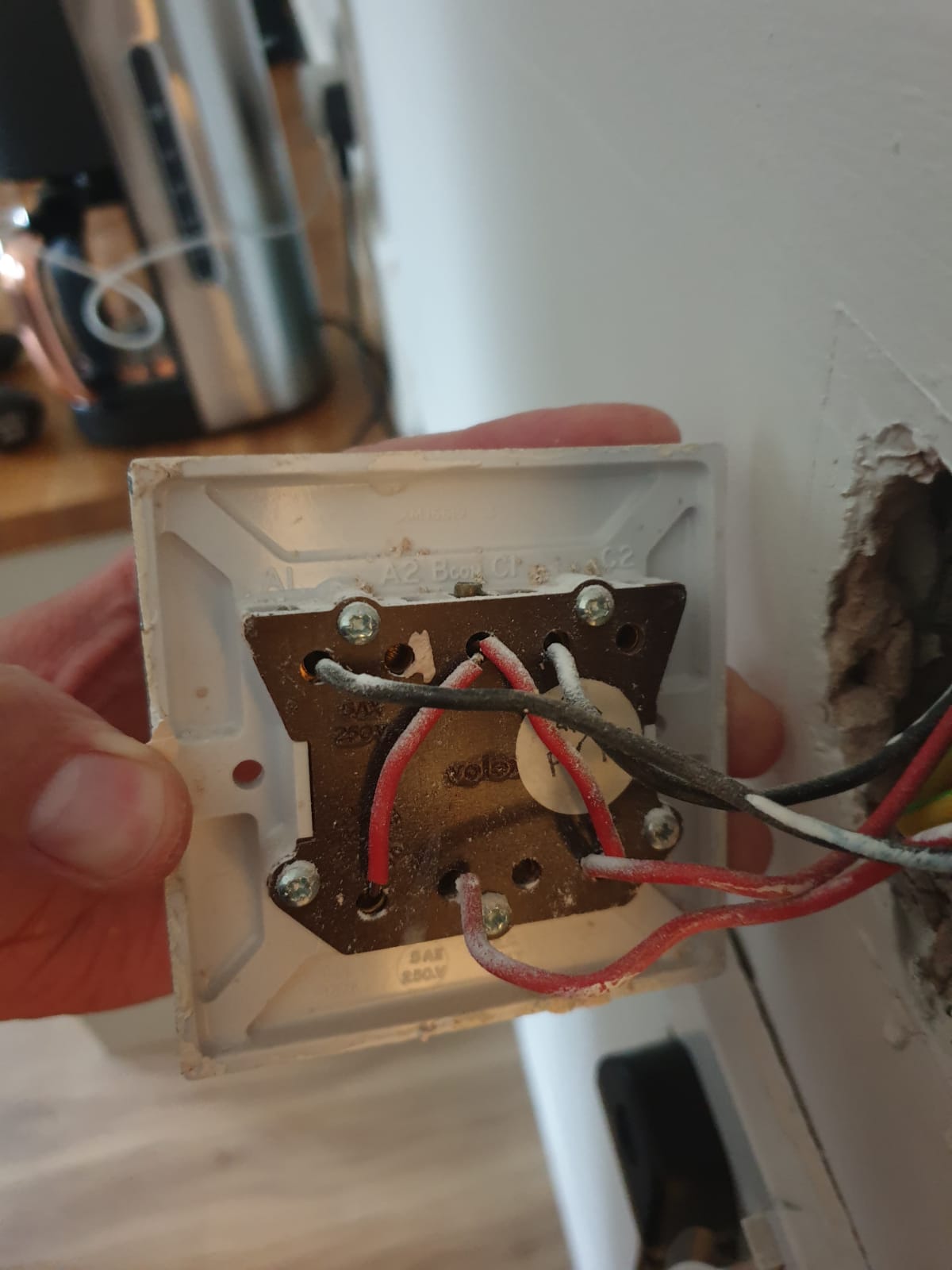- Joined
- 8 Oct 2019
- Messages
- 4
- Reaction score
- 0
- Country

Hi all, first time posting here so please go easy on me!
I've fitted single gang LightWaveRF switches before, but this is my first 2 Gang.
My setup in a kitchen diner, is 2 lights (one per area in room). The previous switch was a 3 Gang switch. I assume (don't know for sure) there must have been 3 lights originally, before the rooms were knocked through. One of the switches appeared to do nothing (wired into A1 - top left of Pic 1).
The existing switch looked like this:
Now I'm having issues once I've wired in the smart switch. The com has been wired into the live point. The other red wire (B1 on Pic 1) into one of the switch terminals, and the previously function black wire (C1 on Pic 1) into the second switch terminal. The tertiary black wire isn't wired into anything.
The switch engages and calibrates at this point. The dining light (red wire) works. Switches on and off and dims fine. The kitchen light (black wire) is controlled by the dining light. On if dining is on, off if dining is off. The switch it's plugged into has no effect.
I'm concerned I'm going to have to take up the upstairs carpet and re-wire the lighting circuit for this to work... Am I missing something?
Please help!
Thanks in advance
I've fitted single gang LightWaveRF switches before, but this is my first 2 Gang.
My setup in a kitchen diner, is 2 lights (one per area in room). The previous switch was a 3 Gang switch. I assume (don't know for sure) there must have been 3 lights originally, before the rooms were knocked through. One of the switches appeared to do nothing (wired into A1 - top left of Pic 1).
The existing switch looked like this:
Now I'm having issues once I've wired in the smart switch. The com has been wired into the live point. The other red wire (B1 on Pic 1) into one of the switch terminals, and the previously function black wire (C1 on Pic 1) into the second switch terminal. The tertiary black wire isn't wired into anything.
The switch engages and calibrates at this point. The dining light (red wire) works. Switches on and off and dims fine. The kitchen light (black wire) is controlled by the dining light. On if dining is on, off if dining is off. The switch it's plugged into has no effect.
I'm concerned I'm going to have to take up the upstairs carpet and re-wire the lighting circuit for this to work... Am I missing something?
Please help!
Thanks in advance