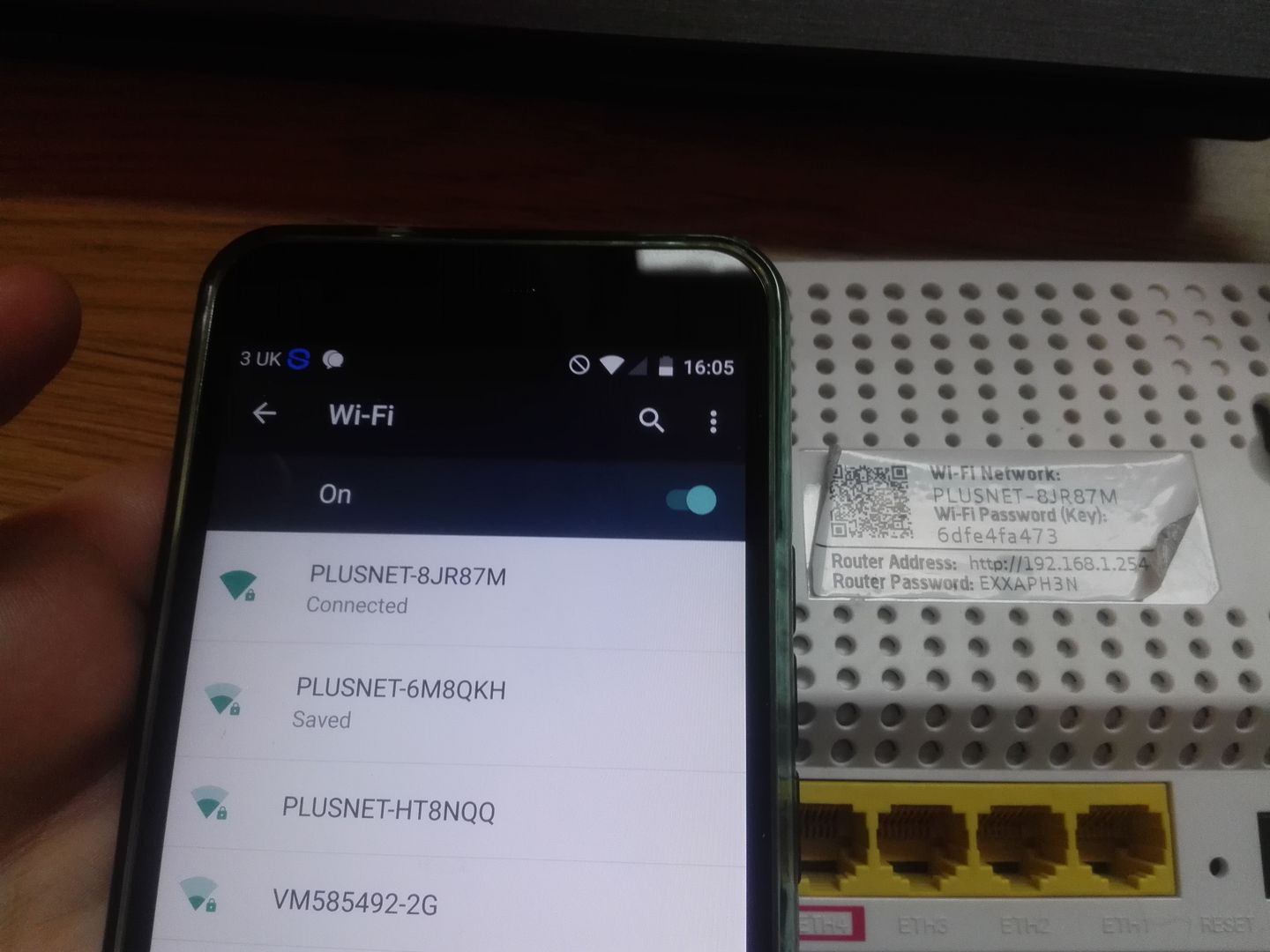- Joined
- 11 Jan 2004
- Messages
- 44,083
- Reaction score
- 2,921
- Country

Thanks very much.
Yes, all correct!
Yes. It changes the password on the screen when you go into settings, but obviously, the old password is still valid when connecting to it for WiFi.
Yes. I can connect to the new router (number 2) and just to check, I changed the password successfully, but for now I have changed it back to the one it came with.
No, that's right. I thought initially it had saved the new password (as it was altered on the screen and when I logged out of the router, and back in again the password was still showing as the new one I had altered from the original. Yes, definitely changing it on the correct router otherwise I would be losing WiFi on the 2nd (new) router.
Will check the settings and report back here.
I shall swap it out when the replacement arrives and let you know.
Just to get my head around this, your setup is:
Modem -> Router 1 (old) -> Router 2 (new)
The date is incorrect on number 2 (it should get the time/date automatically? [unless it's too far out])
Yes, all correct!
And you are having WiFi/password issues with number 1?
Yes. It changes the password on the screen when you go into settings, but obviously, the old password is still valid when connecting to it for WiFi.
Is the WiFi working correctly with number 2, you can connect to it, and are you able to change the password with out issues?
Yes. I can connect to the new router (number 2) and just to check, I changed the password successfully, but for now I have changed it back to the one it came with.
It sounds like the new password is not being saved when you change it. Are you sure you are changing it on the correct router?
No, that's right. I thought initially it had saved the new password (as it was altered on the screen and when I logged out of the router, and back in again the password was still showing as the new one I had altered from the original. Yes, definitely changing it on the correct router otherwise I would be losing WiFi on the 2nd (new) router.
Also, are you aware that the modem also has an IP address, and you have taken this into account when setting new addresses for number 1 and 2? (and also the IP address range for DHCP?)
Will check the settings and report back here.
Other than double checking everything you have done (it does sound like it's setup right) then it could be an issue with the router
I shall swap it out when the replacement arrives and let you know.