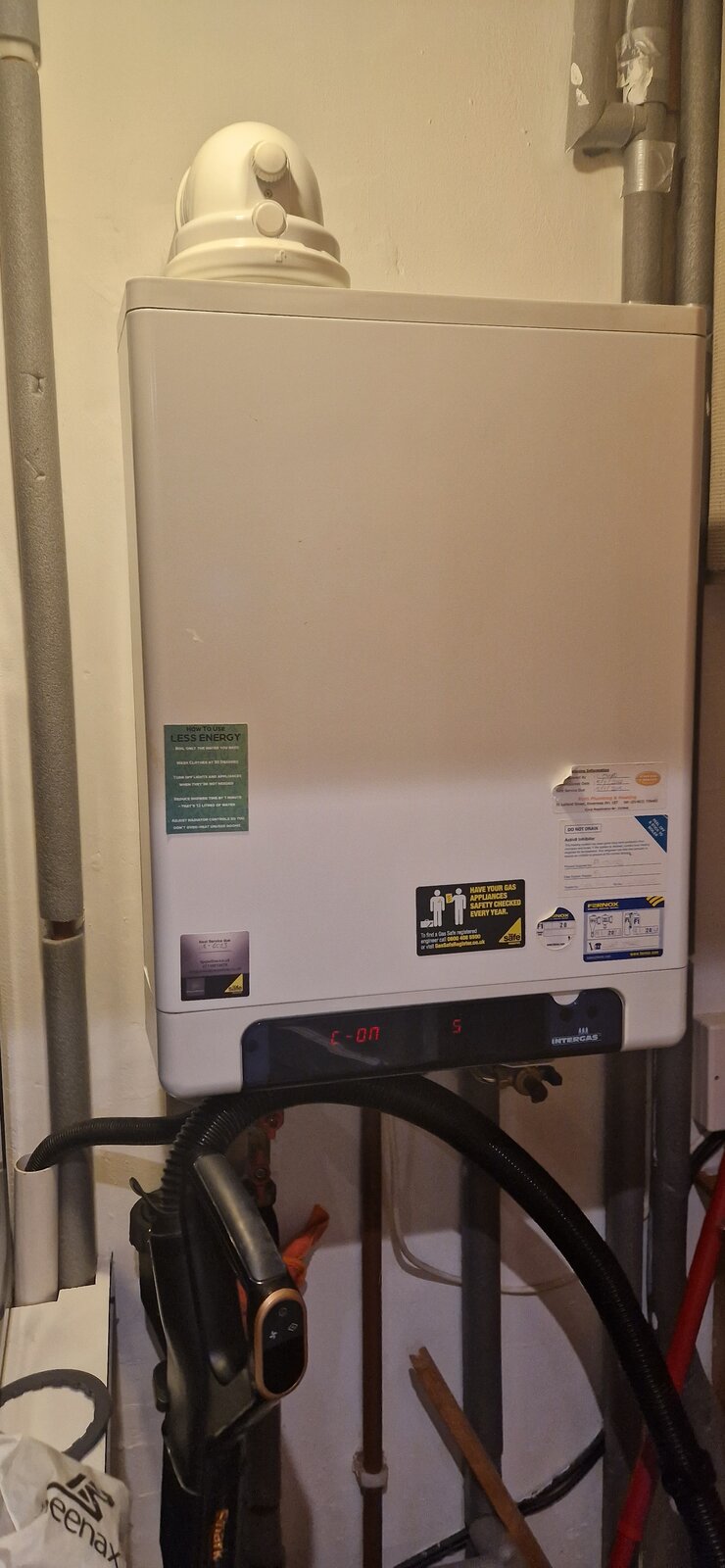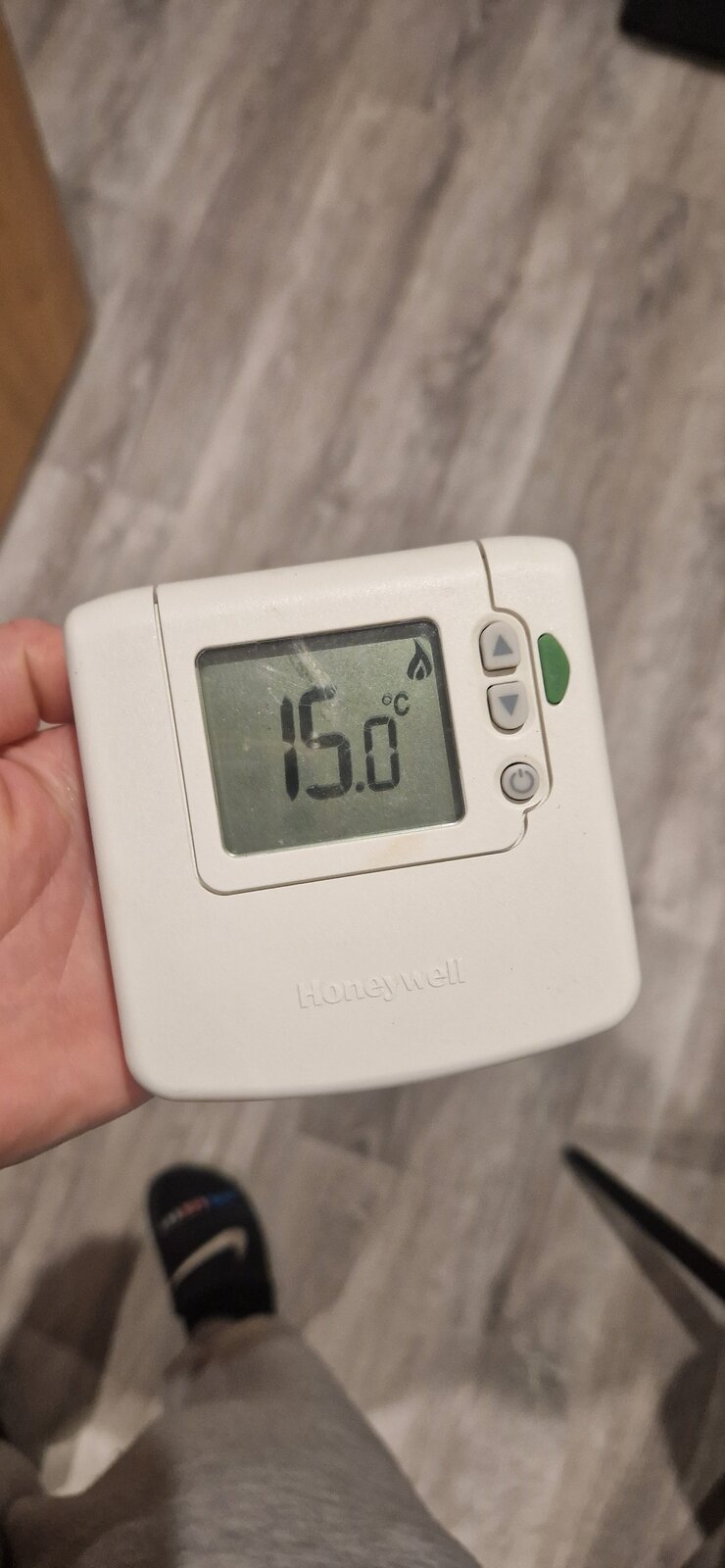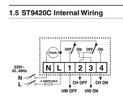I have the same, no thermostat on the cylinder, but I am running C Plan, and you seem to be running S Plan, I can see two motorised valves. I don't understand why you want Nest Gen 3, as I am looking to move to Hive as well, as Nest has no ability to link to TRV heads.
I am not good at plumbing, so employed a plumber, who in turn employed a heating engineer, who admitted to me they had not got a clue about how to wire it up. Lucky I did, but had not realised Nest does not link to TRV heads, the instructions I had read said they did, but it seems when google took over Nest support was withdrawn.
Domestic hot water (DHW) during summer was simply timed, the floors in my house mean hard wiring is out, so needs some wireless method if using a thermostat, ½ hour 4 times a week gave me hot water to wash hands, today I use an immersion heater and iboost+ so in summer DHW heated with spare solar energy from the solar panels.
But had I not been an electrical engineer not sure how I would have got it wired up?
@stem is normally good at working out what to do, but it is hard to realise what others can understand, and was shocked at the comments made by the heating engineer. Also the Nest help line seemed to just want to send out an engineer to sort problems, I had a simple problem, the central heating was turning on when not called for, it turned out due to anti legionnaires software built into Nest, which could be simply turned off, but Nest help line could not tell me that, found out what it was on here.
With Sonoff wireless relays and other devices there are ways around lack of hard wiring, but for me it was the cost, I looked at wireless options and was looking at £140, and this with no labour costs.
So I would say back to the base line, why do you want Nest?
@RandomGrinch makes some good points, the wireless links are already built into the existing system. So may be having both in parallel is the way forward?