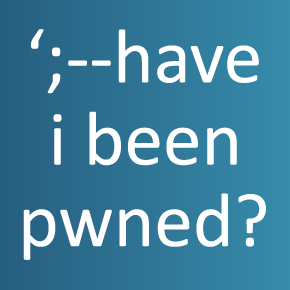A few things to keep you safe that I tell everyone to do:
- Don't use the same password for everything. Use a combination of letters, numbers, and symbols.
- Make sure if using any public computer or device that you tick the "Don't remember" passwords if asked.
- If connecting to Wifi, find out the actual Wifi name. There is a difference between "PremierInn Wifi" and PremmierInn Wifi". One of these networks could be trying to capture all your private details. Check with the venue you are at what their Wifi name is.
- Check E-mail details and look at the sender. If you hover over the address or links it will show you the address. A real address will be something like
[email protected] and not
[email protected]
- Online criminals often send poorly worded Emails and often use the words "urgent" or "you need to act immediately".
- Be careful of scam Whatsapp, Emails and calls where they message you and you reply that its the wrong number.
They then try and be your friend and tell you how they are making millions on this new crypto trading site.
They will then try to get you to invest.
- Don't open or reply to spam or malicious emails. It just confirms you are a real person and they'll then target you more.
- Keep your devices up to date.
- If you get any popups on a website saying you have a virus, 99% of the time you don't. If a message says click here immediately to dissenfect your computer you are more than likely going to be installing bad software that will put your computer at risk.
- If you use any IOT or smart home gadgets such as CCTV cameras I strongly advise that you have them on a separe VLAN or Guest network. These devices and often cheap wifi devices from abroad, lack security updates and can have back doors into your network. Keeping them on an isolated part of your network means they cant touch anything else.