Have you tried it 5 mins after timer
You are using an out of date browser. It may not display this or other websites correctly.
You should upgrade or use an alternative browser.
You should upgrade or use an alternative browser.
elite 48 output timer
- Thread starter crossleymarko
- Start date
Sponsored Links
In the first instance, if you wire it up and Invert the output and revert back again you should be able to turn it on an off manually.
fairly sure you need X minutes to lapse before it turns on so 5 minutes sounds good to me.
so if testing to come on at 20:00 then you must set the timer to on at 20:00 hrs before 19:55 so that 5 minutes can elapse.
fairly sure you need X minutes to lapse before it turns on so 5 minutes sounds good to me.
so if testing to come on at 20:00 then you must set the timer to on at 20:00 hrs before 19:55 so that 5 minutes can elapse.
Yes mate.. longer infactHave you tried it 5 mins after timer
In the first instance, if you wire it up and Invert the output and revert back again you should be able to turn it on an off manually.
fairly sure you need X minutes to lapse before it turns on so 5 minutes sounds good to me.
so if testing to come on at 20:00 then you must set the timer to on at 20:00 hrs before 19:55 so that 5 minutes can elapse.
Ok heres the thing. ive made Notes. No matter what programing i do, Digi terminal will not switch off at any time... digi terminal is constant +12v , not inverted. (manual states switched 0v. PG 34 premiere elite manual)
it only switches to 0v when i invert.. which the inverting works gents.. once inverted black probe on digi 4 and red probe on 12v and a reading of 12.8v.
Update,
Penny may have dropped FFS .. ive wired the Odyssey LED 0v wire to digi 4, (i was in the process of doing when i was last testing).. can i ask.. do the outputs "Invert" rather than switch off and on?
so when i have a reading of 12v at digi terminal its off, when it has 0v its on?
or am i talking out my bottom?
it seems to be doing as it should now its wired.( ive set a couple more parameters to test) maybe i over confused the whole matter with my multi meter, i must admit it was starting to really gripe at me.. well fingers crossed..
cheers for your help by the way
Penny may have dropped FFS .. ive wired the Odyssey LED 0v wire to digi 4, (i was in the process of doing when i was last testing).. can i ask.. do the outputs "Invert" rather than switch off and on?
so when i have a reading of 12v at digi terminal its off, when it has 0v its on?
or am i talking out my bottom?
it seems to be doing as it should now its wired.( ive set a couple more parameters to test) maybe i over confused the whole matter with my multi meter, i must admit it was starting to really gripe at me.. well fingers crossed..
cheers for your help by the way
Sponsored Links
Okay so that tells me its wired correctly.
So you must have things programmed incorrectly.
Thinking the only way you get to the bottom of this intervention and someone looking at what you are doing at the time.
In wintex you should be able to see the output switching states when the condition is met.
So you must have things programmed incorrectly.
Thinking the only way you get to the bottom of this intervention and someone looking at what you are doing at the time.
In wintex you should be able to see the output switching states when the condition is met.
The led strip needs to see 12V.
At default the back light is wired one end to 12V other to 0V.
when you swap for the output on one of the legs you must make the 12V end 12V for it to come on and so on.
At default the back light is wired one end to 12V other to 0V.
when you swap for the output on one of the legs you must make the 12V end 12V for it to come on and so on.
yes mate.. i understand completly.. ive removed the 0v leg from the led strip.. Joined with a terminal block to a spare core back to the panel , then terminated to Digi4.
found the switching states you mentiond.. shows a REd dot when active, also found a manual switch.. works like a dream.
Click CT4, is that what that is...
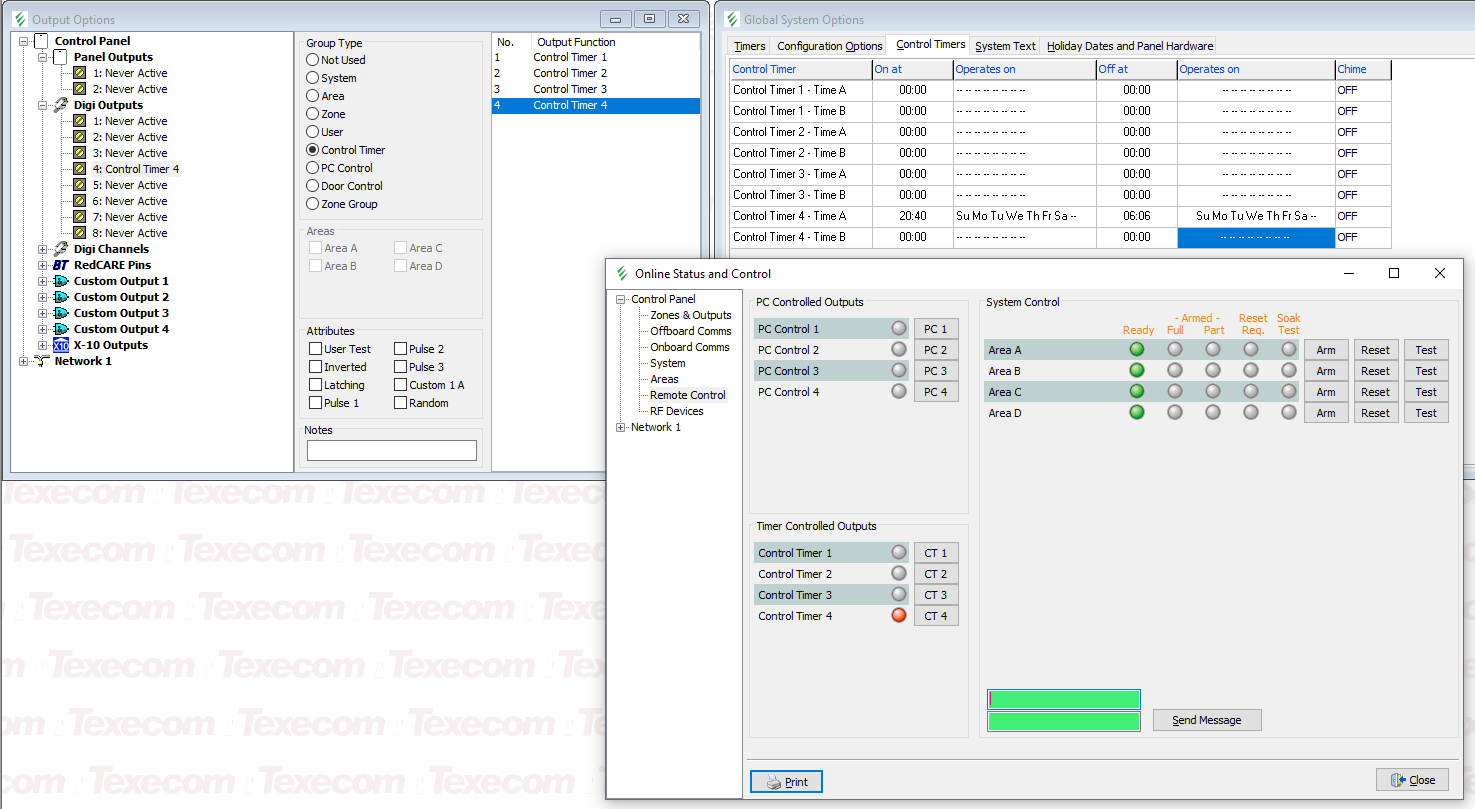
found the switching states you mentiond.. shows a REd dot when active, also found a manual switch.. works like a dream.
Click CT4, is that what that is...
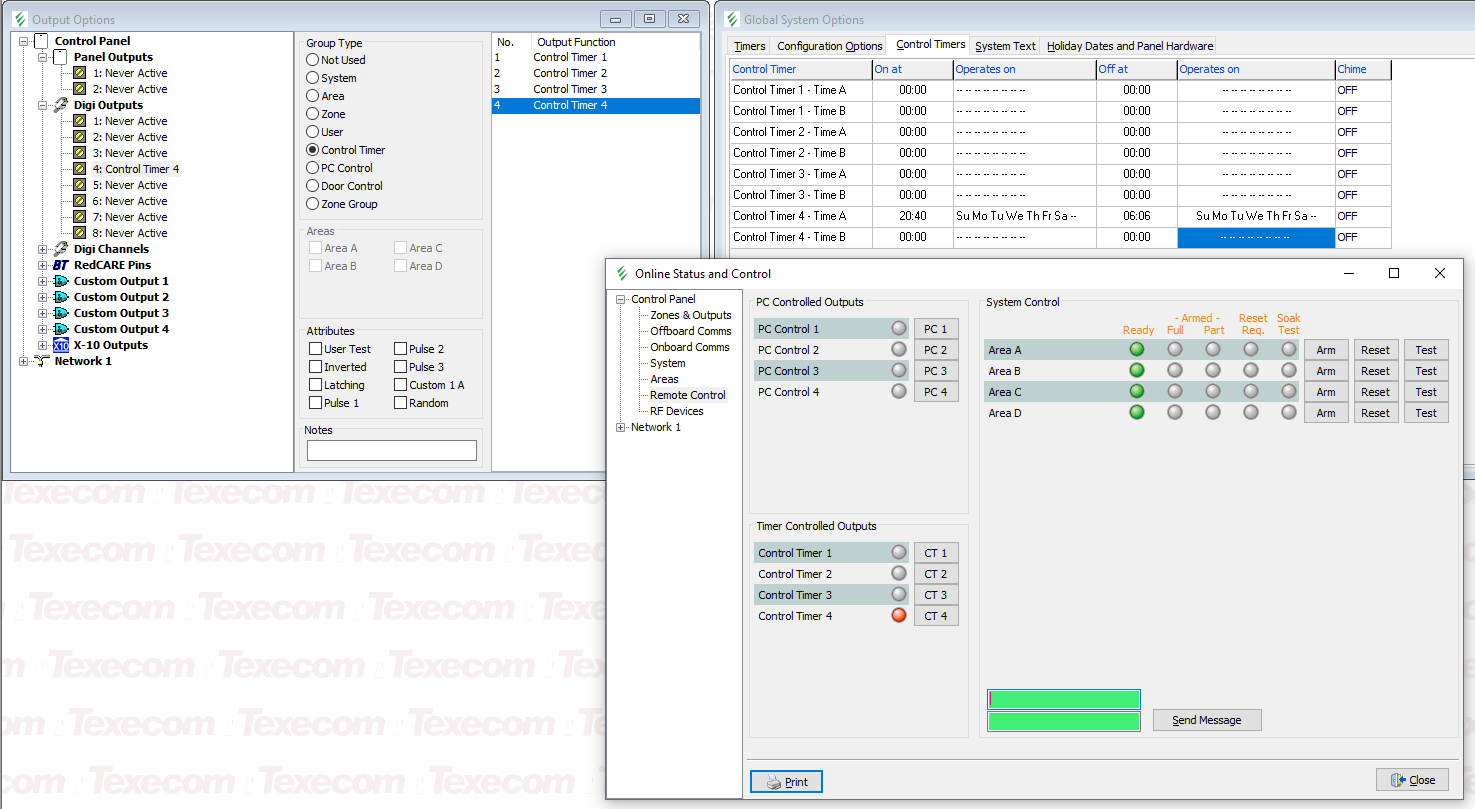
Out of interest this dinner time I set this up and tested the timer it works fine on the digi outputs.
so I set the timer on all days of the week 12:15 and off 12:20, I programmed the timer and exited engineering at 12:06 (this is longer than 5 minutes before the timer is due on) worked perfectly.
so I set the timer on all days of the week 12:15 and off 12:20, I programmed the timer and exited engineering at 12:06 (this is longer than 5 minutes before the timer is due on) worked perfectly.
Out of interest this dinner time I set this up and tested the timer it works fine on the digi outputs.
so I set the timer on all days of the week 12:15 and off 12:20, I programmed the timer and exited engineering at 12:06 (this is longer than 5 minutes before the timer is due on) worked perfectly.
I appologise if you missed the post above secureiam, id posted that it was doing as it should (or at least i hoped), it looks like its off at the moment, ill chesk tonight as it goes dark.
And i asked the question.. do the outputs invert, rather than "off and on" ..
ive tested this and it is the case, so when the digi terminal is on its -V and when its off its +V . vice versa when inverted Obviously
this is what was throwing me with the tester.
i assumed it should be off but instead i was getting +V hence me thinking there was an issue.. i fully understand now, in hindsight i should of just connected the damn LED up..
Every day is a school day !!
Thanks again for your help..
next is the garage onto 1 of the Fotek SSD's i have.. i want the facia lights to flash when alarm is activated..
Time to upgrade my glasses.
You can make them work round which way you want, inverting the output makes it work in the opposite direction.
Its a quick way to test its wired up correctly, ie invert the output does it do what you expect, oput it back does it do what you expect.
Then you only have to worry about the programming.
I guess now you could look at switching between a summer and a winter mode but is there any real need?
no idea why all units with back lights dont come with a photocell.
You can make them work round which way you want, inverting the output makes it work in the opposite direction.
Its a quick way to test its wired up correctly, ie invert the output does it do what you expect, oput it back does it do what you expect.
Then you only have to worry about the programming.
I guess now you could look at switching between a summer and a winter mode but is there any real need?
no idea why all units with back lights dont come with a photocell.
I agree..a photo cell would be ideal.. I have looked at a few as an add on.. it may be on the cards yet .
DIYnot Local
Staff member
If you need to find a tradesperson to get your job done, please try our local search below, or if you are doing it yourself you can find suppliers local to you.
Select the supplier or trade you require, enter your location to begin your search.
Please select a service and enter a location to continue...
Are you a trade or supplier? You can create your listing free at DIYnot Local
Sponsored Links
Similar threads
- Replies
- 5
- Views
- 2K
- Replies
- 4
- Views
- 2K
- Replies
- 0
- Views
- 1K
- Replies
- 21
- Views
- 8K

