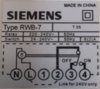- Joined
- 26 Jan 2019
- Messages
- 6
- Reaction score
- 0
- Country

Hi! i am new to this forum and i hope i can explain my issue clearly?.
I am trying to wire up my new Hive Dual Receiver but cannot get Hot Water to work correctly.
First i think i am correct in thinking i have a gravity fed central heating system. Cold water tank feeding copper cylinder with three way motorized pump or perhaps a y plan system??.
My present programmer is a Seimens RWB7 which back plate looks very similar to the new Hive ,
My problem is wiring as follows Blue wire to "N" Red wire to "L" Green wire to "E" earth. i only have one wire left Black which wires to No 4 terminal which shows as heating On. There is no wire for No 3 terminal Hot Water on. There never has been but a link wire from "L" to No " terminal and everything has always worked fine.
Now when wired the same to Hive Receiver i cannot get the Hot Water to come on, the light comes on for Hot Water but the Boiler does not fire up.
Of coarse when Heating is on the hot water does heat but as soon as the thermostat cut out the boiler is not heating the hot water.
Now on reading Hive instruction for changing to Gravity fed system receiver light turns Blue as it should and when Hot Water is put on Central Heating light comes on aswell and Boiler kicks in along with pump.
I just keep thinking there should be a wire to No 3 terminal for Hot Water On.
Help Please ? Many Thanks Rich!
I am trying to wire up my new Hive Dual Receiver but cannot get Hot Water to work correctly.
First i think i am correct in thinking i have a gravity fed central heating system. Cold water tank feeding copper cylinder with three way motorized pump or perhaps a y plan system??.
My present programmer is a Seimens RWB7 which back plate looks very similar to the new Hive ,
My problem is wiring as follows Blue wire to "N" Red wire to "L" Green wire to "E" earth. i only have one wire left Black which wires to No 4 terminal which shows as heating On. There is no wire for No 3 terminal Hot Water on. There never has been but a link wire from "L" to No " terminal and everything has always worked fine.
Now when wired the same to Hive Receiver i cannot get the Hot Water to come on, the light comes on for Hot Water but the Boiler does not fire up.
Of coarse when Heating is on the hot water does heat but as soon as the thermostat cut out the boiler is not heating the hot water.
Now on reading Hive instruction for changing to Gravity fed system receiver light turns Blue as it should and when Hot Water is put on Central Heating light comes on aswell and Boiler kicks in along with pump.
I just keep thinking there should be a wire to No 3 terminal for Hot Water On.
Help Please ? Many Thanks Rich!