As above, I have a Panasonic TV, probably about 8/10 years old. Unable to get Netflix, iPlayer, Freeview play etc. Not too much of a problem as other than Freeview play, we can watch everything on else on our firestick. Cannot get any network connection using both the Wifi and the wired connections. Normally have it on ethernet connection. Tried swapping the cables over to the firestick but no difference and firestick works fine with the ethernet cable previously connected to TV so that rules out ethernet problem. Tried resetting everything but still nothing. Could it be one common component inside the TV?

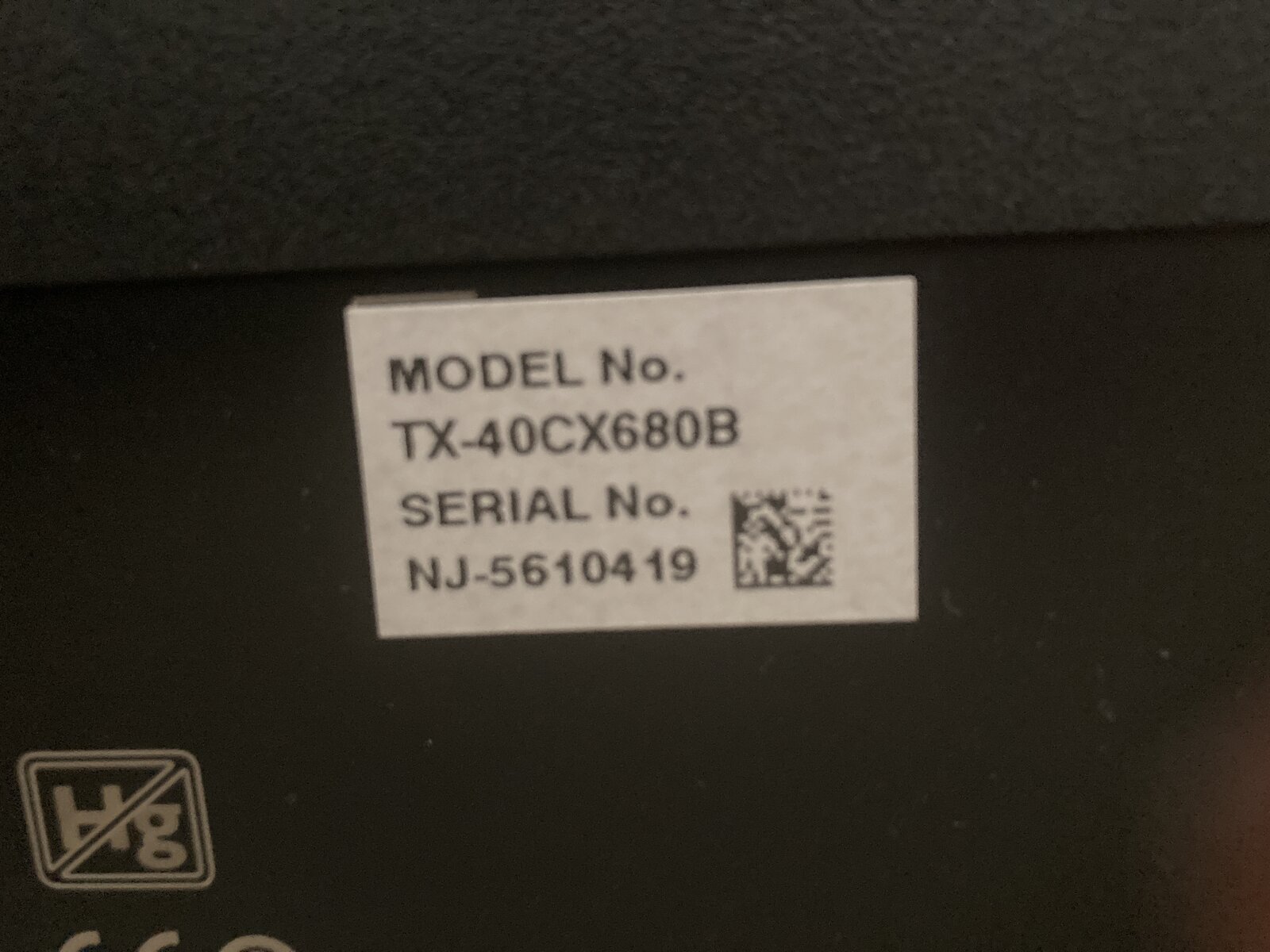
You are using an out of date browser. It may not display this or other websites correctly.
You should upgrade or use an alternative browser.
You should upgrade or use an alternative browser.
Lost network connection on Panasonic TV
- Thread starter Mottie
- Start date
Sponsored Links
I did consider that but we have another Panasonic upstairs and that one works fine. You've lost me at gateways and DNS.....What is shown under status details? Does it have an IP address and the correct gateway / DNS IP's?
Perhaps it just cant connect to Panasonic, maybe their server is down...?
I did consider that but we have another Panasonic upstairs and that one works fine. You've lost me at gateways and DNS.....
Have you tried rebooting the router just for fun? (not sure if that was included in the resetting everything).
Take a pic of whatever is in "status details". It seems to be connected OK to your home network but not the internet for some reason...
Sponsored Links
Have you tried rebooting the router just for fun? (not sure if that was included in the resetting everything).
Take a pic of whatever is in "status details". It seems to be connected OK to your home network but not the internet for some reason...
I'd be tempted to have a quick look in your router access pages to see what's going on, what router is it?...
Way above my knowledge. It's this router:
Think I'll just use the Firestick!
Without being there in person it's not possible to diagnose exactly as there are a few possibilities. However, if the TV is connecting to the router okay then the issue is likely to be either with the router or possibly the TV's network settings if they were put in manually.
I would start by making a new wireless connection between he TV and the router.
Menu > Network > Network Connection > Quick Setup > "No" (this forces the TV to look again for wireless networks) > choose your wireless network from the list and then follow the onscreen prompts regarding putting in the wireless network password. This is the password to access your home wireless network. It should be printed on the router somewhere on the back panel. On your router it might be a little pull-out panel about the size of an After8 mint
Doing this should refresh the info that goes in default gateway (this is your router IP address on your home network) and the DNS server info which is likely to be the same as the IP address for the router. If you want to check, go look at your other working Panasonic TV. It will be the same information; the same numbers.
There are router settings which can block internet access per device, but they wouldn't stop the gateway and DNS info populating unless the router or TV were set up in a way that stops the router assigning IP addresses. By the sound of it, you're not too tech savvy with the router to start messing around with stuff like that. Is there anyone else in the house that might have fiddled?
I would start by making a new wireless connection between he TV and the router.
Menu > Network > Network Connection > Quick Setup > "No" (this forces the TV to look again for wireless networks) > choose your wireless network from the list and then follow the onscreen prompts regarding putting in the wireless network password. This is the password to access your home wireless network. It should be printed on the router somewhere on the back panel. On your router it might be a little pull-out panel about the size of an After8 mint
Doing this should refresh the info that goes in default gateway (this is your router IP address on your home network) and the DNS server info which is likely to be the same as the IP address for the router. If you want to check, go look at your other working Panasonic TV. It will be the same information; the same numbers.
There are router settings which can block internet access per device, but they wouldn't stop the gateway and DNS info populating unless the router or TV were set up in a way that stops the router assigning IP addresses. By the sound of it, you're not too tech savvy with the router to start messing around with stuff like that. Is there anyone else in the house that might have fiddled?
I would start by making a new wireless connection between he TV and the router.
By the sound of it, you're not too tech savvy with the router to start messing around with stuff like that. Is there anyone else in the house that might have fiddled?
Well you are right about me not being too tech savvy but I know for sure that nobody has fiddled with anything. Anyway, not being able to sleep, at 4.00 am I've had another fiddle and it's now sorted - on Wifi at least!
I have two ethernet sockets by the tv - one for the tv, the other for my firestick. Swapping them made no difference - firestick still worked but the tv still didn't - so I think that ruled out connections etc. I definitely couldn't connect to Wifi despite resetting router and re-entering Wifi settings. To rule out the router I tried connecting to my iPhone Wifi hotspot....and it worked! I then tried again to connect to the router Wifi....and that worked! Tried the ethernet connection again and still no joy so I'm back on the Wifi connection and I'll leave it at that. Thanks for everyone's help.
For some reason on the wired connection its not getting the info it needs from the DHCP server (your router). It doesnt have the correct IP or any gateway settings. Bit odd. Did you try and reboot the router?
At least it is working on wifi now....
Can you set static network details on the TV?
At least it is working on wifi now....
Can you set static network details on the TV?
Yes. Rebooted the router. I wouldn't even attempt to set the static details on the tv even if I knew how. I'm just going to leave it like that while it's working. I have just started getting messages up from Panasonic saying that they are upgrading/updating something between 1st May and 1st June. Maybe that has something to do with it although my other Panasonic tv is fine.
That’s a strange address on the wired connection …..169.254.244.228
Yet the WiFi looks correct at 192.168.1.165……a common router address
Yet the WiFi looks correct at 192.168.1.165……a common router address
As soon as I see an IP address beginning with 169.xxx.xxx.xxx I am fairly confident that the router is not "playing ball".
When you had the ethernet connection (in the first image) your router either refused to give the telly an IP address, or the TV didn't ask for one.
When face with such scenarios, I set up a static address in the router.
Not wanting to bore you... (but)...when a device talks to a router, it asks for an "address". The router, ordinarily, assigns an address on a lease basis, often 3 days.
I normally recommend telling the router that you want a lease free (ie. static/ non changing) IP address for printers and TVs.
If you want to go down that path, we can help you.
When you had the ethernet connection (in the first image) your router either refused to give the telly an IP address, or the TV didn't ask for one.
When face with such scenarios, I set up a static address in the router.
Not wanting to bore you... (but)...when a device talks to a router, it asks for an "address". The router, ordinarily, assigns an address on a lease basis, often 3 days.
I normally recommend telling the router that you want a lease free (ie. static/ non changing) IP address for printers and TVs.
If you want to go down that path, we can help you.
IP addresses starting 169 are the defaults on client machines relying on DHCP when a DHCP server cannot be found on the network. (DHCP is Dynamic Host Control Protocol and is what allows client devices to connect to a "server" which gives them all access to (say) the internet. In the main, home routers will assign (give out) IP addresses in the range 192.168.1.x The router's address will normally be 192.168.1.1 or 192.168.1.254. There should be a facility on your TV to set a static IP address, but you will need to know your router's address as the "default gateway" and whether your router has a section of IP addresses reserved for manual allocation.
Edit: opps has said much the same thing while I was typing this reply
Edit: opps has said much the same thing while I was typing this reply
Thanks everyone but you might as well be talking Chinese to me. 
DIYnot Local
Staff member
If you need to find a tradesperson to get your job done, please try our local search below, or if you are doing it yourself you can find suppliers local to you.
Select the supplier or trade you require, enter your location to begin your search.
Please select a service and enter a location to continue...
Are you a trade or supplier? You can create your listing free at DIYnot Local
Sponsored Links
Similar threads
- Replies
- 5
- Views
- 2K
C

