Hi All,
Glad to join the forum, so many experts here, well done all.
Month ago I have replaced my boiler with Baxi 630 Combi (believe this is a fully Opentherm compatible boiler?), and connected with Nest 3rd generation thermostat. Installer was great, but not good with the new technology, but found some guides on the internet to show him how to wire the thermostat. All are working okay, but just discovered couple of issues, (Nest and Baxi technical help are useless, they keep referring to each other for help) hoping someone can help me please?
1. Even though nothing changed in the house, Nest thermostat lost connection to Heatlink three times this week. Managed to get them connected. Thermostat is in the same room as boiler now, but this is not ideal? I like to move the thermostat back to landing area. What causes the issues with lost connection between Nest thermostat and Nest heatlink?
2. I have connected Nest heat link as follow. Heatlink N & L to Boiler N & L (Block G) and removed the link between 1 & 2. Nest Heatlink OT1 & OT2 to Boiler block H connections 1 & 2. No other wiring between Heatlink and the Boiler. When thermostat is connected to Heatlink, I can control functions as expected. But last night, try to test the Nest Manual override function. Instruction was to click once middle large button on the Heatlink to start the boiler on manual state. Boiler fired up, but no call for heating or heating start to come on!
a. Can you please confirm, above wire connections are correct so far?
b. Do I need to connect any other terminals to fire up the boiler for heating with Nest manual override mode?
I have attached the couple of screen shot for the connections. I will be so grateful, if any of you can help me please?
Thanks in advance.



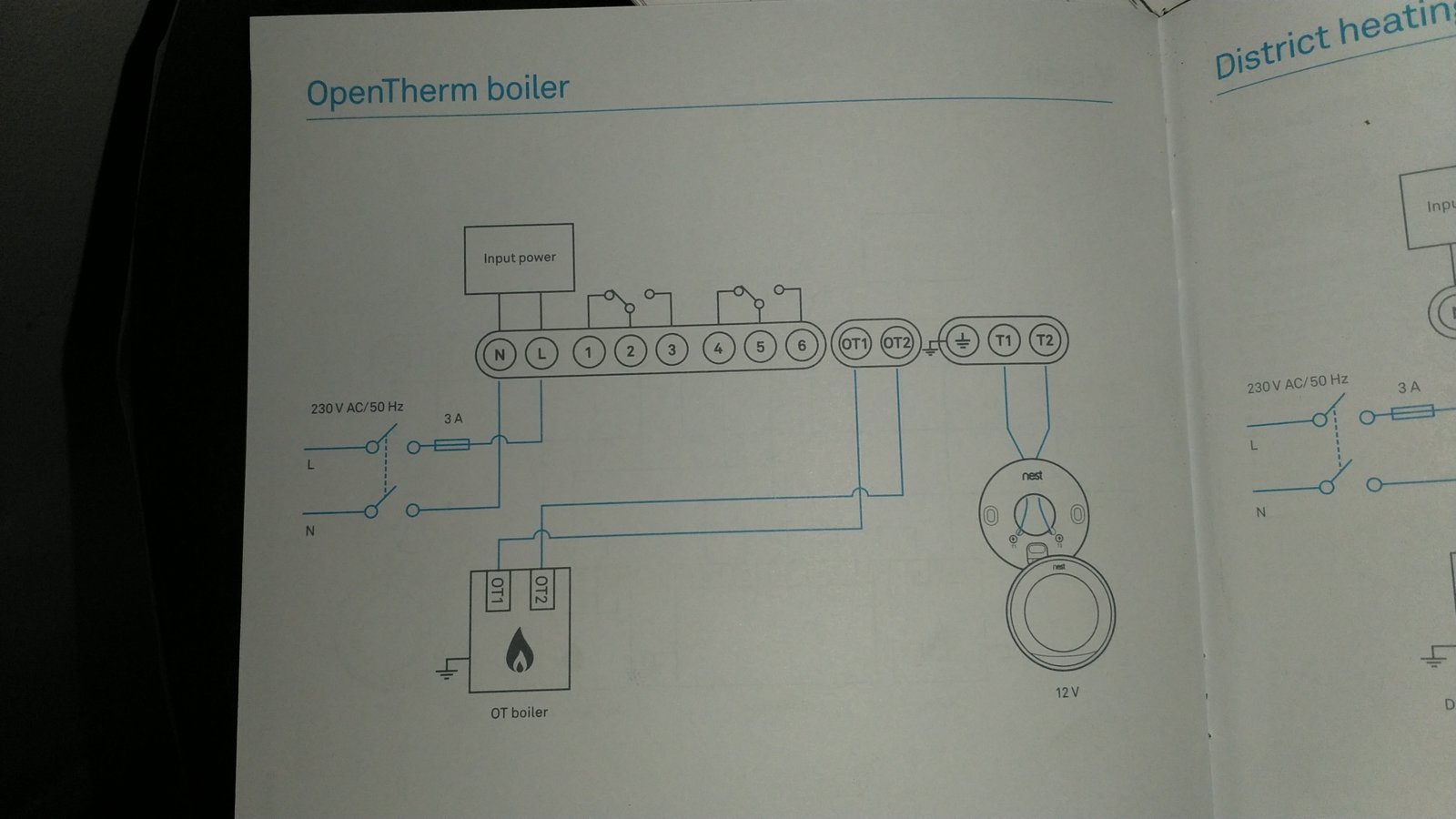
Glad to join the forum, so many experts here, well done all.
Month ago I have replaced my boiler with Baxi 630 Combi (believe this is a fully Opentherm compatible boiler?), and connected with Nest 3rd generation thermostat. Installer was great, but not good with the new technology, but found some guides on the internet to show him how to wire the thermostat. All are working okay, but just discovered couple of issues, (Nest and Baxi technical help are useless, they keep referring to each other for help) hoping someone can help me please?
1. Even though nothing changed in the house, Nest thermostat lost connection to Heatlink three times this week. Managed to get them connected. Thermostat is in the same room as boiler now, but this is not ideal? I like to move the thermostat back to landing area. What causes the issues with lost connection between Nest thermostat and Nest heatlink?
2. I have connected Nest heat link as follow. Heatlink N & L to Boiler N & L (Block G) and removed the link between 1 & 2. Nest Heatlink OT1 & OT2 to Boiler block H connections 1 & 2. No other wiring between Heatlink and the Boiler. When thermostat is connected to Heatlink, I can control functions as expected. But last night, try to test the Nest Manual override function. Instruction was to click once middle large button on the Heatlink to start the boiler on manual state. Boiler fired up, but no call for heating or heating start to come on!
a. Can you please confirm, above wire connections are correct so far?
b. Do I need to connect any other terminals to fire up the boiler for heating with Nest manual override mode?
I have attached the couple of screen shot for the connections. I will be so grateful, if any of you can help me please?
Thanks in advance.



