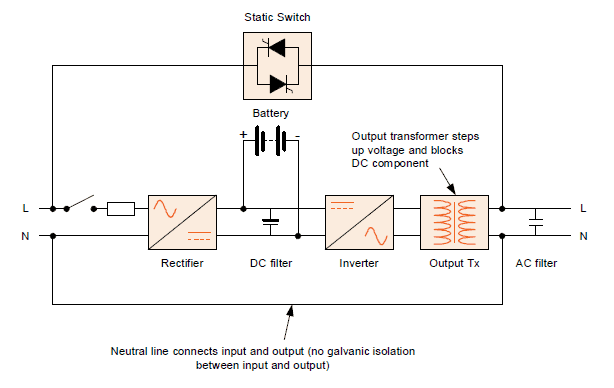Hi everyone.
Some background first, I have a CU in the house from Wylex that's maybe 15 years old. It's been added to over the years but has always been stable with one exception. We've been having a lot of power issues lately because of some faults in the street, anyone I have spoken to have their lights flicker and a few issues with some devices turning off when this happens however our RCD trips, constantly. This is quite annoying!
Anyway, roll forward a little and ongoing issues have frustrated me enough that I bought a 6kva refurbished ups for my office which is in my detached garage from a reputable source. There's a 32 amp supply from house cu (rcd side) to the garage. A CU in the garage (with RCD) and currently said UPS is on a 20 amp radial circuit shortly to be upgraded to 32 amp. The load on the UPS will be a max of 10 amp (plus another 10 for charging) although currently is zero.
With the UPS switched on and powering something from battery all is fine. 20amp circuit on all is fine, the UPS has its own 40amp switch on the supply side, within seconds of the ups switch being flipped (not immediate) the RCD in the house trips. If I turn the rcd on again a second or two and the rcd trips. I can see no issues with the wiring or plugs.
So my question is, is this really a problem with the UPS at this stage or is it likely the setup I have is contributing to an already sensitive rcd tripping?
Any thoughts appreciated, I'll probably get an electrician out to check this out!
Some background first, I have a CU in the house from Wylex that's maybe 15 years old. It's been added to over the years but has always been stable with one exception. We've been having a lot of power issues lately because of some faults in the street, anyone I have spoken to have their lights flicker and a few issues with some devices turning off when this happens however our RCD trips, constantly. This is quite annoying!
Anyway, roll forward a little and ongoing issues have frustrated me enough that I bought a 6kva refurbished ups for my office which is in my detached garage from a reputable source. There's a 32 amp supply from house cu (rcd side) to the garage. A CU in the garage (with RCD) and currently said UPS is on a 20 amp radial circuit shortly to be upgraded to 32 amp. The load on the UPS will be a max of 10 amp (plus another 10 for charging) although currently is zero.
With the UPS switched on and powering something from battery all is fine. 20amp circuit on all is fine, the UPS has its own 40amp switch on the supply side, within seconds of the ups switch being flipped (not immediate) the RCD in the house trips. If I turn the rcd on again a second or two and the rcd trips. I can see no issues with the wiring or plugs.
So my question is, is this really a problem with the UPS at this stage or is it likely the setup I have is contributing to an already sensitive rcd tripping?
Any thoughts appreciated, I'll probably get an electrician out to check this out!