Otherwise 100% (if elderly) Optima XM6 panel with good battery, and Pyronix "Belle" outside sounder, alo with a good back up battery. I am a radio ham and when I transmit on 136kHz (yes, kHz LF) it will make the outside sounder squawk very briefly and intermittently every few minutes. The two LED's in the sounder also briefly change status. If I put some 0.1uF or 1uF ceramic caps on the bell trigger and PS wires in the control panel and the sounder box is it likely to effect a cure? I don't really want to have to run the wire from the panel to the sounder in screened cable if I can avoid it... I can't decide if RF is getting into the panel, the lead to the sounder, or the sounder itself. Neighbours are not happy as I sometimes TX at night. Thanks
You are using an out of date browser. It may not display this or other websites correctly.
You should upgrade or use an alternative browser.
You should upgrade or use an alternative browser.
RF from amateur radio triggering squawks from outside alarm sounder
- Thread starter CMW
- Start date
Sponsored Links
I think it's the radio messing with the bell box itself. It may be a good idea to fashion an RF screen and put it over the sounder and see if it stops. If not, try putting one over the panel. If that doesn't help, you might want to run screened cable to the bell box.
Tried bypass caps on the panel terminals, no change, was thinking what if I power the -ve hold off terminal wire in the panel permanently off 12V neg and see if it still chirps? If so it would suggest RF into the panel to bell box cable, or into box itself? I take it hold off is usually just a relay and not semiconductor in the bell box?
Nerdish Nerds, many thanks for your reply, was hoping not to have to run a screened cable, but do have enough screened 8 core to replace the (rather inaccessible) run. Appreciated. You have a good point about a temporary Faraday cage, panel cover and back plate are plastic, so is bell box... Hmm.
Nerdish Nerds, many thanks for your reply, was hoping not to have to run a screened cable, but do have enough screened 8 core to replace the (rather inaccessible) run. Appreciated. You have a good point about a temporary Faraday cage, panel cover and back plate are plastic, so is bell box... Hmm.
Remove bell cable from panel , power bell from battery ( use alarm panel battery ) now transmit does it still chirp ?
Sponsored Links
Remove bell cable from panel , power bell from battery ( use alarm panel battery ) now transmit does it still chirp ?
Could you go into a bit more detail please? Which bell cable do I need to remove at the panel end? Do I leave the sounder battery still connected in the sounder box? Thanks, sorry to be a bit thick, alarms are a bit of a mystery, although I have some electronic knowledge. I do not have circuit diagrams for neither control box nor the sounder. In fact a generic diagram of a typical sounder would be very useful to know what's usually within them, cheers sparkymarka. I really appreciate the help on this somewhat obscure problem!
Your going to snip each wire one by one from strobe + to trigger - leave about 1 cm in the panel SO you know what colour goes to what ..ok ...now if the bellbox nicad is ok the outside bell will ring , disconnect your panel battery and strip back the wire from the 0volts connection and put it on the black terminal , now strip back the wire from the 12+ Connection and put it on the red terminal ...the bell should stop , hold it in place with some electrical tape , now do your radio transmitter test , it would be better to take the bell cable out of the control panel box if possible , reconnect when you have finished
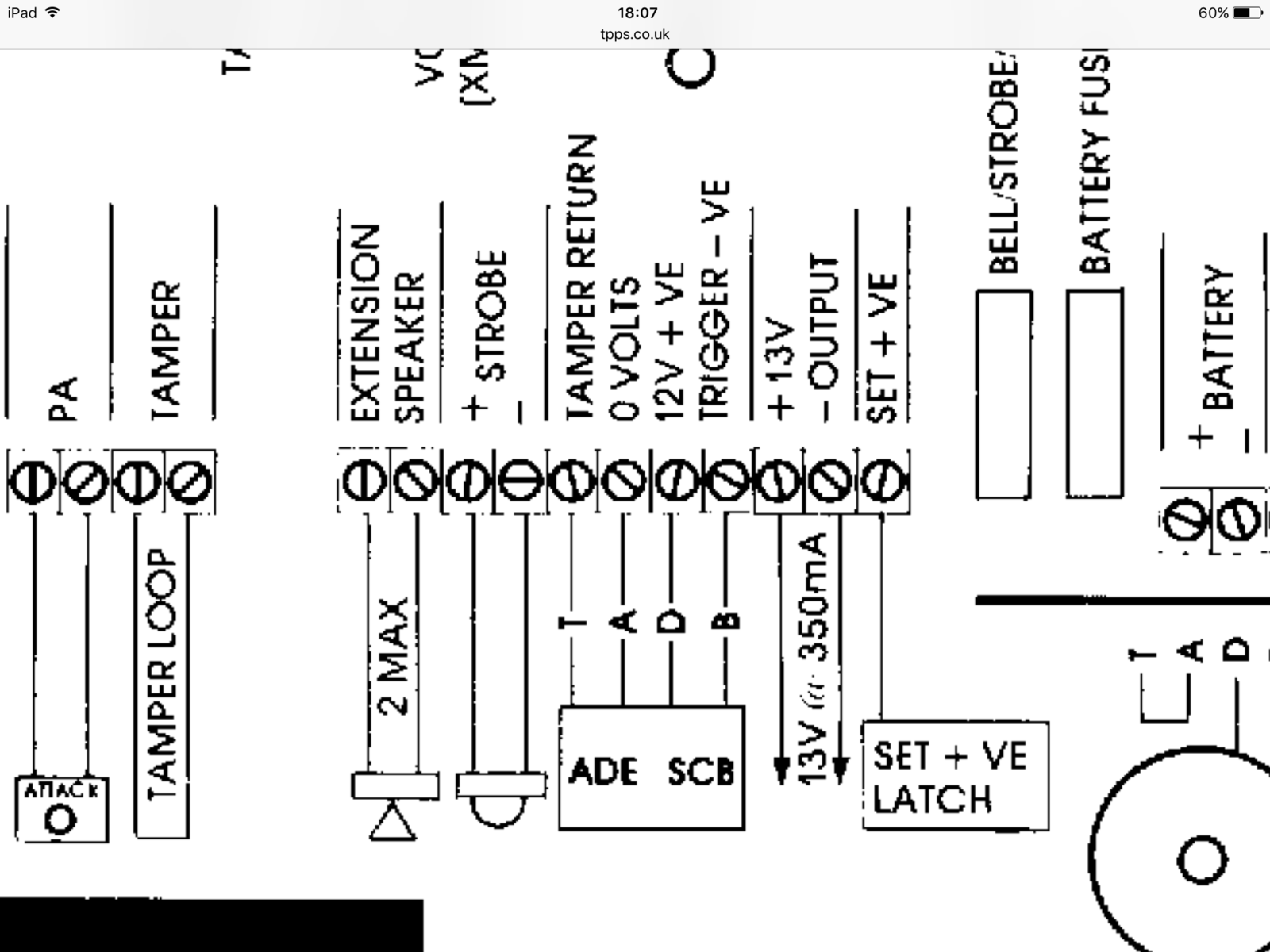
There may be a fault or maybe I am misunderstanding, but when I disconnect all the above, and disconnect the panel from the mains, and from its internal 12V battery, the sounder sounds constantly. Do I need to supply a voltage to the Trigger -ve wire to the bell box as well? What I may end up doing is putting a screened 8 core cable to the bell box and panel and use the 2 spare wires for a manual off switch for the sounder. The cores are failrly hefty to V drop should be minimal. Thanks for your help, if you have other ideas they are more than welcome! Cheers.
Where did it say disconnect mains ? , the idea was disconnect the bell box from the panel , keep it powered by the alarm panel battery and test your transmitter
That's the bell box's internal battery making the bell box sound. Put the wires supplying the hold off voltage to the bell box onto the + and - terminals on the backup battery. Unless you hide that switch really well and have constant knowledge that it exists and that it is on/off you really shouldn't add one to the bell circuitry at all.
I told you in the post above which wire to put on the battery , It could be wired in any colour combination so that why the diagram was posted , post picture of pcb with wires connected
Update:
I have isolated the sounder as above, it does not chirp unless connected to the panel.
Fitting the big clamp on RF ferrite from my TS-590 transceiver power supply cable (original Kenwood ferrite, but the transceiver is not used for low frequency TX), to the sounder box multi core cable, right up where it goes through the outside wall to the sounder box made no noticeable difference. But if I power the alarm panel down entirely, with no mains input and the panel's internal battery disconnected, the outside sounder box does NOT chirp. I guess RF is getting into the panel itself then? The odd thing is when the outside box chirps the panel does not go into a tripped circuit alarm mode, it just sits there as if nothing is triggering it. One option is power it down when transmitting. I have also found that just running the panel on its internal back up battery also causes the sounder to chirp... Thanks for the replies, any further insight very welcome!
I have isolated the sounder as above, it does not chirp unless connected to the panel.
Fitting the big clamp on RF ferrite from my TS-590 transceiver power supply cable (original Kenwood ferrite, but the transceiver is not used for low frequency TX), to the sounder box multi core cable, right up where it goes through the outside wall to the sounder box made no noticeable difference. But if I power the alarm panel down entirely, with no mains input and the panel's internal battery disconnected, the outside sounder box does NOT chirp. I guess RF is getting into the panel itself then? The odd thing is when the outside box chirps the panel does not go into a tripped circuit alarm mode, it just sits there as if nothing is triggering it. One option is power it down when transmitting. I have also found that just running the panel on its internal back up battery also causes the sounder to chirp... Thanks for the replies, any further insight very welcome!
Look on " act meters" website they do various RF chokes/ filters
Thanks for all the help, today I replaced the sounder cable with 8 core quality (dense) screened cable and all is well, hopefully it stays that way! One query though, having 8 cores I cut the wire to the sounder module itself in the sounder box. the sounder module had two wires to it, red an black. I cut the red one. i used 2 spare cores to bring them back to the control panel. I was amazed to find the sounder still operated with NONE of the sounder box cables connected to anything at the panel and the feed to the sounder module itself open (on the red side). Could it have another hidden feed to the sounder module? how else can that be explained please? As the screen seems to have fixed it I just soldered the splice into the red sounder module wire together in the control panel, but I have the option to (hopefully) isolate the sounder module at the panel if it starts again at some time, maybe if i run more power on TX. Thanks again everyone.
This is correct in fact the panel is keeping the bell box silent , removal of the power makes the bell ring via the nicad battery inside the bellbox , stops the cable being cut !
DIYnot Local
Staff member
If you need to find a tradesperson to get your job done, please try our local search below, or if you are doing it yourself you can find suppliers local to you.
Select the supplier or trade you require, enter your location to begin your search.
Please select a service and enter a location to continue...
Are you a trade or supplier? You can create your listing free at DIYnot Local
Sponsored Links
Similar threads
- Replies
- 3
- Views
- 6K
- Replies
- 6
- Views
- 5K
- Replies
- 1
- Views
- 628

