Oh man this issue drives me right up the freakin wall, are you at least investigating it? I can't believe matty and I are the only posters this happens to.
You are using an out of date browser. It may not display this or other websites correctly.
You should upgrade or use an alternative browser.
You should upgrade or use an alternative browser.
New Forum Help viewing previously unread posts shows last entry.
- Thread starter mattylad
- Start date
Sponsored Links
DIYnot
Staff member
- Joined
- 17 Aug 2001
- Messages
- 2,544
- Reaction score
- 635
- Country

I'm still trying to get to the bottom of this, but I'm having trouble replicating it.
So if you go into a forum you don't browse often where there are unread threads e.g. //www.diynot.com/diy/forums/windows-doors/
If you click on a link to an unread topic, does it goes to the first post or somewhere else? Does it display the little blue dot on the left to indicate unread posts? Can you right click on the link and copy and past it below please?
So if you go into a forum you don't browse often where there are unread threads e.g. //www.diynot.com/diy/forums/windows-doors/
If you click on a link to an unread topic, does it goes to the first post or somewhere else? Does it display the little blue dot on the left to indicate unread posts? Can you right click on the link and copy and past it below please?
- Joined
- 27 Apr 2008
- Messages
- 9,711
- Reaction score
- 970
- Country

If I follow your link ad go into a previously unread post then I'm at the top - this is because I marked forums as read due to this.
So the forum assumes I have read them all apart from the top 3.
I looked at www.diynot.com/diy/threads/replacing-a-20-year-old-door-handle.439411/ and was at the top.
When I return the next time, unless I specify somewhere - what point in a thread I want to go to then I would expect to be at post #1.
This is common behavior on most forums - not going to the last read post.
normally there would be some forum options for this behavior.
i'll look at the thread above the next time I come on.
So the forum assumes I have read them all apart from the top 3.
I looked at www.diynot.com/diy/threads/replacing-a-20-year-old-door-handle.439411/ and was at the top.
When I return the next time, unless I specify somewhere - what point in a thread I want to go to then I would expect to be at post #1.
This is common behavior on most forums - not going to the last read post.
normally there would be some forum options for this behavior.
i'll look at the thread above the next time I come on.
Here's what happens for me:

Thought I'd look for a >1 page topic:

When I clicked the topic title I went to the first post in it:

Trying another but clicking the blue dot instead:

got me this:

So it didn't actually take me to the last post, but was it taking me to the top of the last page or just ensuring that the last post was visible?
I've not used the Mark Forum Read function in this, or any other forum.
I've not looked at this topic at all, or indeed the Windows & Doors forum itself (or, if I have, it was years ago).
I then tried the blue dot on another multi-page topic, and it took me to the first post:

But now....
Even though I have looked at all of the //www.diynot.com/diy/threads/rust-spots-on-new-upvc-window-sills-is-this-possible.13121/ topic (having gone to p2 the first time, I navigated to the previous page as I am irrepressibly curious), clicking the title in the forum list takes me to the first post in it.
Ho hum.

Thought I'd look for a >1 page topic:

When I clicked the topic title I went to the first post in it:

Trying another but clicking the blue dot instead:

got me this:

So it didn't actually take me to the last post, but was it taking me to the top of the last page or just ensuring that the last post was visible?
I've not used the Mark Forum Read function in this, or any other forum.
I've not looked at this topic at all, or indeed the Windows & Doors forum itself (or, if I have, it was years ago).
I then tried the blue dot on another multi-page topic, and it took me to the first post:

But now....
Even though I have looked at all of the //www.diynot.com/diy/threads/rust-spots-on-new-upvc-window-sills-is-this-possible.13121/ topic (having gone to p2 the first time, I navigated to the previous page as I am irrepressibly curious), clicking the title in the forum list takes me to the first post in it.
Ho hum.
Last edited:
Sponsored Links
- Joined
- 27 Apr 2008
- Messages
- 9,711
- Reaction score
- 970
- Country

Methinks the problem is that the links all are like:
//www.diynot.com/diy/threads/bathroom-project-what-the-plumbers-did.432049/unread
(this is when I go into a sub forum).
With "unread" at the end.
This should, always has been, and should never be anything else unless set by the user - i.e. a user specified option.
Other forums may have a "board settings" page in the user control panel and one of the options will be something like:
viewing threads:
Go to first post.
Go to first unread.
When we open the thread we get to see the first post so that we can refresh ourselves on whats being talked about then go to the first unread if needed by hitting the "view first unread" button or browsing down.
This is just not happening.
It may be that the forum is making all posts marked as read when we visit, so even going into a thread we have never seen before we go to the latest post from the last time we visited even though we have never even read the first post.
//www.diynot.com/diy/threads/bathroom-project-what-the-plumbers-did.432049/unread
(this is when I go into a sub forum).
With "unread" at the end.
This should, always has been, and should never be anything else unless set by the user - i.e. a user specified option.
Other forums may have a "board settings" page in the user control panel and one of the options will be something like:
viewing threads:
Go to first post.
Go to first unread.
When we open the thread we get to see the first post so that we can refresh ourselves on whats being talked about then go to the first unread if needed by hitting the "view first unread" button or browsing down.
This is just not happening.
It may be that the forum is making all posts marked as read when we visit, so even going into a thread we have never seen before we go to the latest post from the last time we visited even though we have never even read the first post.
- Joined
- 27 Apr 2008
- Messages
- 9,711
- Reaction score
- 970
- Country

Another example:
In the Building forum - i have never looked at this thread:
//www.diynot.com/diy/threads/p...s-in-the-house-man-hole-to-fill.439350/unread
So when I do click on the title it takes me to post #62
//www.diynot.com/diy/threads/p...e-man-hole-to-fill.439350/page-5#post-3435300
This IMO is an undesirable feature.
In the Building forum - i have never looked at this thread:
//www.diynot.com/diy/threads/p...s-in-the-house-man-hole-to-fill.439350/unread
So when I do click on the title it takes me to post #62
//www.diynot.com/diy/threads/p...e-man-hole-to-fill.439350/page-5#post-3435300
This IMO is an undesirable feature.
Neither have I, but when I point at the title I getAnother example:
In the Building forum - i have never looked at this thread:
//www.diynot.com/diy/threads/p...s-in-the-house-man-hole-to-fill.439350/unread
//www.diynot.com/diy/threads/photo-3-years-sewage-smells-in-the-house-man-hole-to-fill.439350/
as you can see, i.e. without /unread on the end.

If I point at the little blue blob then I do get the link with /unread :

Of course I can only try clicking one or the other for my "first time viewing the topic".So when I do click on the title it takes me to post #62
//www.diynot.com/diy/threads/p...e-man-hole-to-fill.439350/page-5#post-3435300
I clicked the title, not the blue blob.
It took me to post #1

Further down there is another multi-page topic I have never looked at.

If I click on the blue blob, i.e. on //www.diynot.com/diy/threads/chimney-condition.439174/unread I go to......

Post #1....
So with or without /unread I'm not getting the same behaviour as you....
- Joined
- 27 Apr 2008
- Messages
- 9,711
- Reaction score
- 970
- Country

Hmm, looking at:
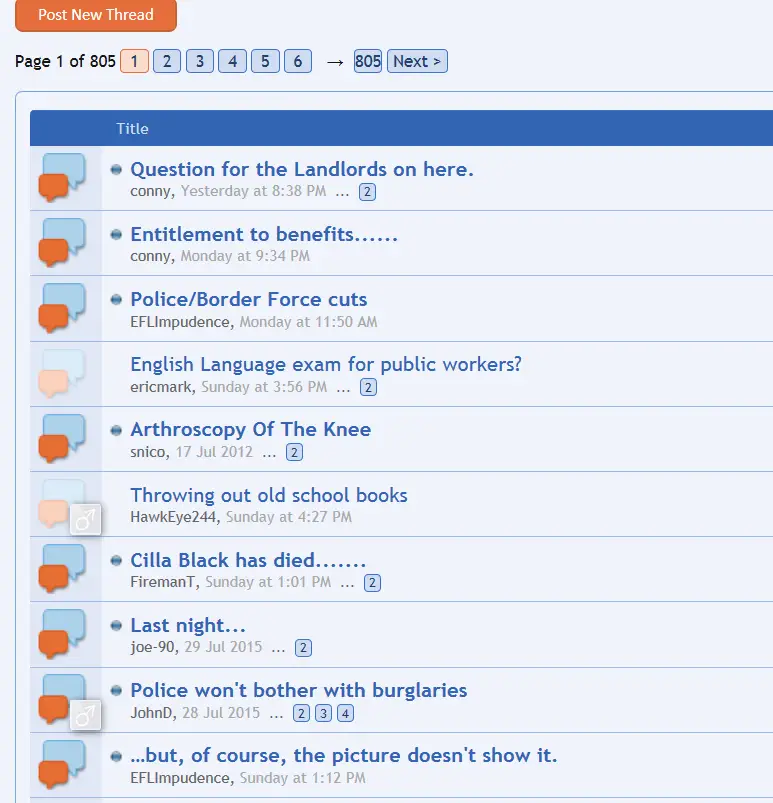
All links have /unread at the end except:
//www.diynot.com/diy/threads/english-language-exam-for-public-workers.439507/
//www.diynot.com/diy/threads/throwing-out-old-school-books.439509/
Weird?
All links have /unread at the end except:
//www.diynot.com/diy/threads/english-language-exam-for-public-workers.439507/
//www.diynot.com/diy/threads/throwing-out-old-school-books.439509/
Weird?
DIYnot
Staff member
- Joined
- 17 Aug 2001
- Messages
- 2,544
- Reaction score
- 635
- Country

NoIs DIYnot by chance running the "Goto first unread by Waindigo" add on for the forum software?
30 daysAnd what is "Read Marking Data Lifetime (Days)" set to?
Sponsored Links
Similar threads
- Replies
- 19
- Views
- 4K
