Are you talking about Freeview reception in total, or trying to get the RF2 out signal from the Sky box?
Alexandra Palace muxes - 31, 32, 37
Crystal Palace muxes - 22, 23, 25, 26, 28, 30
Crystal Palace local mux - 35
When you say you get nothing from ch 50-68, if we're talking Freeview then that's no surprise. Those channels are blocked off for mobile phone use.
If you mean for the Sky RF out, then the issue is the RF amp you have. It has this LTE 700 feature. That means the amp filters out ch49~68. Any signals from the aerial in that range are blocked by the amp so that they don't make it to the 1~8 outputs. The amp can only pass signals in the ch21~48 range. (This also renders your separate LTE filter redundant too.)
Here's the info from the horse's mouth. This is a screen grab from the Triax/Wolsey website for that amp. Read where it says Output frequency range MHz
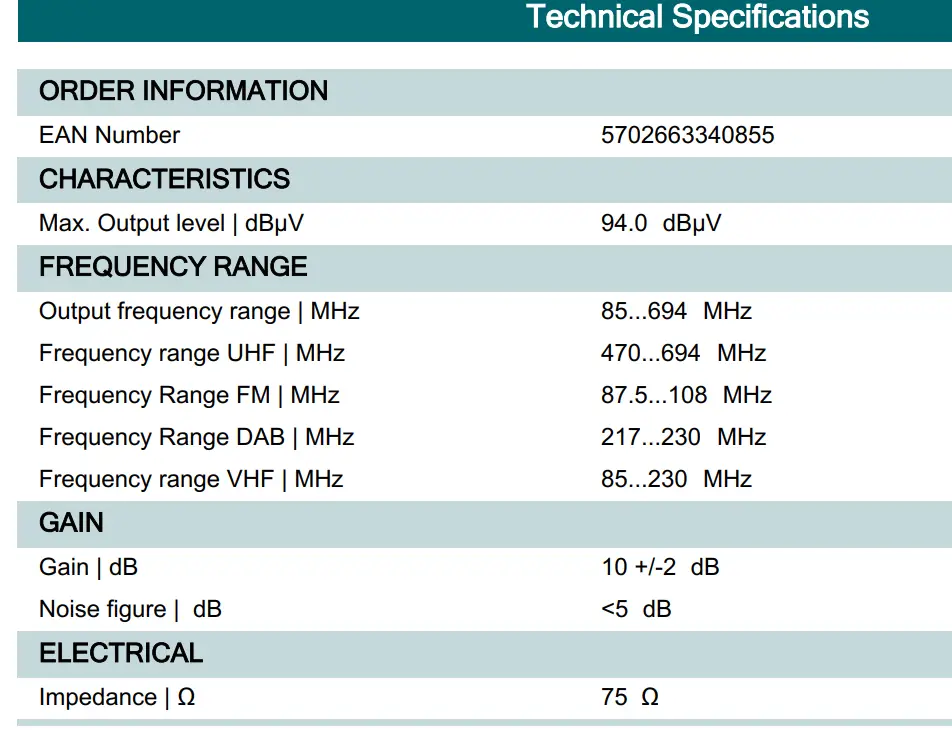
If you bought the amp from the TradeWorks site, then their information is incorrect. Here's a screen grab for the tech specs from that site. They show the UHF (TV) frequency range as 470~790MHz. That's the ch 21~59 range after the 800MHz clearance.
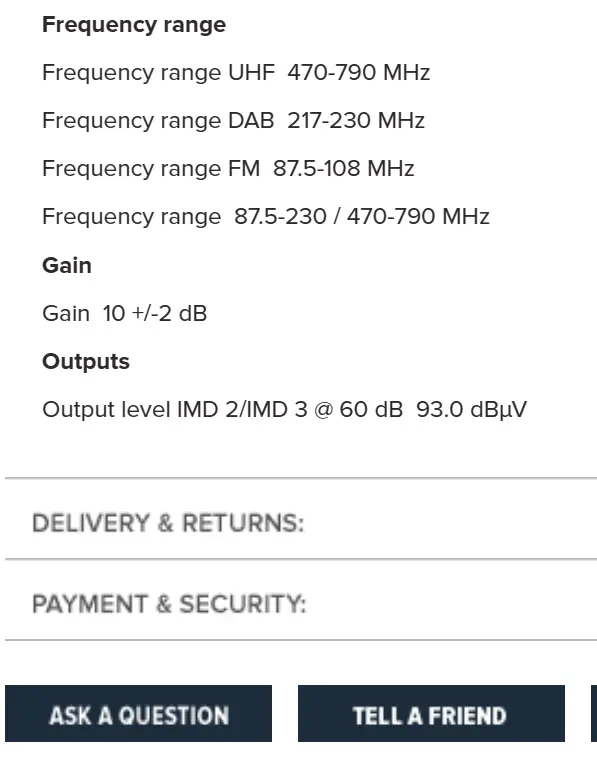
What's happened then is that the Wolsey amp spec has changed, but the retailer either wasn't made aware or they didn't understand the significance of that change. Whatever the reason, the upshot is that they never updated the info on their own product listing.
You have a get-out here because of their mistake. It is possible for you to say you needed an amp that goes higher than ch48 @ 690MHz, and their tech specs says the amp goes to 790MHz but you have found that it doesn't. For this reason, it's not as described and so not suitable.
If they counter by saying that 'LTE' is shown (and I don't think they will), you can reply that you don't know what they mean by that. There are different versions of LTE and their listing hasn't made it clear which LTE standard applies. However, their frequency spec suggests that the amp is LTE 800 protected. This would have been fine, but it turns out that their info is wrong. I would recommend that you take screen grabs of the page as insurance.
That still leaves you with the task of finding an 8-way variable amp that's either the old 490-850MHz range (ch21~68) or a true LTE800 amp which means you have from channels 49~59 available for the Sky RF2 output.
The wiring would then use your LTE 700 filter as follows.
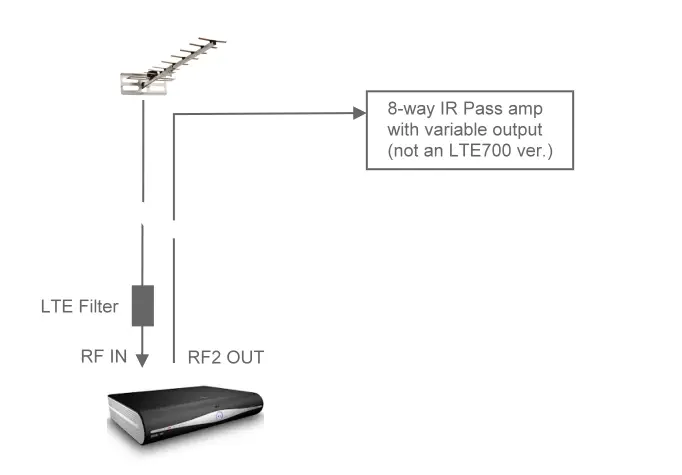
Alexandra Palace muxes - 31, 32, 37
Crystal Palace muxes - 22, 23, 25, 26, 28, 30
Crystal Palace local mux - 35
When you say you get nothing from ch 50-68, if we're talking Freeview then that's no surprise. Those channels are blocked off for mobile phone use.
If you mean for the Sky RF out, then the issue is the RF amp you have. It has this LTE 700 feature. That means the amp filters out ch49~68. Any signals from the aerial in that range are blocked by the amp so that they don't make it to the 1~8 outputs. The amp can only pass signals in the ch21~48 range. (This also renders your separate LTE filter redundant too.)
Here's the info from the horse's mouth. This is a screen grab from the Triax/Wolsey website for that amp. Read where it says Output frequency range MHz
If you bought the amp from the TradeWorks site, then their information is incorrect. Here's a screen grab for the tech specs from that site. They show the UHF (TV) frequency range as 470~790MHz. That's the ch 21~59 range after the 800MHz clearance.
What's happened then is that the Wolsey amp spec has changed, but the retailer either wasn't made aware or they didn't understand the significance of that change. Whatever the reason, the upshot is that they never updated the info on their own product listing.
You have a get-out here because of their mistake. It is possible for you to say you needed an amp that goes higher than ch48 @ 690MHz, and their tech specs says the amp goes to 790MHz but you have found that it doesn't. For this reason, it's not as described and so not suitable.
If they counter by saying that 'LTE' is shown (and I don't think they will), you can reply that you don't know what they mean by that. There are different versions of LTE and their listing hasn't made it clear which LTE standard applies. However, their frequency spec suggests that the amp is LTE 800 protected. This would have been fine, but it turns out that their info is wrong. I would recommend that you take screen grabs of the page as insurance.
That still leaves you with the task of finding an 8-way variable amp that's either the old 490-850MHz range (ch21~68) or a true LTE800 amp which means you have from channels 49~59 available for the Sky RF2 output.
The wiring would then use your LTE 700 filter as follows.

