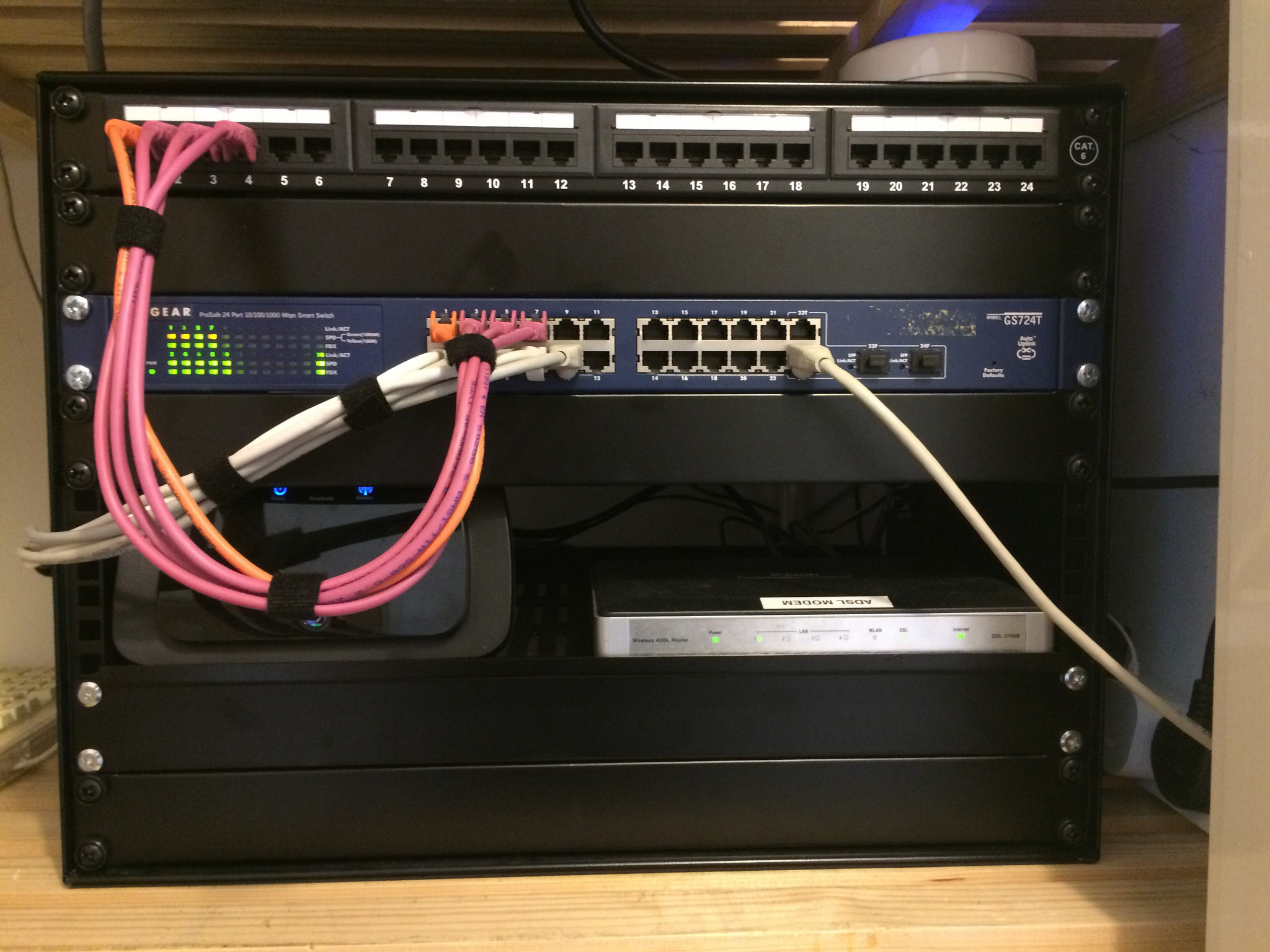Hello, I'm not sure if this is the correct place for this topic so apologies if not,
I'm in the process of refurbishing my home office and want to install cat6 and cctv wires into the wall.
I just need confirmation of what equipment I need and in which order it goes, I'll have the phone line into the master socket and a cat6 RJ11 to RJ45 cable (I read these are better than the flat ones supplied by my internet provider) from the BT master socket to the router, then what?
I'm thinking I should fit a 4 port RJ45 ethernet faceplate to the wall, run cat6 from the back of that, up the wall and into the back of other RJ45 ethernet faceplates in different rooms, then connect to various other things using cat6 cables (are these called patch leads?).
Is there anything else I need, I have seen ethernet switches mentioned many times during my research, will I need one and if so where will it need to be?
Also I'll have electric sockets fitted so will these need to be a certain distance from the master socket, router and ethernet faceplate or can it be all together?
I will be burying a few lengths of 20mm PVC conduit into the wall for feeding cable up into the loft.
Sorry if I have missed out any information,
Thanks in advance for any input.
I'm in the process of refurbishing my home office and want to install cat6 and cctv wires into the wall.
I just need confirmation of what equipment I need and in which order it goes, I'll have the phone line into the master socket and a cat6 RJ11 to RJ45 cable (I read these are better than the flat ones supplied by my internet provider) from the BT master socket to the router, then what?
I'm thinking I should fit a 4 port RJ45 ethernet faceplate to the wall, run cat6 from the back of that, up the wall and into the back of other RJ45 ethernet faceplates in different rooms, then connect to various other things using cat6 cables (are these called patch leads?).
Is there anything else I need, I have seen ethernet switches mentioned many times during my research, will I need one and if so where will it need to be?
Also I'll have electric sockets fitted so will these need to be a certain distance from the master socket, router and ethernet faceplate or can it be all together?
I will be burying a few lengths of 20mm PVC conduit into the wall for feeding cable up into the loft.
Sorry if I have missed out any information,
Thanks in advance for any input.